Advantech FWA-6172 handleiding
Handleiding
Je bekijkt pagina 24 van 74
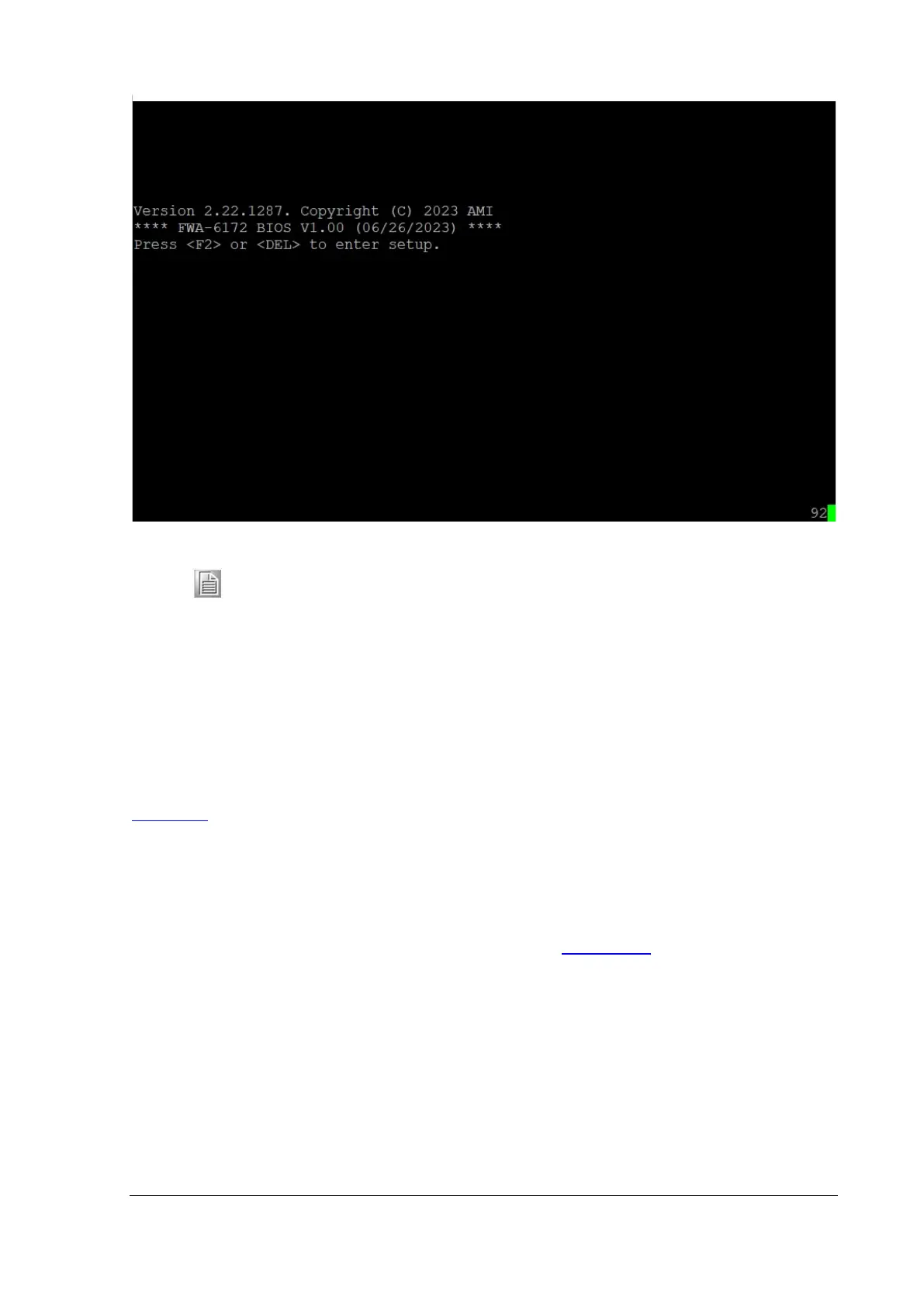
Copyright 2023 Advantech Co. Ltd. All rights reserved.
H. If the connection is successful, upon powering on the unit, you should be able to view the
BIOS Power-On-Self-Test (POST) screen in the PuTTY terminal as illustrated below:
Figure 2.4-9 BIOS POST Screen
Note:
Please be aware that during the initial startup phase, the BIOS may be performing
tasks even if the console appears inactive. It might take a moment for the BIOS POST
screen to show up. However, the BIOS has been optimized for a swift boot time. It will
progress through the POST rapidly and then attempt to boot an OS based on the boot
options selected in the BIOS.
If you find the need to extend the time during which the BIOS displays the POST screen and waits for
a key press to enter the setup menu, you can achieve this through the BIOS setup menu. Refer to
Section 4.2 for detailed instructions.
2.4.3 Installation via iKVM
The FWA-6172 is equipped with an Out-of-band (OOB) BMC that incorporates a Web UI, offering a
broad spectrum of configuration options, including iKVM for graphic OS installations.
To commence, configure the BMC IP within the BIOS (refer to Section 4.3.1) and then access it using
https://<IP>. Once connected, you gain the ability to remotely install either a text-based or GUI-
based OS onto your PC.
For a comprehensive guide on iKVM features, please consult the "Node Explorer user manual
(Section 3.5.3)".
Bekijk gratis de handleiding van Advantech FWA-6172, stel vragen en lees de antwoorden op veelvoorkomende problemen, of gebruik onze assistent om sneller informatie in de handleiding te vinden of uitleg te krijgen over specifieke functies.
Productinformatie
| Merk | Advantech |
| Model | FWA-6172 |
| Categorie | Niet gecategoriseerd |
| Taal | Nederlands |
| Grootte | 24319 MB |







