Advantech FWA-3051 handleiding
Handleiding
Je bekijkt pagina 17 van 81
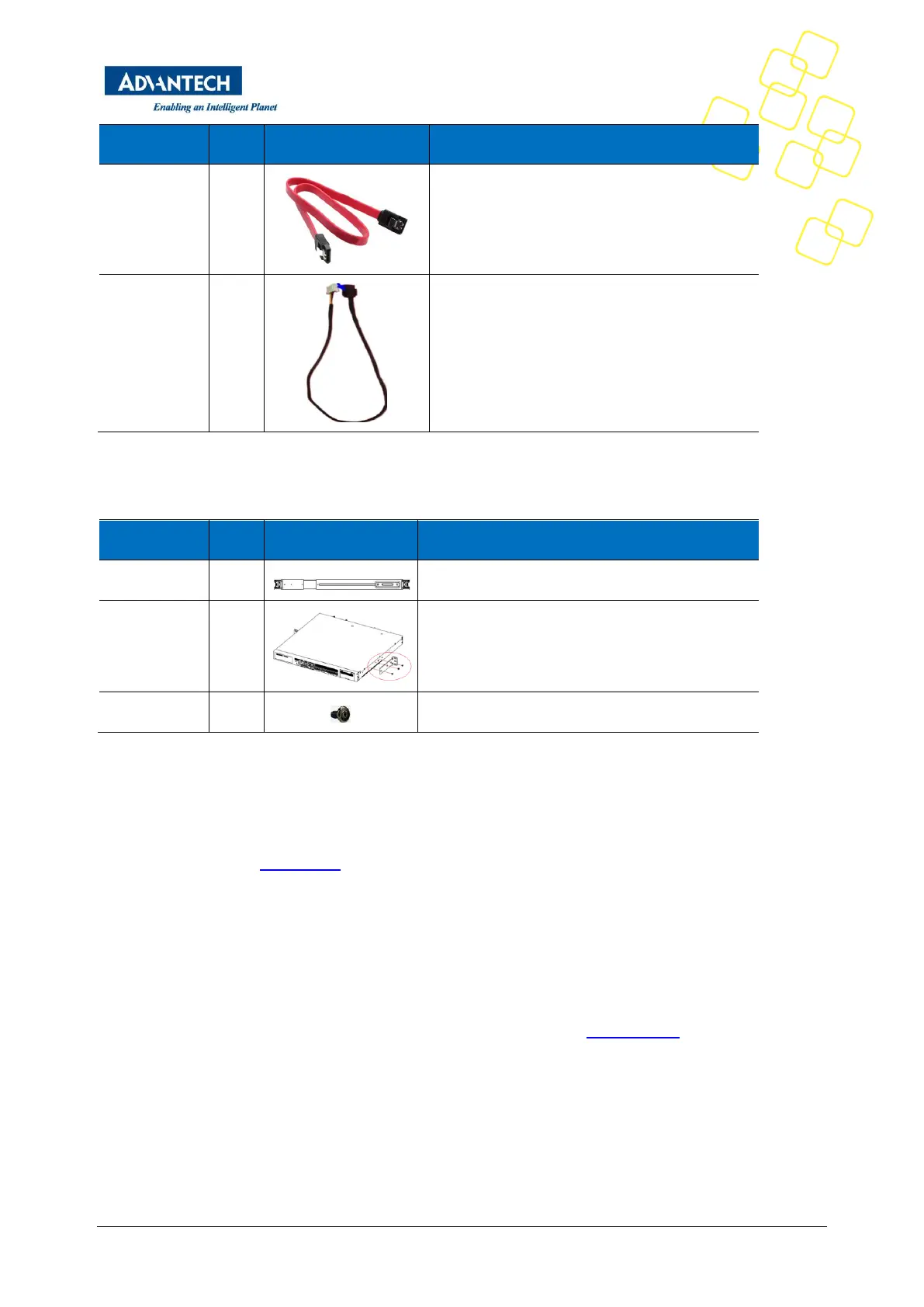
Copyright 2024 Advantech Co. Ltd. All rights reserved. Page 17
Item
Qty.
Image
Description
SATA cable
2
SATA cable for 2x 2.5” SSD
SATA Power
cable
2
SATA power cable for 2x 2.5” SSD
Table 2.3-2 Option. For example, rack mount kit.
Item
Qty.
Image
Description
Slide rail
1
22" Rail Kit for 438mm chassis(TL:381mm)
2 Post rail kit
1
2 post rack mount kit (PN: FWA-3050-2POST)
M4
6
M4x8L type screws for 2 post rack mount kit
2.4 Installation and Configuration
The FWA-3051 is provided as a pre-configured system with a SoC CPU already installed. If you happen to
procure a barebone system or need to install additional components in the FWA-3051 for any other
reason, please refer to Section 4.3. For other periphery, please refer the datasheet order information to
order the correct component(s).
2.4.1 Installation via Monitor, Keyboard and Mouse
If you wish to install an OS with a graphical user interface, such as Linux with GUI, it is highly
recommended to follow this section for guidance. Additionally, these guidelines can also be used for the
installation of text-based OS.
The FWA-3051 supports 1x VGA port and 2x USB ports for connecting of a monitor, keyboard, and
mouse. For details on the location of these connectors, please refer to Section 3.2.1. If you plan to install
the OS from an USB thumb drive, consider a USB hub. Plug the USB-type keyboard and mouse on the
USB hub, and it is highly recommend inserting the USB thumb drive into one of the USB ports on FWA-
3051.
Bekijk gratis de handleiding van Advantech FWA-3051, stel vragen en lees de antwoorden op veelvoorkomende problemen, of gebruik onze assistent om sneller informatie in de handleiding te vinden of uitleg te krijgen over specifieke functies.
Productinformatie
| Merk | Advantech |
| Model | FWA-3051 |
| Categorie | Niet gecategoriseerd |
| Taal | Nederlands |
| Grootte | 25365 MB |







