Advantech FWA-1013 handleiding
Handleiding
Je bekijkt pagina 22 van 71
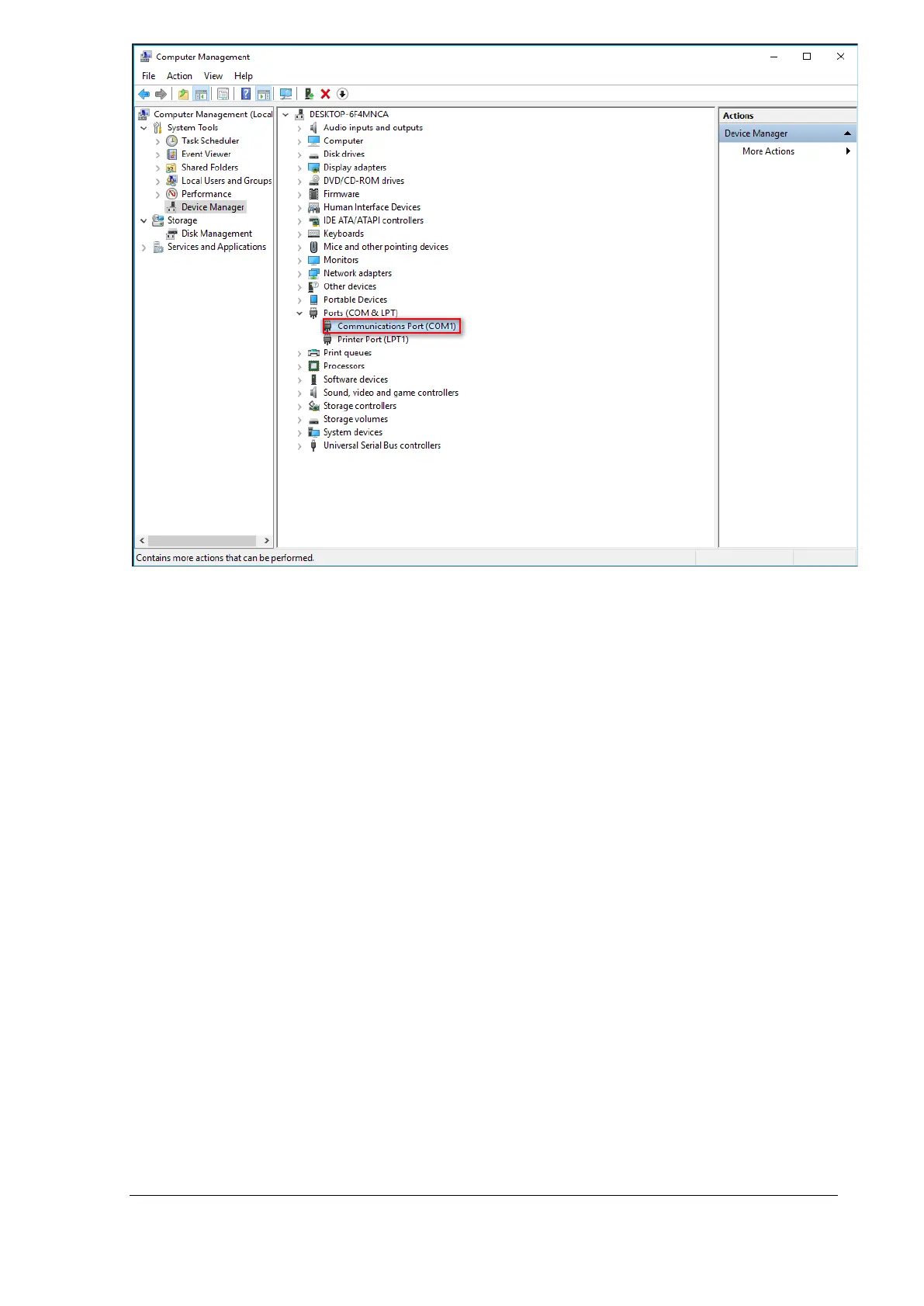
Copyright 2023 Advantech Co. Ltd. All rights reserved.
Figure 2.4-4 Windows Device Management COM Number Example
A. Under "serial line", specify "COM1" and set the speed to "115200". Select "no parity" and
"no flow control". The default baud rate for the COM port is 115200 with no parity and no
flow control.
B. If you have previously modified these settings, please use the baud rate you configured in
the BIOS, please reference “Common BIOS User Manual (Section 1.2.2.1)”. It's worth noting
that the BIOS and OS might have different serial console configurations.
C. To ensure a smooth installation process, verify that both the BIOS and OS have the same
serial console port configuration. Also, confirm that the OS could output to the serial
console port.
D. If you are using a Linux system, please refer to the “Common IPMI User Manual (Section
2.3)”.
Bekijk gratis de handleiding van Advantech FWA-1013, stel vragen en lees de antwoorden op veelvoorkomende problemen, of gebruik onze assistent om sneller informatie in de handleiding te vinden of uitleg te krijgen over specifieke functies.
Productinformatie
| Merk | Advantech |
| Model | FWA-1013 |
| Categorie | Niet gecategoriseerd |
| Taal | Nederlands |
| Grootte | 18815 MB |







