Handleiding
Je bekijkt pagina 18 van 24
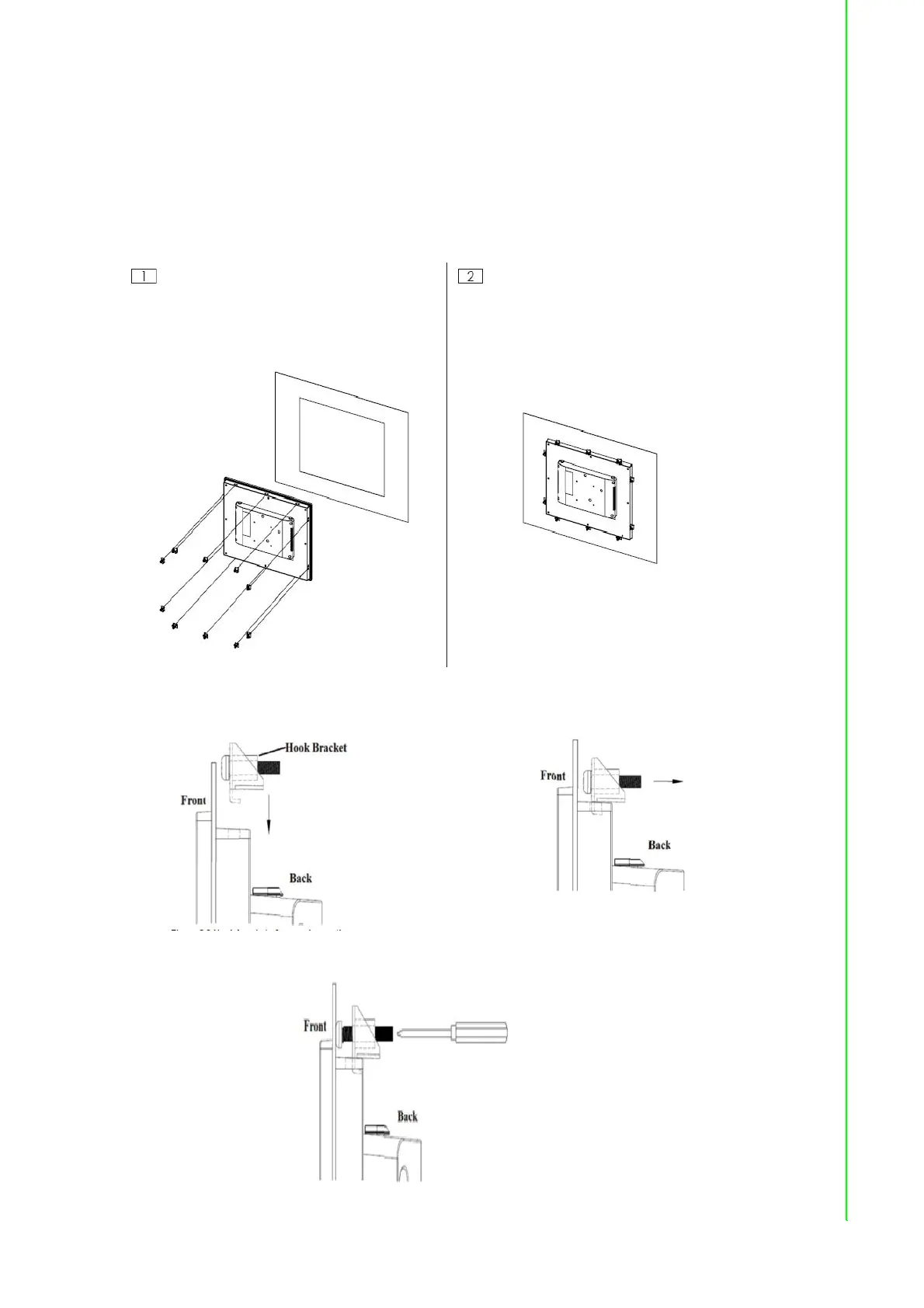
9 FPM-1150G Series User Manual
Chapter 2 Mounting Methods
2.1.2 Panel Mounting
If you need to install the FPM-1150G series in a panel, release the mounting brackets
by detaching four screws on rear side and fix them on the top and bottom with
screws.
To implement the panel mount completely, it required 10 clampers with M6 * 21mm
screws, with a cut-out on the cabinet with 381.4 x 302.5mm
Noted: Below are the details of the hook on FPM-1150G (step by step)
1. Insert FPM into the cabinet, retrieve all 12
clamps for installation
2. Insert all the hooks into the holes following the
arrow in the picture above
3. Tighten the screws to affix the FPM in place
Bekijk gratis de handleiding van Advantech FPM-1150G, stel vragen en lees de antwoorden op veelvoorkomende problemen, of gebruik onze assistent om sneller informatie in de handleiding te vinden of uitleg te krijgen over specifieke functies.
Productinformatie
| Merk | Advantech |
| Model | FPM-1150G |
| Categorie | Monitor |
| Taal | Nederlands |
| Grootte | 2748 MB |







