Advantech EPM-880 handleiding
Handleiding
Je bekijkt pagina 40 van 48
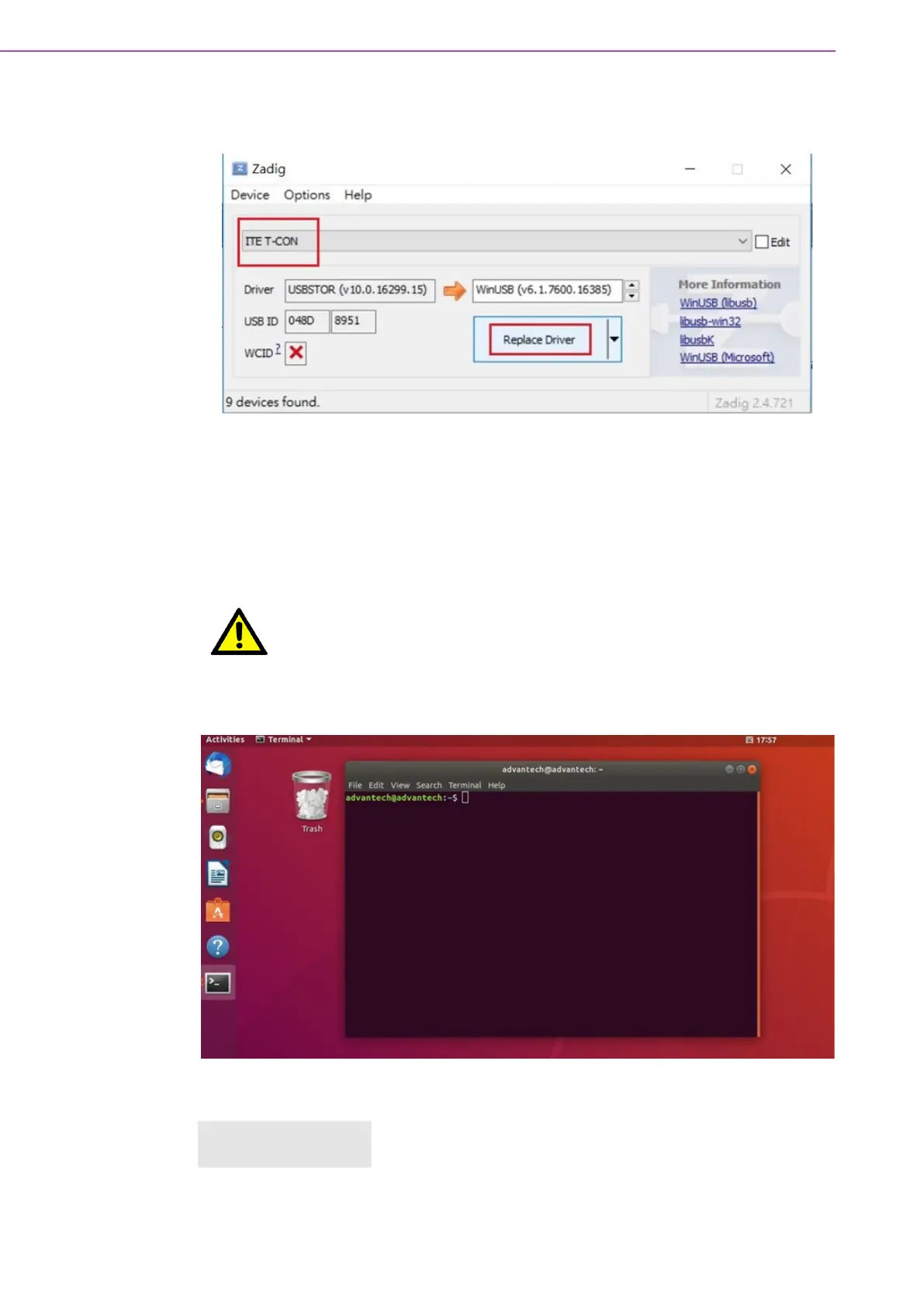
EPM-880 User Manual 32
3. Select “ITE T-CON” in the list then click the Replace Driver button and wait for
the installation to finish.
4. Repeat step 3 to replace the others three ITE T-CON drivers, there are a total of
4 x ITE T-CON drivers.
Linux Ubuntu
The driver library install steps and command line are shown below:
1. Open the command line in Ubuntu.
2. Refresh system.
Caution! Users must follow all steps to install the driver library properly before
executing the EPD application, otherwise error messages will pop up.
$ sudo apt-get update
$ sudo apt-get upgrade
Bekijk gratis de handleiding van Advantech EPM-880, stel vragen en lees de antwoorden op veelvoorkomende problemen, of gebruik onze assistent om sneller informatie in de handleiding te vinden of uitleg te krijgen over specifieke functies.
Productinformatie
| Merk | Advantech |
| Model | EPM-880 |
| Categorie | Niet gecategoriseerd |
| Taal | Nederlands |
| Grootte | 12170 MB |







