Advantech EPC-R3430 handleiding
Handleiding
Je bekijkt pagina 21 van 30
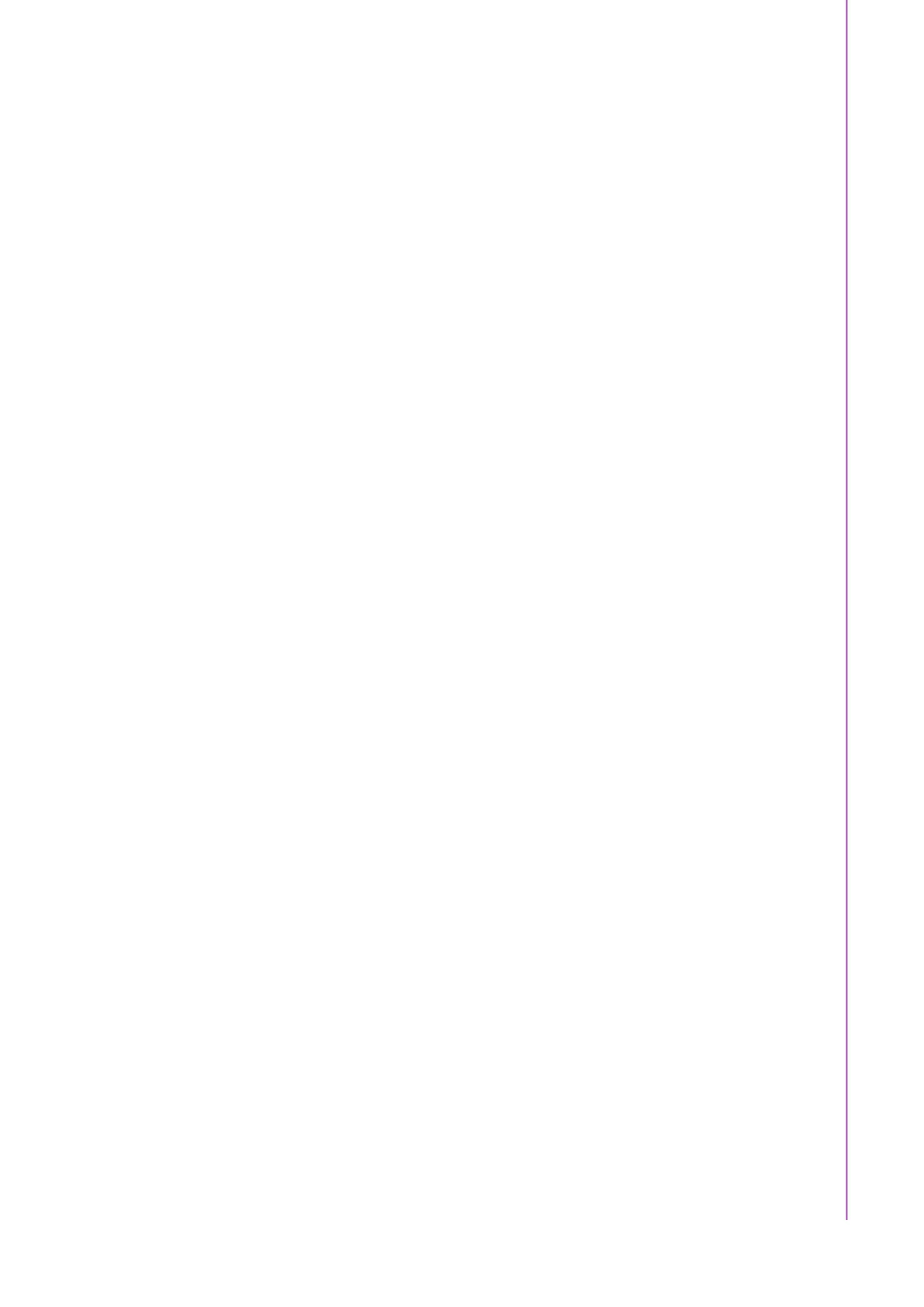
13 EPC-R3430 User Manual
Chapter 3 Software Functionality
BlueTooth
$ /usr/libexec/bluetooth/bluetoothd -C &
$ hciconfig hci0 up
$ bluetoothctl
$ discoverable on
$ pairable on
$ scan on
[NEW] FC:18:3C:8D:75:F4 Device ID
$ scan off
$ pair FC:18:3C:8D:75:F4
$ connect FC:18:3C:8D:75:F4
3.1.5 LVDS Test
U-boot command :
setenv mmcargs setenv bootargs console=${console},${baudrate} ${smp}
root=${mmcroot} ${bootargs} video=mxcfb0:dev=ldb,800x480M@60,if=RGB24
3.1.6 Audio Test
Line out :
$ aplay -D plughw:0,0 Advantech.wav
MIC in :
$ arecord -t wav -c 1 -r 44100 -d 10 test.wav
3.1.7 RTC :
$ date MMDDhhmm[[CC]YY][.ss]
$ hwclock -w
$ ntpdate tw.pool.ntp.org
3.1.8 RS-232/ RS-422/ RS-485 Port Test (For RSB-3430 COM Port)
Uboot command :
setenv console ttymxc2 <--(Change to other RS-232 port) , then do the Front IO - RS
232 test
saveenv
reset
<RS-232 Test>
stty -F /dev/ttymxc1 115200
echo Serial Port Test > /dev/ttymxc1
if wnat to change debug port back, need to set the uboot command again .
setenv console ttymxc1
saveenv
reset
Bekijk gratis de handleiding van Advantech EPC-R3430, stel vragen en lees de antwoorden op veelvoorkomende problemen, of gebruik onze assistent om sneller informatie in de handleiding te vinden of uitleg te krijgen over specifieke functies.
Productinformatie
| Merk | Advantech |
| Model | EPC-R3430 |
| Categorie | Niet gecategoriseerd |
| Taal | Nederlands |
| Grootte | 2964 MB |







