Advantech EI-53 handleiding
Handleiding
Je bekijkt pagina 9 van 80
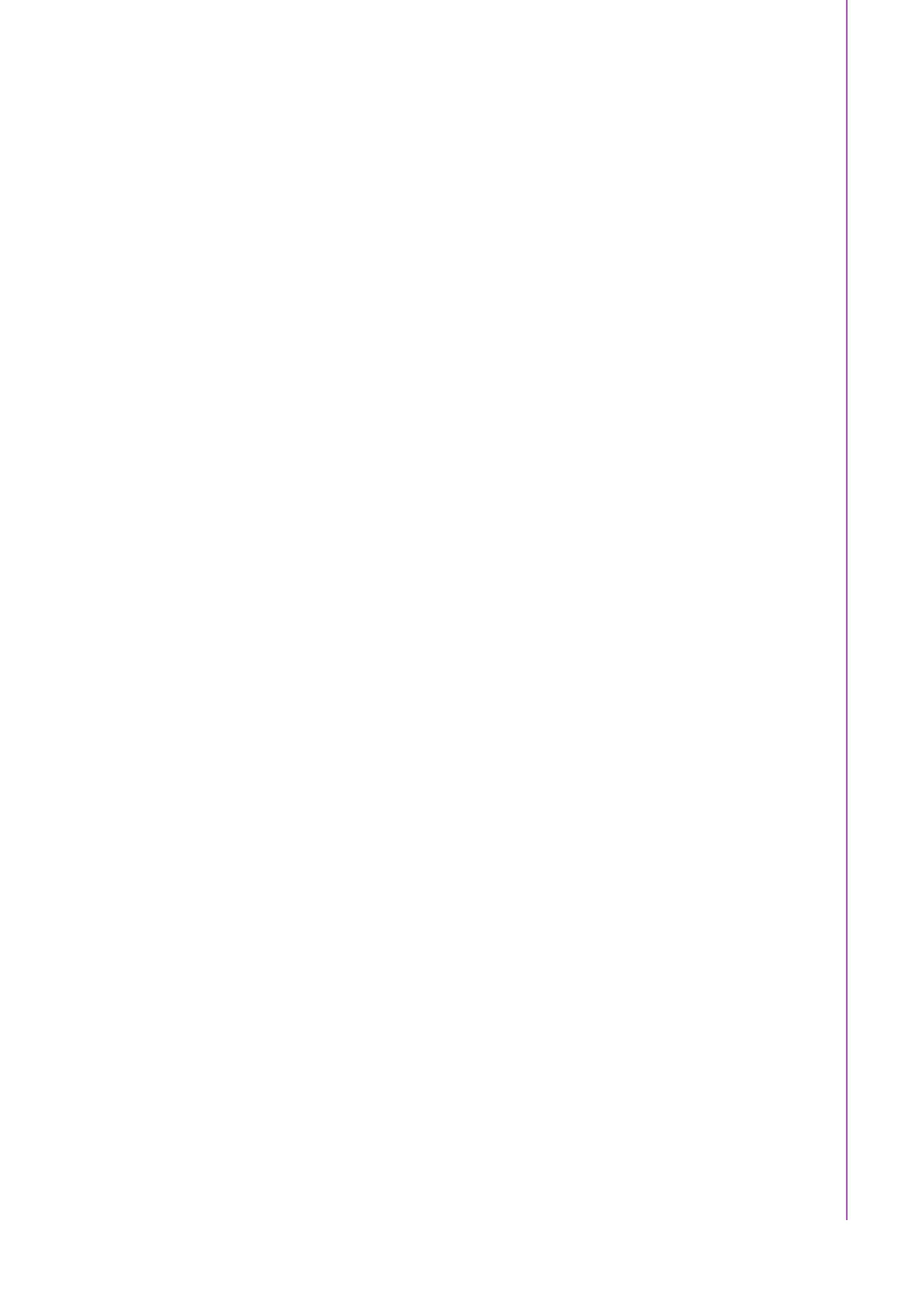
ix EI-53 User Manual
Contents
Chapter 1 General Introduction ...........................1
1.1 Introduction ............................................................................................... 2
1.2 Product Features....................................................................................... 2
1.2.1 General ......................................................................................... 2
1.2.2 Display .......................................................................................... 3
1.2.3 Ethernet ........................................................................................ 3
1.3 Chipset ...................................................................................................... 3
1.3.1 Functional Specifications .............................................................. 3
Table 1.1: Processor ................................................................... 3
Table 1.2: Chipset ....................................................................... 3
Table 1.3: Others......................................................................... 4
1.4 Mechanical Specifications......................................................................... 4
1.4.1 System Dimensions ...................................................................... 4
Figure 1.1 EI-53 Mechanical Dimensions .................................... 4
1.4.2 Weight........................................................................................... 4
1.5 Power Requirements................................................................................. 5
1.5.1 System Power............................................................................... 5
1.5.2 RTC Battery .................................................................................. 5
1.6 Environmental Specifications .................................................................... 5
1.6.1 Operating Temperature................................................................. 5
1.6.2 Relative Humidity .......................................................................... 5
1.6.3 Storage Temperature.................................................................... 5
1.6.4 Vibration Tolerance....................................................................... 5
1.6.5 Shock Tolerance ........................................................................... 5
1.6.6 Safety Certification........................................................................ 5
1.6.7 EMC Certification .......................................................................... 5
Chapter 2 Hardware Installation ..........................7
2.1 Introduction ............................................................................................... 8
2.2 Jumpers .................................................................................................... 8
2.2.1 Jumper Description ....................................................................... 8
2.2.2 Jumper List ................................................................................... 8
Table 2.1: Jumper List ................................................................. 8
2.2.3 Jumper Location ........................................................................... 9
Figure 2.1 Jumper Location ......................................................... 9
2.2.4 Jumper Settings ............................................................................ 9
Figure 2.2 JCMOS1 Clear CMOS................................................ 9
Table 2.2: JCMOS1 Clear CMOS................................................ 9
Figure 2.3 CN22 ......................................................................... 9
Table 2.3: CN22 Auto Power On Setting..................................... 9
Figure 2.4 COM Port.................................................................. 10
Table 2.4: COM Port Failsafe Function Selection ..................... 10
Figure 2.5 ERP1 ........................................................................ 10
Table 2.5: ERP1 ........................................................................ 10
2.3 System I/O .............................................................................................. 11
Figure 2.6 Front View ................................................................ 11
Figure 2.7 Rear View ................................................................. 11
2.4 External I/O ............................................................................................. 12
2.4.1 Power On/Off Button................................................................... 12
Figure 2.8 Power On/Off Button ................................................ 12
2.4.2 Power Input Connector ............................................................... 12
Figure 2.9 Phoenix Terminal Connector .................................... 12
2.4.3 Ethernet Connector (LAN1/2) ..................................................... 12
Bekijk gratis de handleiding van Advantech EI-53, stel vragen en lees de antwoorden op veelvoorkomende problemen, of gebruik onze assistent om sneller informatie in de handleiding te vinden of uitleg te krijgen over specifieke functies.
Productinformatie
| Merk | Advantech |
| Model | EI-53 |
| Categorie | Niet gecategoriseerd |
| Taal | Nederlands |
| Grootte | 17883 MB |







