Advantech ECU-579 handleiding
Handleiding
Je bekijkt pagina 7 van 108
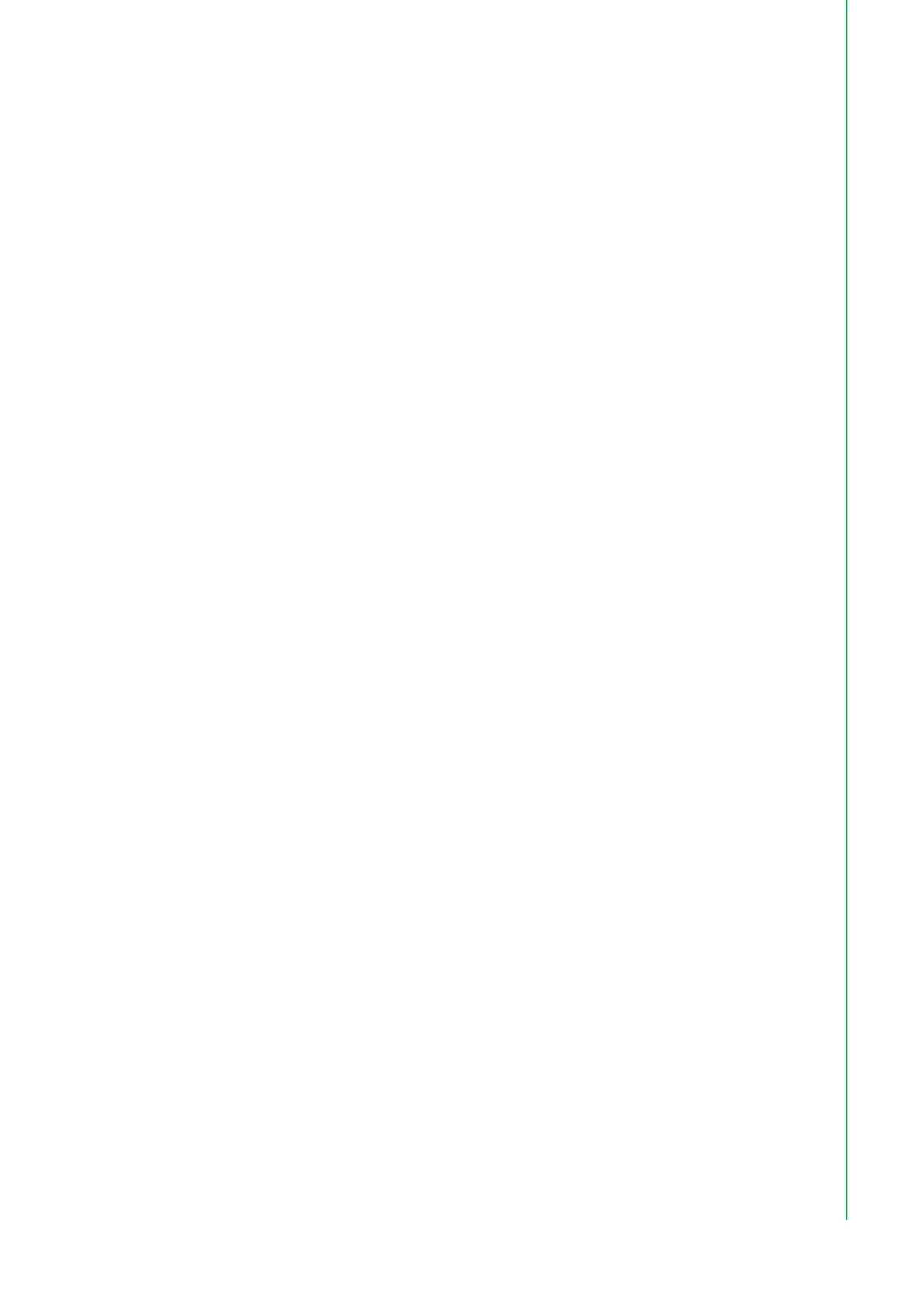
vii ECU-579 User Manual
Contents
Chapter 1 Overview...............................................1
1.1 Introduction ............................................................................................... 2
1.2 Hardware Specifications ........................................................................... 3
1.2.1 General ......................................................................................... 3
Table 1.1: Power Consumption (Watts)....................................... 3
1.2.2 System Hardware ......................................................................... 3
1.2.3 I/O Interface .................................................................................. 4
1.2.4 Environment.................................................................................. 4
1.3 Function Block Diagram............................................................................ 4
Figure 1.1 ECU-579 Series Product Function Block.................... 4
1.4 Safety Precautions.................................................................................... 5
1.5 Chassis Dimensions.................................................................................. 6
Figure 1.2 ECU-579 Chassis Dimensions ................................... 6
Chapter 2 Hardware Specifications.....................7
2.1 Overview ................................................................................................... 8
2.1.1 ECU-579 LED and Interface ......................................................... 8
Figure 2.1 ECU-579 Front Panel ................................................. 8
Figure 2.2 ECU-579 Rear Panel.................................................. 8
2.2 Front Elements.......................................................................................... 8
2.2.1 LED Indicators .............................................................................. 8
Table 2.1: Definition of System Status Indicators........................ 8
Table 2.2: Definition of System Status Indicators........................ 9
Table 2.3: Programmable LED Status Indicators ........................ 9
Table 2.4: Ex. UNOP-1524PE/RE LED Status Indicators ......... 10
2.2.2 Fan Modules ............................................................................... 11
Figure 2.3 Removing the Fan Module ....................................... 11
2.2.3 Disk Bay...................................................................................... 12
Figure 2.4 Removing the SATA Baffle....................................... 12
Figure 2.5 Fixing the SATA Disk onto the Disk Tray ................. 13
2.3 Power Input............................................................................................. 14
Table 2.5: Power Input .............................................................. 14
Figure 2.6 Power Installation Position ....................................... 14
Table 2.6: PSU Details .............................................................. 14
Table 2.7: PSU LED Status Information.................................... 15
2.4 Ethernet Interface.................................................................................... 15
2.4.1 MAC Address.............................................................................. 15
2.5 Display Interface ..................................................................................... 16
Figure 2.7 Display Position........................................................ 16
2.6 USB Ports ............................................................................................... 17
Figure 2.8 USB Port Positions................................................... 17
2.7 Expansion Slots ...................................................................................... 17
2.7.1 Expansion PCI/PCIe Slot............................................................ 17
Table 2.8: Proprietary PCI/PCIe Card List................................. 18
2.7.2 PCIe Expansion Cards................................................................ 18
Figure 2.9 PCIe Card Dimension Limitation .............................. 18
Figure 2.10PCIe Card Position on the Main Board..................... 19
Table 2.9: PCIe Expansion Card List ........................................ 19
2.8 Storage (SATA, M.2)............................................................................... 20
2.8.1 SATA Disks................................................................................. 20
2.8.2 M.2 Storage ................................................................................ 20
Figure 2.11M.2 Connector Position on the Main Board.............. 20
2.9 Processors .............................................................................................. 21
Bekijk gratis de handleiding van Advantech ECU-579, stel vragen en lees de antwoorden op veelvoorkomende problemen, of gebruik onze assistent om sneller informatie in de handleiding te vinden of uitleg te krijgen over specifieke functies.
Productinformatie
| Merk | Advantech |
| Model | ECU-579 |
| Categorie | Niet gecategoriseerd |
| Taal | Nederlands |
| Grootte | 17552 MB |







