Advantech ECU-479 handleiding
Handleiding
Je bekijkt pagina 11 van 92
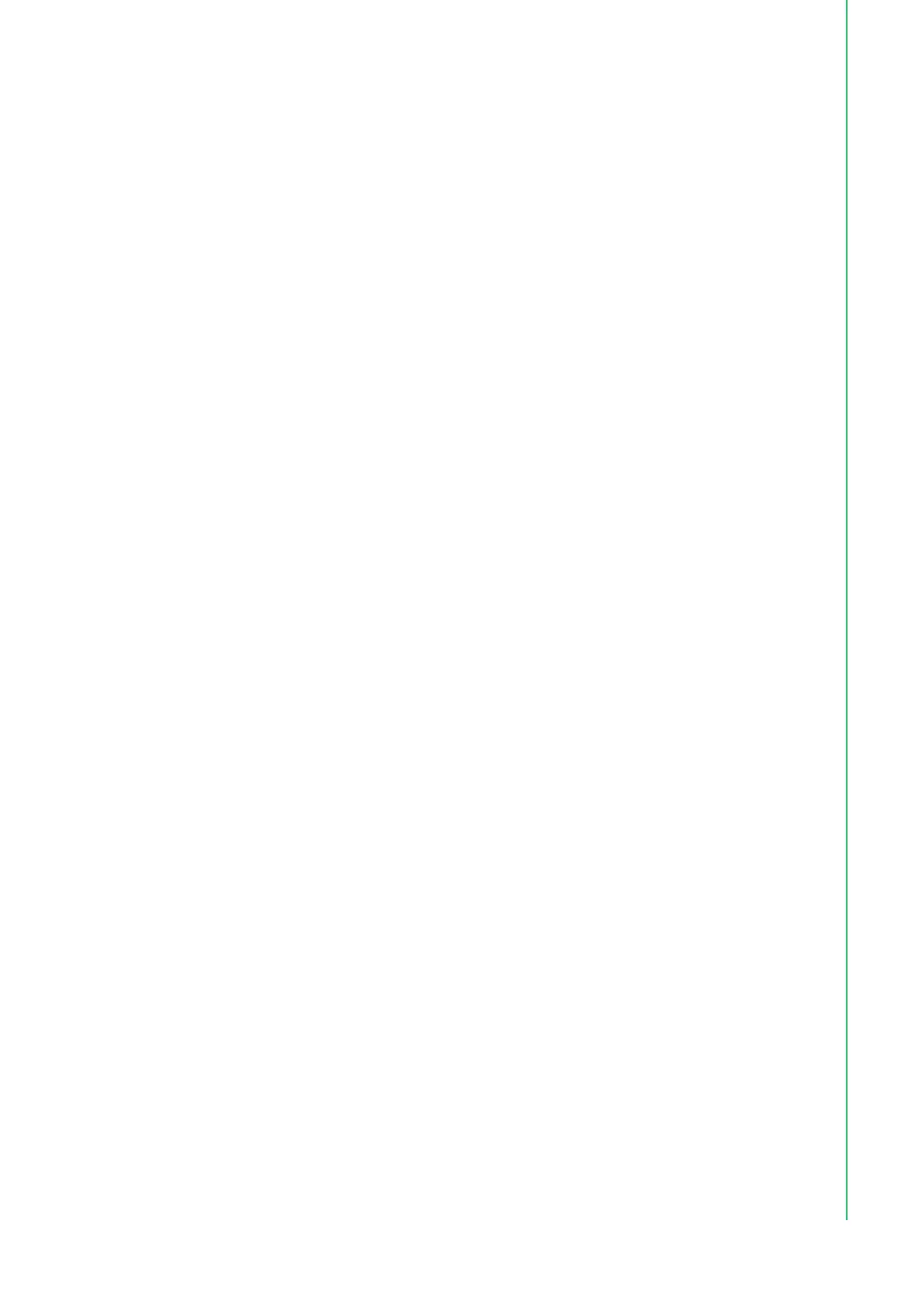
xi ECU-479 User Manual
Figure 3.27 Network Stack Configuration................................... 50
Figure 3.28 CSM Configuration .................................................. 50
Figure 3.29 CSM Configuration (CSM Support "Enabled") ........ 51
Figure 3.30 NVMe Configuration ................................................ 52
Figure 3.31 Driver Health............................................................ 52
3.2.3 Chipset........................................................................................ 53
Figure 3.32 Chipset .................................................................... 53
Figure 3.33 System Agent (SA) Configuration............................ 53
Figure 3.34 Memory Configuration ............................................. 54
Figure 3.35 Graphics Configuration............................................ 55
Figure 3.36 VMD Setup Menu .................................................... 56
Figure 3.37 PCI Express Configuration ...................................... 57
Figure 3.38 PCI Express Root Port (PCIe1)............................... 57
Figure 3.39 PCH-IO Configuration.............................................. 58
Figure 3.40 PCI Express Configuration ...................................... 59
Figure 3.41 Express Root Port ................................................... 59
Figure 3.42 SATA and RST Configuration.................................. 60
Figure 3.43 Security Configuration ............................................. 61
Figure 3.44 HD Audio Configuration........................................... 62
3.2.4 Security....................................................................................... 63
Figure 3.45 Security.................................................................... 63
3.2.5 Boot............................................................................................. 64
Figure 3.46 Boot ......................................................................... 64
3.2.6 Save & Exit ................................................................................. 65
Figure 3.47 Save & Exit.............................................................. 65
Appendix A I/O Pin Assignments..........................67
A.1 LAN1~LAN4 ............................................................................................ 68
Table A.1: LAN Port (LAN1~LAN4) ........................................... 68
A.2 USB1~USB5 ........................................................................................... 68
Table A.2: USB 3.2 Port (USB1~USB5) .................................... 68
A.3 DisplayPort Connector ............................................................................ 69
Table A.3: DisplayPort Connector (DP1~4) ............................... 69
A.4 COM1,2................................................................................................... 69
Table A.4: RS-232 DB-9 Connector (COM1,2).......................... 69
A.5 SPI_TPM1............................................................................................... 70
Table A.5: Serial Peripheral Interface(SPI) Connector (SPI_T-
PM1)......................................................................... 70
A.6 JFP1~JFP3 ............................................................................................. 70
A.6.1 Power LED (JFP3)...................................................................... 70
Table A.6: Power LED (JFP3).................................................... 70
A.6.2 External Speaker Connector (JFP2)........................................... 71
Table A.7: External Speaker Connector (JFP2)......................... 71
A.6.3 HDD LED Connector (JFP2)....................................................... 71
Table A.8: HDD LED Connector (JFP2) .................................... 71
A.6.4 SMBus Connector (JFP2)........................................................... 71
Table A.9: SMBus Connector (JFP2)......................................... 71
A.6.5 ATX Soft Power Switch (JFP1)................................................... 71
Table A.10:ATX Soft Power Switch (JFP1)................................. 71
A.6.6 Reset Connector (JFP1) ............................................................. 72
Table A.11:Reset Connector (JFP1)........................................... 72
A.7 CMOS clear (JCMOS1) and Intel® ME update (JME1) .......................... 72
Table A.12:CMOS clear (JCMOS1) & Intel® ME update (JME1)72
A.8 Watchdog timer output and OBS alarm (JWDT1+JOBS1)...................... 72
Table A.13:WD timer output & OBS alarm (JWDT1+JOBS1)..... 73
A.9 ATX/AT mode selection (PSON1)........................................................... 73
Table A.14:ATX/AT mode selection (PSON1) ............................ 73
A.10 USB power source switch between +5V and +5V_DUAL for onboard USB
Bekijk gratis de handleiding van Advantech ECU-479, stel vragen en lees de antwoorden op veelvoorkomende problemen, of gebruik onze assistent om sneller informatie in de handleiding te vinden of uitleg te krijgen over specifieke functies.
Productinformatie
| Merk | Advantech |
| Model | ECU-479 |
| Categorie | Niet gecategoriseerd |
| Taal | Nederlands |
| Grootte | 8586 MB |







