Advantech ECU-1170 handleiding
Handleiding
Je bekijkt pagina 18 van 42
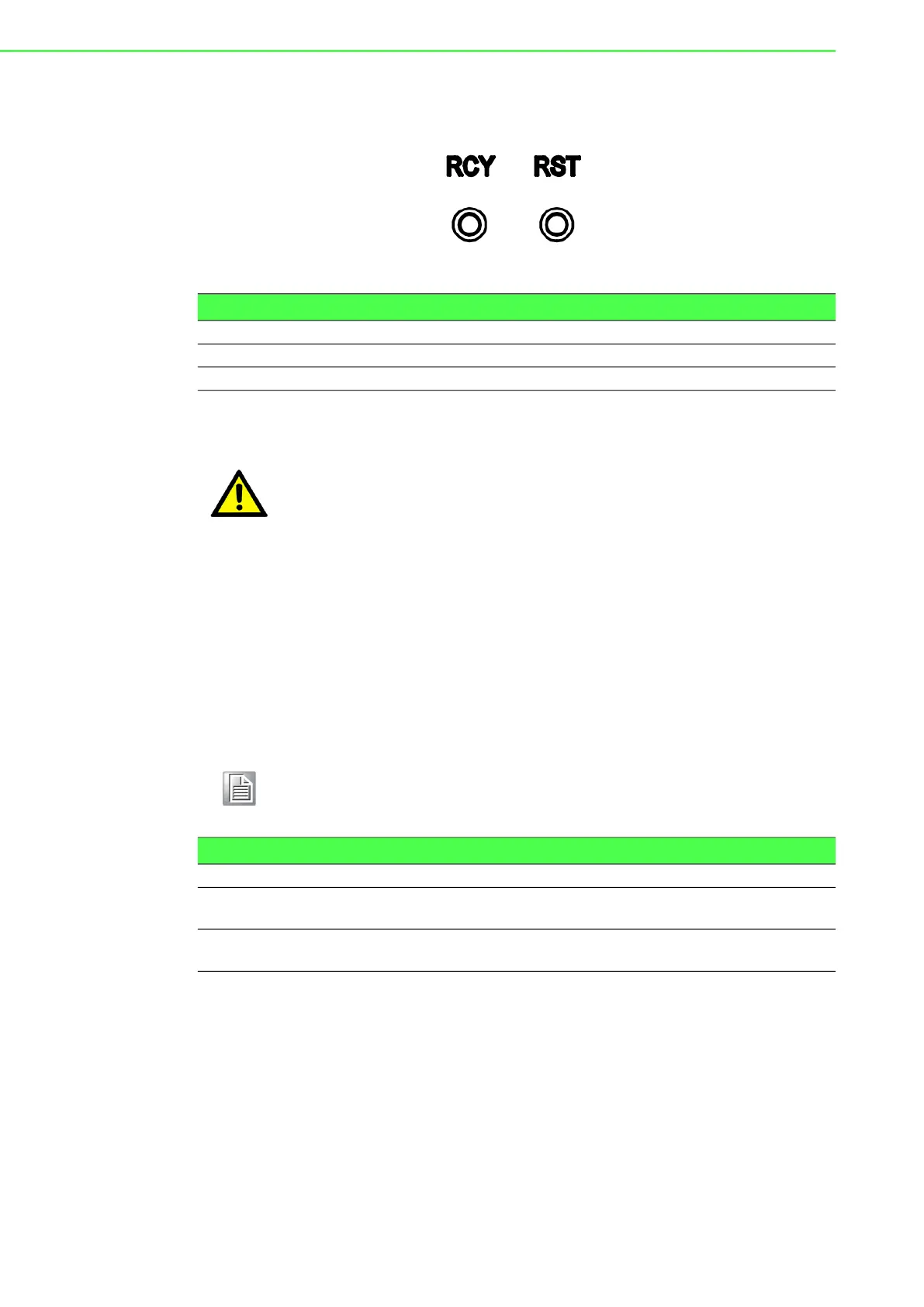
ECU-1170 User Manual 10
2.3 System Button
Figure 2.4 System Button
1. Ensure the device is turned off.
2. Press and hold the RCY button while turning the device on.
3. After powering on, continue holding the RCY button for 10 seconds and observe
the upgrade indicator (PL1). Once it starts flashing in a regular pattern, release
the RCY button. The device will then begin the recovery process.
4. Wait for 3 minutes until the upgrade indicator (PL1) stops flashing, indicating
that the recovery is complete.
Table 2.3: System Button
Button Description
RCY Recovery
RST Reset
Caution! The RCY button is used for recovering the system. This will erase your
project and restore the system.
Note! Recovery restores the last updated image, not the factory image.
Table 2.4: Table 2.4: Recovery Options
OS Yocto + EdgeLink Ubuntu
Image that Supports
Recovery
Supported from 2.8.4.2 and above
Supported from
1.0.3 and above
Folders/Files that
Will Be Retained
#/home/sysuser/project/elic (license file)
#/home/sysuser/project/edgelink.lic (license file)
None
Bekijk gratis de handleiding van Advantech ECU-1170, stel vragen en lees de antwoorden op veelvoorkomende problemen, of gebruik onze assistent om sneller informatie in de handleiding te vinden of uitleg te krijgen over specifieke functies.
Productinformatie
| Merk | Advantech |
| Model | ECU-1170 |
| Categorie | Niet gecategoriseerd |
| Taal | Nederlands |
| Grootte | 5754 MB |







