Advantech ARK-6322 handleiding
Handleiding
Je bekijkt pagina 52 van 57
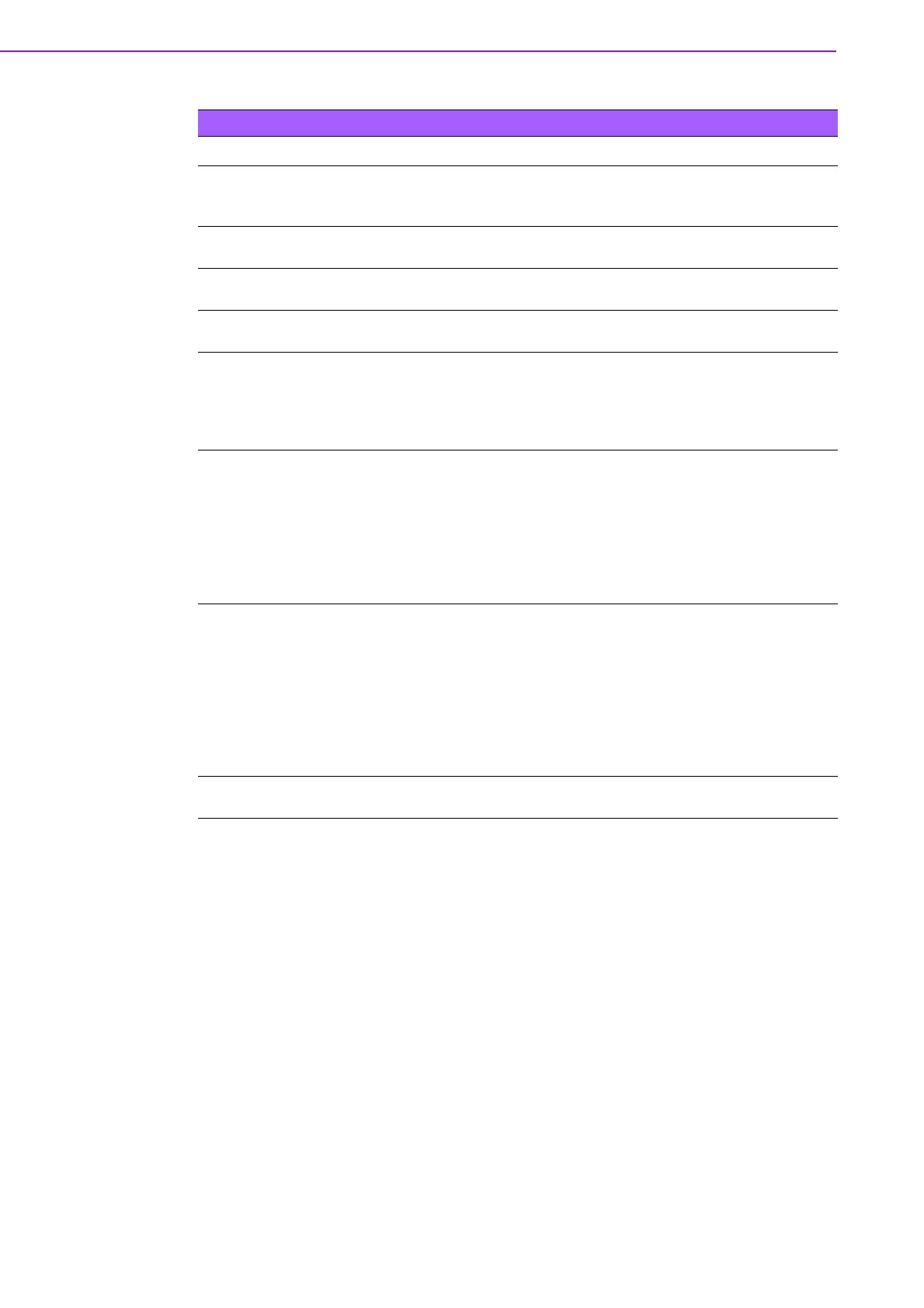
ARK-6322 User Manual 42
Table A.1: Watchdog Timer Registers
Register Address (2E) Attribute
Read/Write Value (2F)
and
description
87 (hex) ----- Write this address to I/O address port 2E (hex)
twice to unlock NCT6106D.
07 (hex) write Write 08 (hex) to the selected watchdog timer reg-
ister.
30 (hex) write Write 01 (hex) to enable the function of the watch-
dog timer. The default setting is “Disabled”.
F0 (hex) write Set the timer unit as seconds or minutes.
Write 0 to bit 3: set the unit of measurement as
seconds (default).
Write 1 to bit 3: set the unit of measurement as
minutes.
F1 (hex) write 0: stop timer (default)
01~FF (hex): The timer value, in seconds or min-
utes, depends on the value set in Register F5
(hex). This value determines how long the watch-
dog timer waits for the strobe before generating an
interrupt or reset signal. Writing a new value to this
register resets the timer to count using the new
value.
F2 (hex) read/write Bit 7: Write 1 to enable the mouse to reset the
timer, or 0 to disable this function (default).
Bit 6: Write 1 to enable the keyboard to reset the
timer, or 0 to disable this function (default).
Bit 5: Write 1 to immediately generate a timeout
signal before automatically returning to 0 (default =
0).
Bit 4: Read the watchdog timer status, 1 means
the timer has reach timeout.
AA (hex) ----- Write this address to I/O port 2E (hex) to lock the
watchdog timer.
Bekijk gratis de handleiding van Advantech ARK-6322, stel vragen en lees de antwoorden op veelvoorkomende problemen, of gebruik onze assistent om sneller informatie in de handleiding te vinden of uitleg te krijgen over specifieke functies.
Productinformatie
| Merk | Advantech |
| Model | ARK-6322 |
| Categorie | Niet gecategoriseerd |
| Taal | Nederlands |
| Grootte | 4348 MB |







