Advantech ARK-6322 handleiding
Handleiding
Je bekijkt pagina 46 van 57
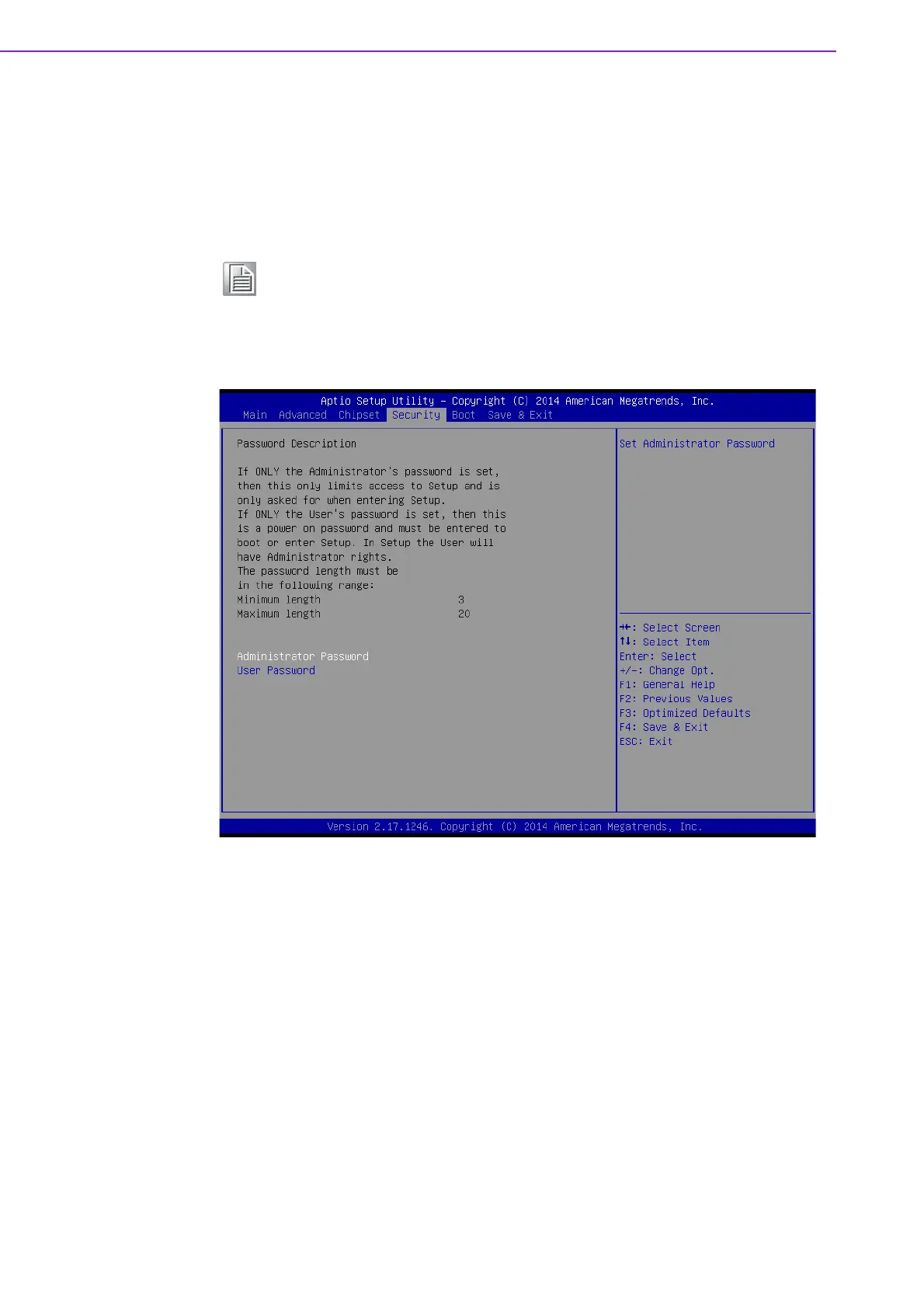
ARK-6322 User Manual 36
XHCI Mode
This item allows users to enable or disable XHCI mode.
USB2 Link Power Management|
This item allows users to enable or disable USB2 link power management.
USB 2.0 (EHCI) Support
This item allows users to enable or disable USB 2.0 (EHCI) support.
3.2.4 Security
Select the Security tab from the ARK-6322 BIOS Setup Utility main setup menu. All
Security options, such as password protection and virus protection, are described in
this section. To access the submenus for the “Change Administrator” and “User
Password” items, select the item and press <Enter>.
Note! When the selected OS is Windows 7, users must install a USB 3.0 XHCI
driver.
Bekijk gratis de handleiding van Advantech ARK-6322, stel vragen en lees de antwoorden op veelvoorkomende problemen, of gebruik onze assistent om sneller informatie in de handleiding te vinden of uitleg te krijgen over specifieke functies.
Productinformatie
| Merk | Advantech |
| Model | ARK-6322 |
| Categorie | Niet gecategoriseerd |
| Taal | Nederlands |
| Grootte | 4348 MB |







