Advantech ARK-6322 handleiding
Handleiding
Je bekijkt pagina 30 van 57
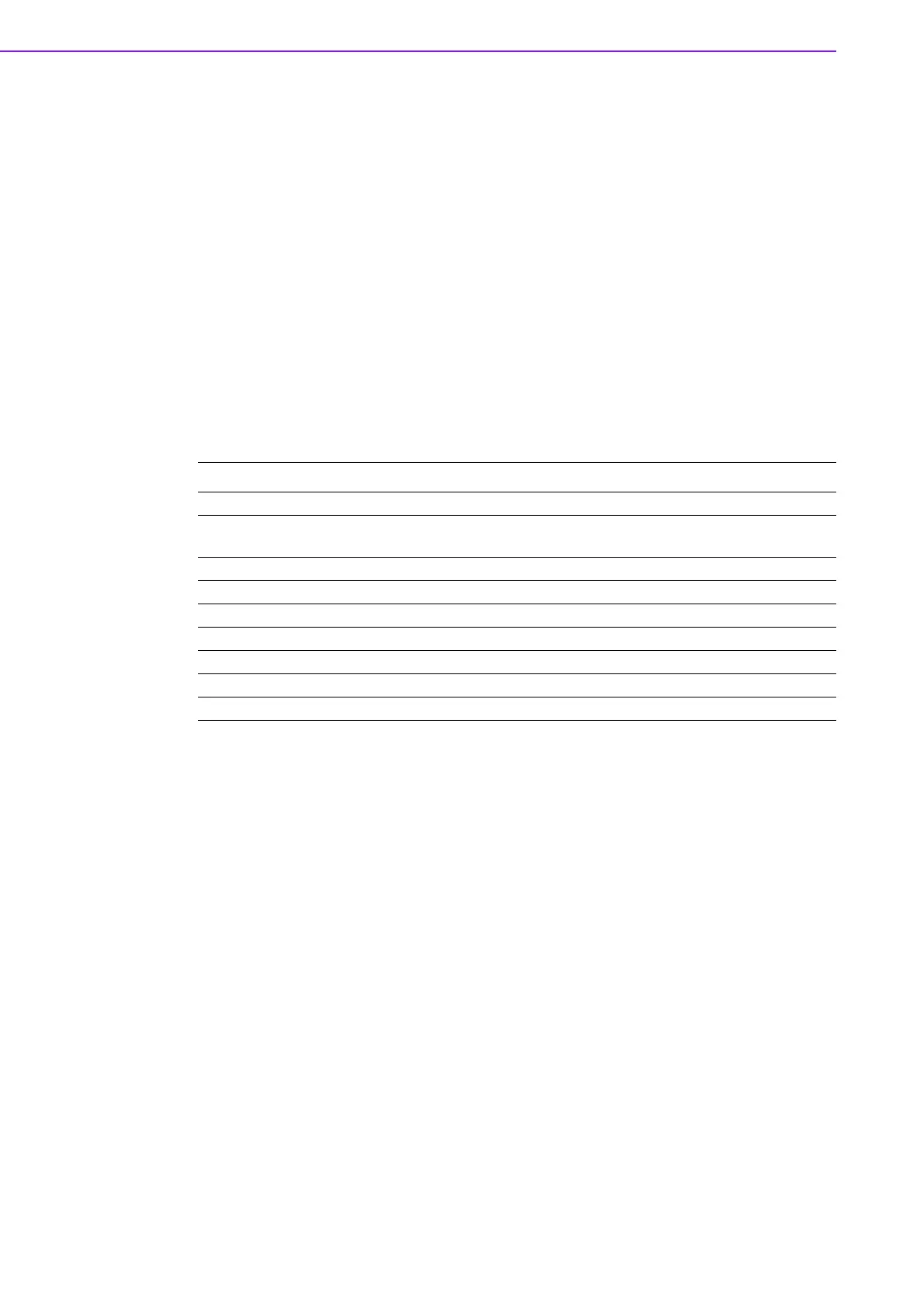
ARK-6322 User Manual 20
3.1 Introduction
With the AMI BIOS Setup program, users can modify the BIOS settings and control
the special system features. The Setup program comprises of several menus with
options for adjusting or turning special features on or off. This chapter describes the
basic navigation of the ARK-6322 BIOS setup menu pages.
3.2 BIOS Setup
The ARK-6322 is equipped with built-in AMI BIOS and a CMOS Setup Utility that
allows users to configure specific settings or activate certain system features.
The CMOS Setup Utility saves the configuration in the CMOS RAM of the mother-
board. When the system power is turned off, the battery on the board supplies the
necessary power to preserve the CMOS RAM.
When the power is turned on, press the <Del> button during the BIOS power-on self-
test (POST) to access the CMOS Setup Utility screen.
Control Keys
<Enter> Select item
<Esc>
Main Menu - Quit without saving changes to the CMOS
Sub Menu - Exit current page and return to the Main Menu
<Page Up/+> Increase the numeric value or make changes
<Page Down/-> Decrease the numeric value or make changes
<F1> General help, for Setup Sub Menu
<F2> Item help
<F5> Load previous values
<F7> Load setup defaults
<F10> Save all CMOS changes
Bekijk gratis de handleiding van Advantech ARK-6322, stel vragen en lees de antwoorden op veelvoorkomende problemen, of gebruik onze assistent om sneller informatie in de handleiding te vinden of uitleg te krijgen over specifieke functies.
Productinformatie
| Merk | Advantech |
| Model | ARK-6322 |
| Categorie | Niet gecategoriseerd |
| Taal | Nederlands |
| Grootte | 4348 MB |







