Advantech ARK-3520L handleiding
Handleiding
Je bekijkt pagina 24 van 76
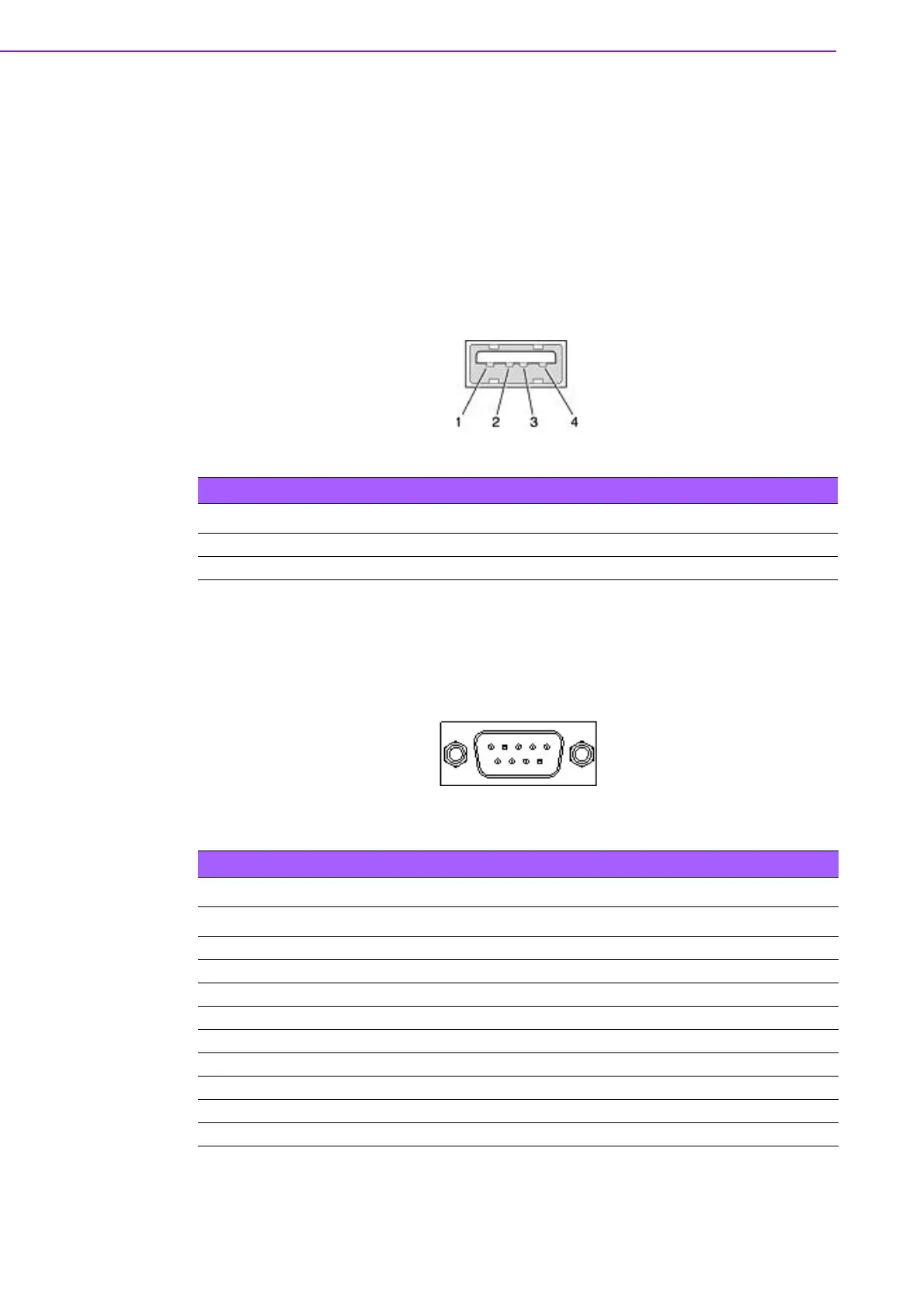
ARK-3520L User Manual 14
2.3.2 ARK-3520L Front I/O Connectors
2.3.2.1 USB2.0 Connector
ARK-3520 provides two USB2.0 interface connectors, which give complete Plug &
Play and hot swapping for up to 127 external devices. The USB interface complies
with USB UHCI, Rev. 2.0 compliant. The USB interface can be disabled in the system
BIOS setup. Please refer to Table. 2.2 for its pin assignments. The USB connectors
are used to connect any device that conforms to the USB interface. Most digital
devices conform to this standard. The USB interface supports Plug and Play.
* Support power on/off switch in suspend mode (By customize BIOS Request sup-
port) .
Figure 2.4 USB2.0 connector
2.3.2.2 COM Connector
ARK-3520 provides up to eight D-sub 9-pin connectors, which offers RS-232/422/485
serial communication interface ports. Default setting is RS-232, the mode RS-422/485
of ARK-3520 COM1~4 can be supported via BIOS setting. COM5~8 support RS-232.
Figure 2.5 COM connector
Table 2.2: USB 2.0 Connector Pin Assignments
Pin Signal Name Pin Signal Name
1 +5V 2 USB_data-
3 USB_data+ 4 GND
Table 2.3: COM Connector Pin Assignments
RS-232 RS-422 RS-485
Pin Signal Name Signal Name Signal Name
1DCD Tx- DATA-
2RxD Tx+ DATA+
3 TxD Rx+ NC
4DTR Rx- NC
5 GND GND GND
6DSR NC NC
7RTS NC NC
8CTS NC NC
9RI NC NC
1 2 3 4 5
6 7 8 9
Bekijk gratis de handleiding van Advantech ARK-3520L, stel vragen en lees de antwoorden op veelvoorkomende problemen, of gebruik onze assistent om sneller informatie in de handleiding te vinden of uitleg te krijgen over specifieke functies.
Productinformatie
| Merk | Advantech |
| Model | ARK-3520L |
| Categorie | Niet gecategoriseerd |
| Taal | Nederlands |
| Grootte | 9793 MB |







