Advantech ARK-2250R handleiding
Handleiding
Je bekijkt pagina 16 van 72
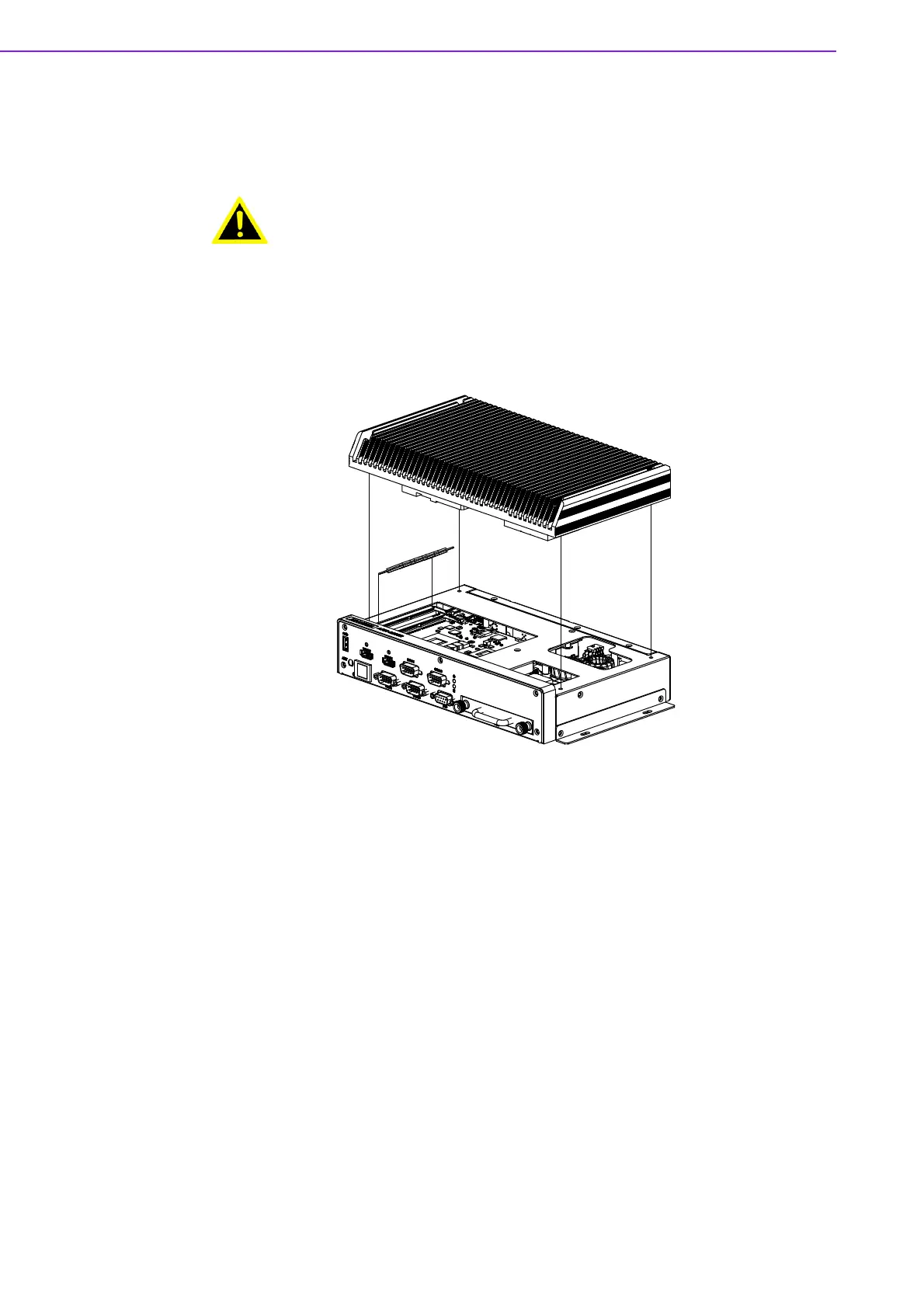
ARK-2250R User Manual 6
2.1 Overview of Hardware Installation & Upgrading
2.2 Memory installation
Remove 4 screws from top case to install memory on the top side of the board.
Warning! Do not remove the ruggedized aluminum covers until verifying that no
power is flowing within the computer. Power must be switched off and
the power cord must be unplugged. Take care in order to avoid injury or
damage to the equipment.
Bekijk gratis de handleiding van Advantech ARK-2250R, stel vragen en lees de antwoorden op veelvoorkomende problemen, of gebruik onze assistent om sneller informatie in de handleiding te vinden of uitleg te krijgen over specifieke functies.
Productinformatie
| Merk | Advantech |
| Model | ARK-2250R |
| Categorie | Niet gecategoriseerd |
| Taal | Nederlands |
| Grootte | 6110 MB |







