Advantech ARK-1222 handleiding
Handleiding
Je bekijkt pagina 33 van 78
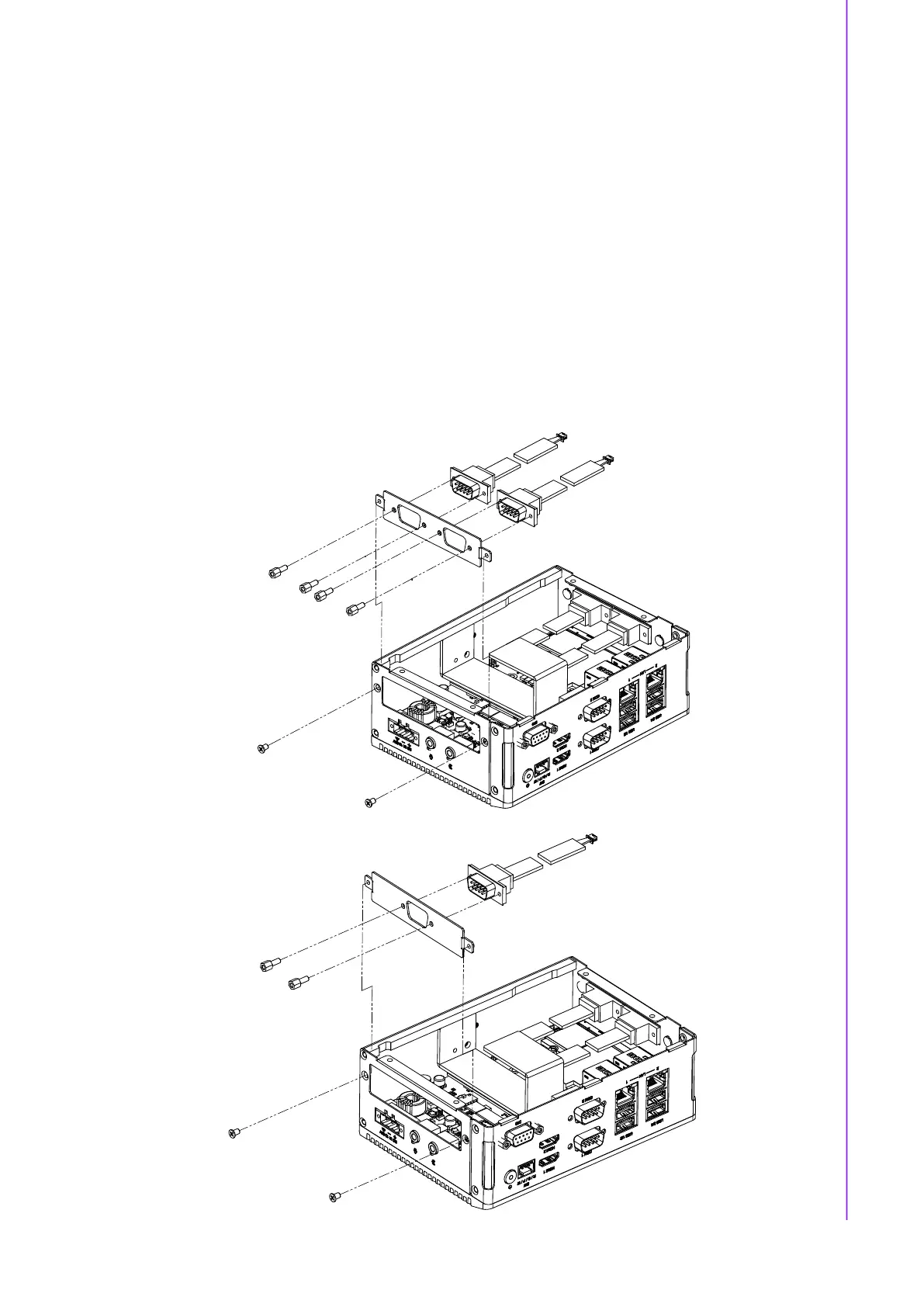
23 ARK-1222 User Manual
Chapter 2 Jumpers and Connectors
2.4.5 CAN Bus Installation (Optional)
1. Remove the bottom cover (2.4.2).
Retirez le couvercle inférieur (2.4.2).
2. Replace with a 2-hole DB9 bracket (kit P/N: AMK-A0056), install four standoffs,
and connect the corresponding CANbus cable.
Replace with a 1-hole DB9 bracket (kit P/N: AMK-A0055), install two standoffs,
and connect the corresponding CAN bus cable.
Remplacez par une plaque DB9 à 2 trous (kit P/N: AMK-A0056), installez quatre
entretoises et connectez le câble CAN bus correspondant.
Remplacez par une plaque DB9 à 1 trou (kit P/N: AMK-A0055), installez deux
entretoises et connectez le câble CAN bus correspondant.
3. Install the CAN bus cables to the CAN01 and CAN02 ports on the board.
Installez les câbles CAN bus sur les ports CAN01 et CAN02 de la carte.
4. Reattach the bottom cover.
Réinstallez le couvercle inférieur.
Bekijk gratis de handleiding van Advantech ARK-1222, stel vragen en lees de antwoorden op veelvoorkomende problemen, of gebruik onze assistent om sneller informatie in de handleiding te vinden of uitleg te krijgen over specifieke functies.
Productinformatie
| Merk | Advantech |
| Model | ARK-1222 |
| Categorie | Niet gecategoriseerd |
| Taal | Nederlands |
| Grootte | 13003 MB |







