Advantech AIR-500D handleiding
Handleiding
Je bekijkt pagina 34 van 79
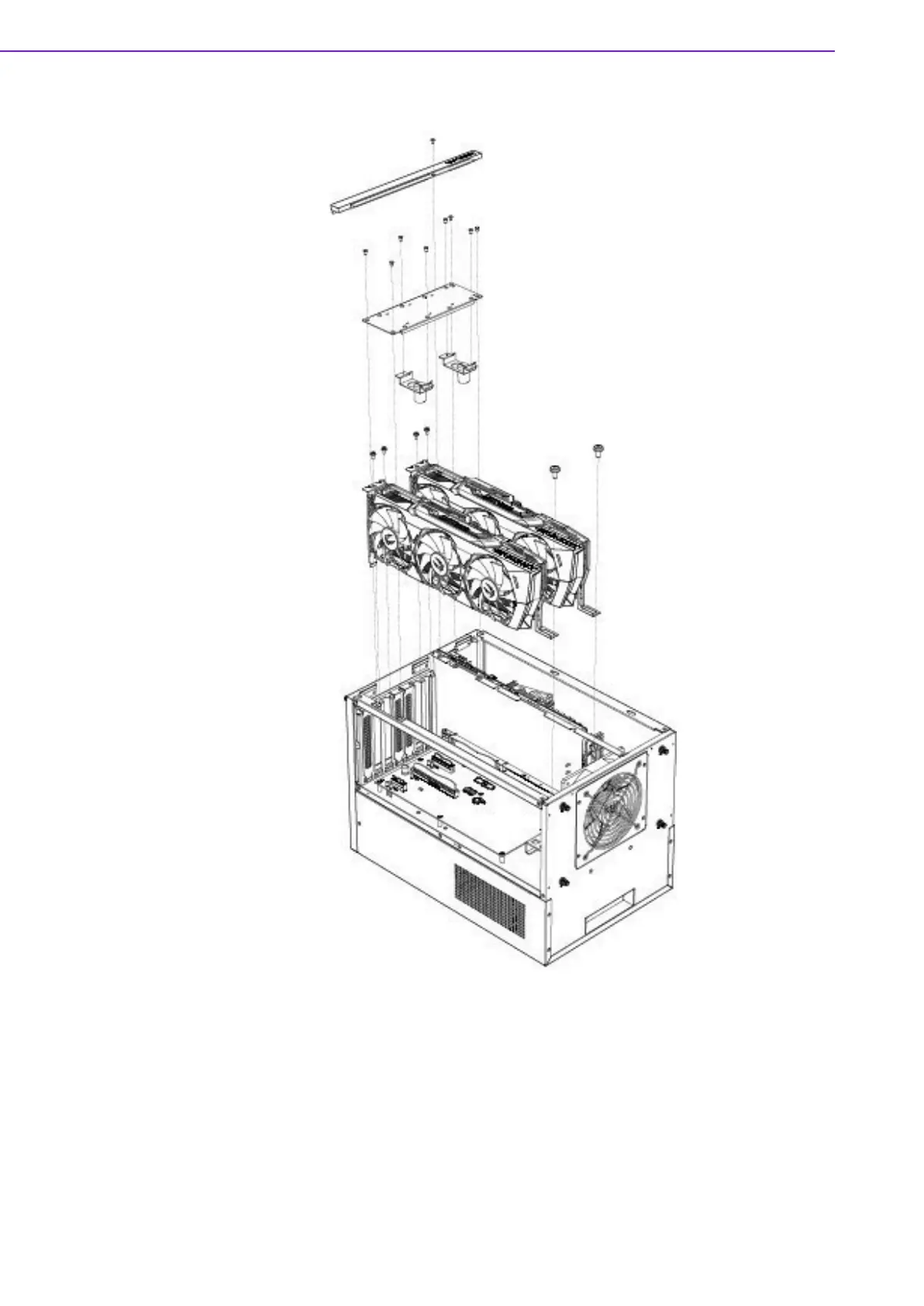
AIR-500D User Manual
18
2.4.3.1 PCIex16 Graphic Card Installation (in case of double GPU cards)
1. Remove the top and side covers.
2. Remove the AIR-500D trim.
3. Install the graphics card to the PCIex16 slot, pay attention to the rear of the
graphics card on installing L-shaped bracket from the accessory bag in
advance.
4. Reinstall the trim strip x1 fixing piece x 2 upper iron piece x 1 in sequence, with
a total of 15 screws.
5. Replace the top and side covers.
Bekijk gratis de handleiding van Advantech AIR-500D, stel vragen en lees de antwoorden op veelvoorkomende problemen, of gebruik onze assistent om sneller informatie in de handleiding te vinden of uitleg te krijgen over specifieke functies.
Productinformatie
| Merk | Advantech |
| Model | AIR-500D |
| Categorie | Niet gecategoriseerd |
| Taal | Nederlands |
| Grootte | 11431 MB |







