Advantech AIIS-1440 handleiding
Handleiding
Je bekijkt pagina 29 van 82
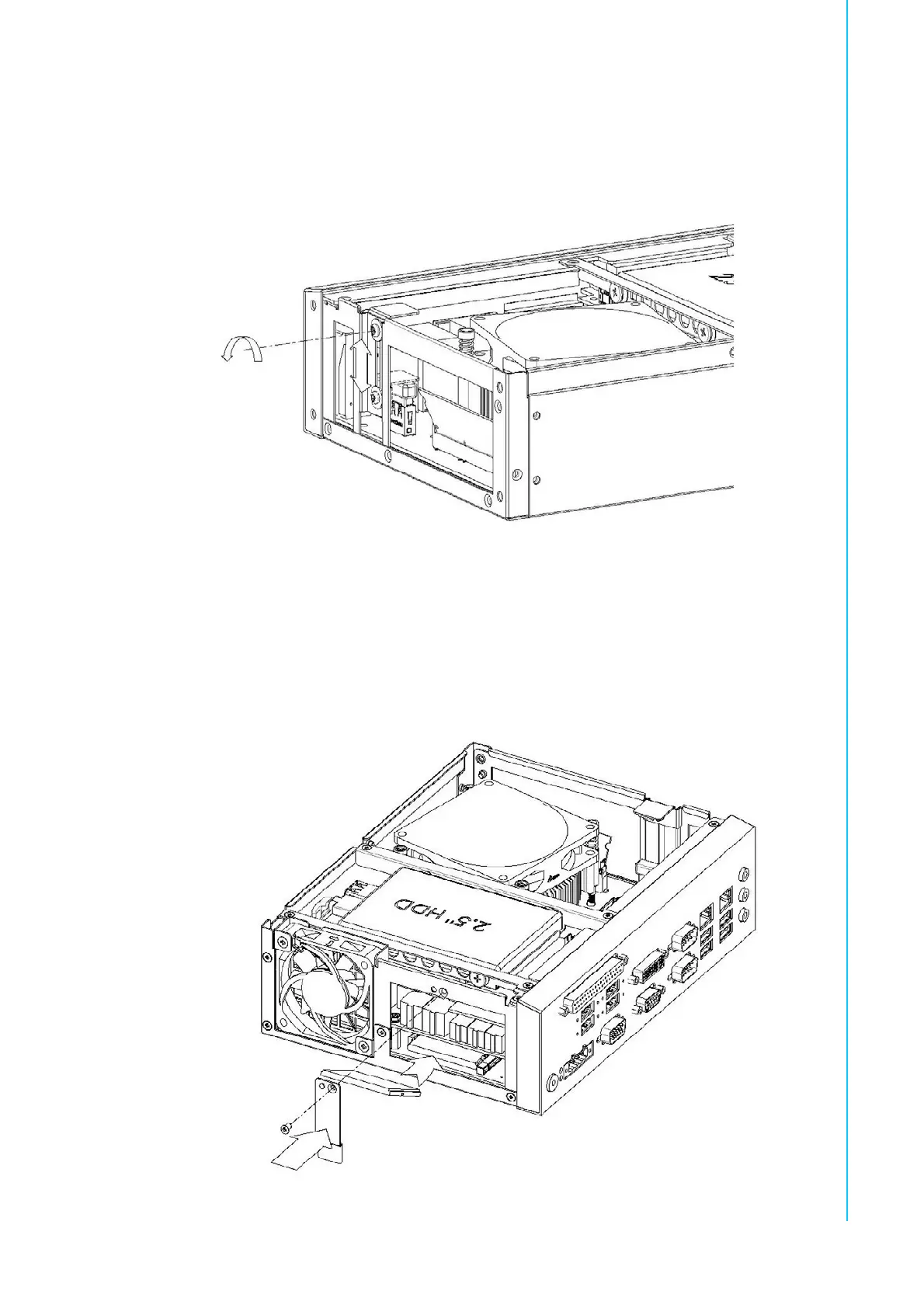
19 AIIS-1440 User Manual
Chapter 2 Hardware installation
2.7 Internal USB lock Installation
1. Remove top cover and USB lock-kit by unscrewing the single screw.
2. Install the USB dongle and adjust the position of the lock-kit properly.
3. Reinstall the USB lock-kit and top cover.
Figure 2.19 Internal USB lock Installation
2.8 Cfast Installation
1. Remove top cover.
2. Insert the Cfast card into socket.
3. Assemble the Cfast clamping to avoid the loosing.
4. Reinstall top cover.
Figure 2.20 Cfast Installation
Bekijk gratis de handleiding van Advantech AIIS-1440, stel vragen en lees de antwoorden op veelvoorkomende problemen, of gebruik onze assistent om sneller informatie in de handleiding te vinden of uitleg te krijgen over specifieke functies.
Productinformatie
| Merk | Advantech |
| Model | AIIS-1440 |
| Categorie | Niet gecategoriseerd |
| Taal | Nederlands |
| Grootte | 11457 MB |







