Advantech ADAM-6260 handleiding
Handleiding
Je bekijkt pagina 28 van 64
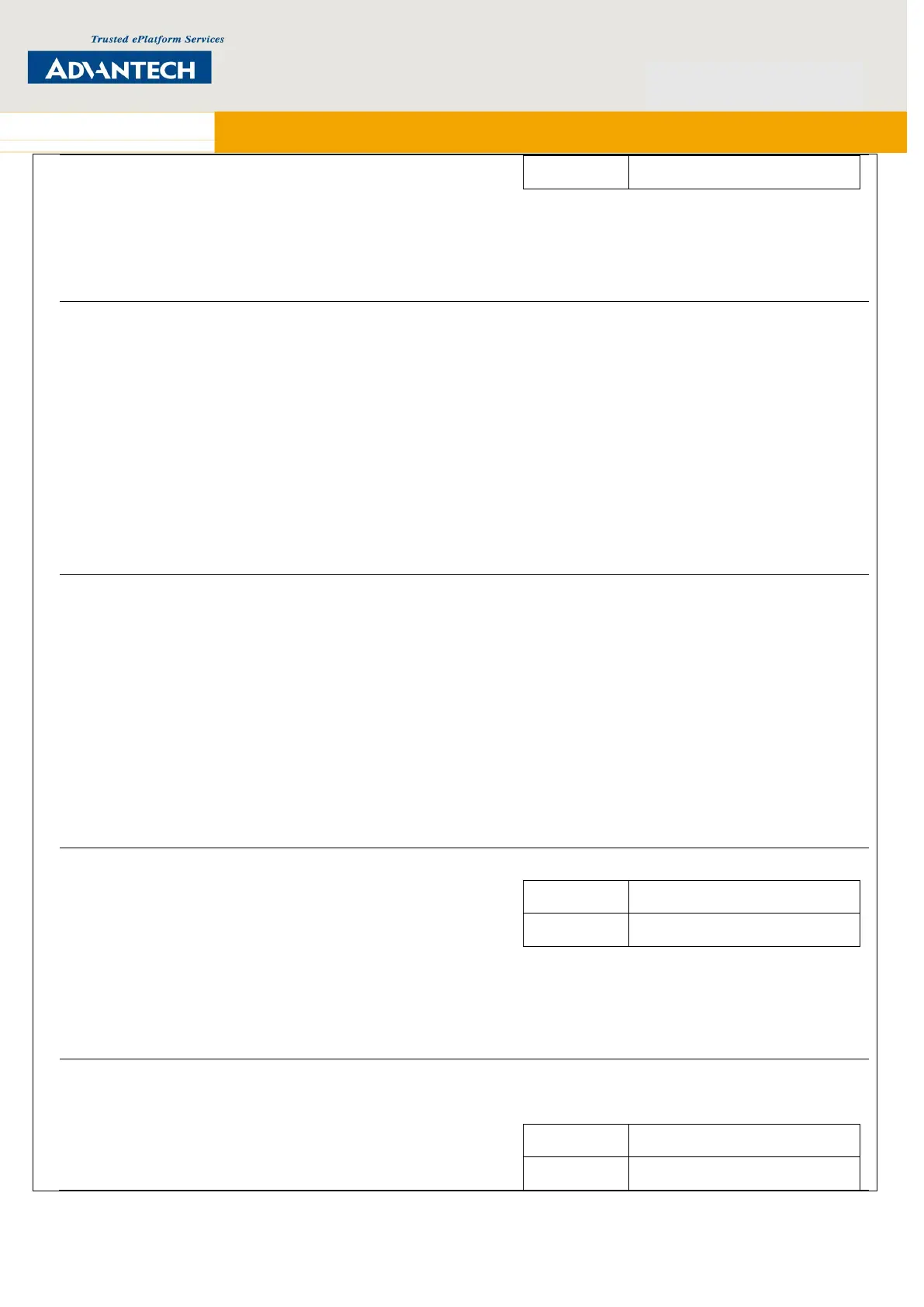
ADAM-6000/6200 RESTful User Manual
28
1
Latch
➢ Only displayed when GET a single
channel
➢ If POST all, set to all channel at the same
time
Low Alarm
Value
LoA
String
RW
Set/get the low alarm limit value.
Data format is “±xxxx.yy”
Value range: -9999 ~ +9999
For example,
“+0003.250” or “3.25”
➢ Only displayed when GET a single
channel
➢ If POST all, set to all channel at the same
time
High Alarm
Value
HiA
String
RW
Set / get the high alarm limit value.
Data format is “±xxxx.yy”
Value range: -9999 ~ +9999
For example,
“15.25”
➢ Only displayed when GET a single
channel
➢ If POST all, set to all channel at the same
time
Burn-out
Up/Down Scale
Mode
BMd
Number
RW
The burn-out value
0
Down scale
1
Up scale
➢ This function is only available in Current
range
➢ Only displayed when GET and POST all
channel
AI Filter Mode
AiT
Number
RW
The AI filter mode
ADAM-6017 support
0
Auto (50/60Hz)
1
60 Hz
Bekijk gratis de handleiding van Advantech ADAM-6260, stel vragen en lees de antwoorden op veelvoorkomende problemen, of gebruik onze assistent om sneller informatie in de handleiding te vinden of uitleg te krijgen over specifieke functies.
Productinformatie
| Merk | Advantech |
| Model | ADAM-6260 |
| Categorie | Niet gecategoriseerd |
| Taal | Nederlands |
| Grootte | 8449 MB |







