Advantech ACP-4020 handleiding
Handleiding
Je bekijkt pagina 27 van 54
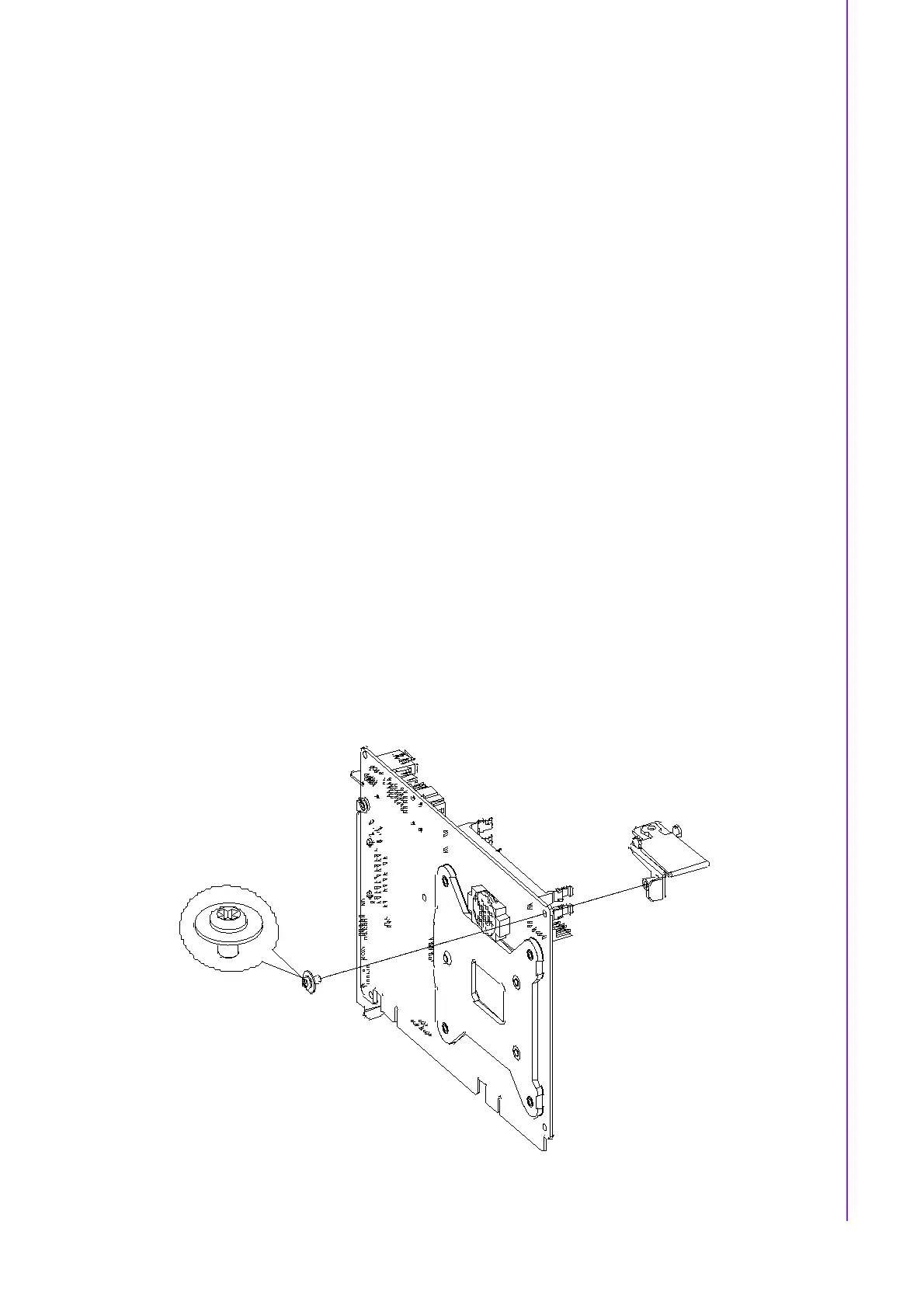
13 ACP-4020 User Manual/ 用户手册
Chapter 2 System Setup 系统安装 系統安裝
2.5 Installing a CPU Card/安装CPU卡/安裝CPU卡
1. Remove the hold-down clamp by loosening the two screws.
2. Find one special round head screw and CPU bracket, then fix it to CPU card
(see Figure 2.6 Installing a CPU card bracket).
3. Insert the whole unit into PICMG slot on backplane, then replace the hold-down
clamp. Use rubber pad in accessory box to fix CPU card and hold-down clamp
and use two screws to fix hold-down clamp onto chassis and CPU card (see
Figure 2.7 Inserting the CPU card to the PICMG slot on the backplane).
4. Find the other round head screw in the accessory box to fix the other end of
CPU bracket onto hold-down clamp (see Figure 2.8 Fastening the CPU card
and bracket).
1. 卸下螺丝,移除压杆。
2. 取出附件盒内的一颗特殊大圆头螺丝与 CPU 卡支架,并固定在 CPU 卡上 ( 如图
2.6 安装 CPU 卡支架 )。
3. 然后将整组插入底板上的 PICMG 插槽,将压杆放回,用附件盒内的橡胶垫固定住
CPU 卡与压杆,用 2 颗螺丝将压杆固定在机箱和 CPU 板卡上 ( 如图 2.7 安装 CPU
卡在底板上的 PICMG 插槽 )。
4. 另外再取出附件盒内的另一颗特殊大圆头螺丝,固定住 CPU 卡支架的另一端在压
杆上 ( 如图 2.8 固定 CPU 卡与支架 )。
1. 卸下螺絲,移除壓桿。
2. 取出附件盒內的一顆特殊大圓頭螺絲與 CPU 卡支架,並固定在 CPU 卡上 ( 如圖
2.6 安裝 CPU 卡支架 )。
3. 然後將整組插入底板上的 PICMG 插槽,將壓桿放回,用附件盒內的橡膠墊固定住
CPU 卡與壓桿,用 2 顆螺絲將壓桿固定在主機殼和 CPU 板卡上 ( 如圖 2.7 安裝
CPU 卡在底板上的 PICMG 插槽 )。
4. 另外再取出附件盒內的另一顆特殊大圓頭螺絲,固定住 CPU 卡支架的另一端在壓
桿上 ( 如圖 2.8 鎖固 CPU 卡與支架 )。
Figure 2.6 Installing a CPU card bracket/ 安装 CPU 卡支架 / 安裝 CPU 卡支架
Bekijk gratis de handleiding van Advantech ACP-4020, stel vragen en lees de antwoorden op veelvoorkomende problemen, of gebruik onze assistent om sneller informatie in de handleiding te vinden of uitleg te krijgen over specifieke functies.
Productinformatie
| Merk | Advantech |
| Model | ACP-4020 |
| Categorie | Niet gecategoriseerd |
| Taal | Nederlands |
| Grootte | 7914 MB |







