Advantech ACP-2020 handleiding
Handleiding
Je bekijkt pagina 35 van 54
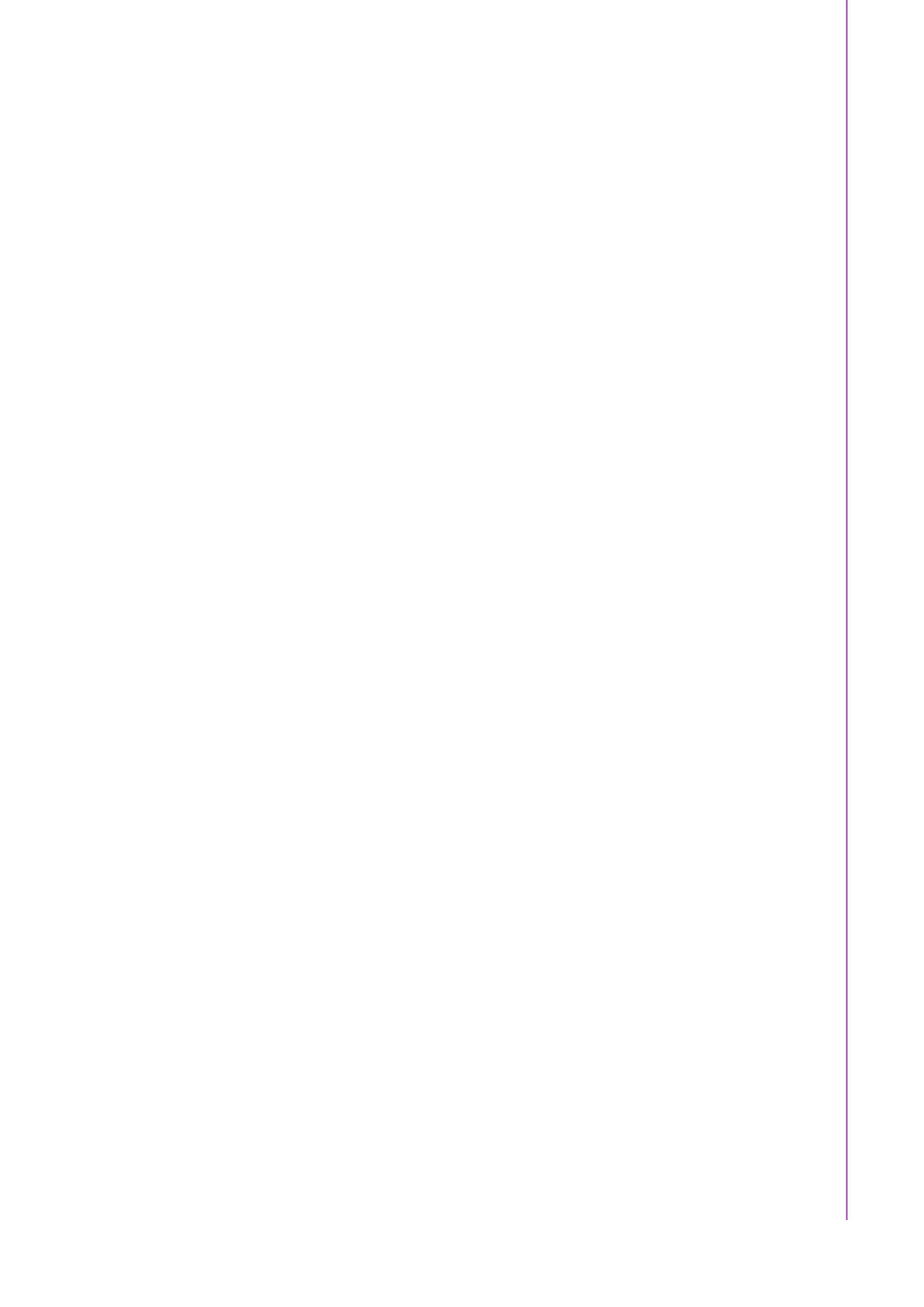
23 ACP-2020 User Manual/ 用户手册
Chapter 3 Operation/ 操作
3.1.1 Switches, Buttons, and I/O Interfaces/ 开关和按钮 / 開關和按鈕
Momentary Power switch: Press this switch to turn the system power on or off.
Please use system shutdown or press this switch for few seconds to turn off the sys-
tem ATX power.
Alarm Reset button: Whenever a fault occurs in the system (e.g., fan failure or the
chassis is overheated), the audio alarm will be activated. Pressing this button stops
the alarm from beeping. Check whether the whole system is running properly.
System Reset button: Press this button to reboot the system.
System Recovery button: When failing to reboot the system by pressing the
System Reset button, press this button to restore factory settings rapidly (this is a
built-in function based on the motherboard).
Dual USB ports: For connecting a wide range of USB devices for data transfer,
backup or input.
电源开关:按下此按钮可开启或关闭系统电源。请使用系统关机或持续按下此按钮数
秒钟以关闭系统 ATX 电源。
警报复位按钮:当系统发生故障时 (比如:风扇故障或者机箱过热),会响起警报声。
按下此按钮可停止警报声,并请检视整体系统有何异常状况。
系统重启按钮:按下此按钮可重启系统。
单键操作系统回复按钮 : 当按下系统重启按钮仍无法有效将系统重启,此操作系统回
复按钮将能快速回复原出厂默认值 ( 必须配合母板内建此功能 )。
双 USB 接口:此接口可连接各种 USB 设备用于数据传输、备份或输入。
電源開關:按下此按鈕可開啟或關閉系統電源。請使用系統關機或持續按下此按鈕數
秒鐘以關閉系統 ATX 電源。
警報重置按鈕:當系統發生故障時 (比如:風扇故障或者機箱過熱),會響起警報聲。
按下此按鈕可停止警報聲,並請檢視整體系統有何異常狀況。
系統重啟按鈕:按下此按鈕可重啟系統。
單鍵操作系統回復按鈕 : 當按下系統重啟按鈕仍無法有效將系統重啟,此操作系統回
復按鈕將能快速回復原出廠預設值 ( 必須配合母板內建此功能 )。
雙 USB 接頭:此接頭可連接各種 USB 設備用於資料傳輸、備份或輸入。
Bekijk gratis de handleiding van Advantech ACP-2020, stel vragen en lees de antwoorden op veelvoorkomende problemen, of gebruik onze assistent om sneller informatie in de handleiding te vinden of uitleg te krijgen over specifieke functies.
Productinformatie
| Merk | Advantech |
| Model | ACP-2020 |
| Categorie | Niet gecategoriseerd |
| Taal | Nederlands |
| Grootte | 8796 MB |







