Advantech ABDNA-ER-DP551 handleiding
Handleiding
Je bekijkt pagina 22 van 79
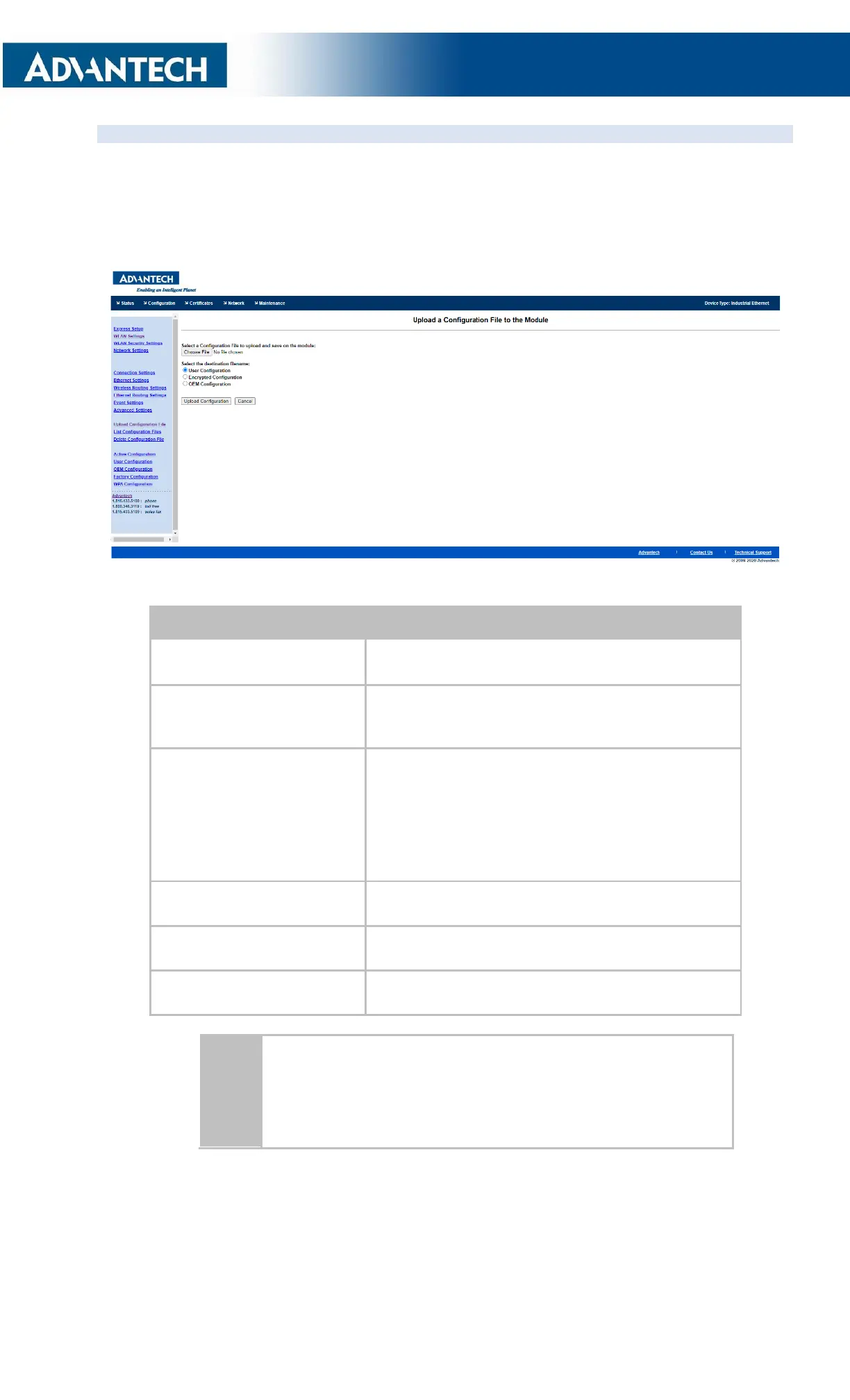
22
UPLOAD CONFIGURATION FILES
The Airborne Device Server module supports User, Encrypted and OEM configuration files for provisioning
the module. Delivery of these configuration files can be performed through the web interface. A full
description of these files can be found in the Airborne CLI manual.
To upload configuration files, follow the steps in Table 13.
Figure 12 - Upload Configuration Web Page
Table 13 - Uploading Configurations
Step
Description
Navigation Bar
Select Configuration
You will see major WLAN parameters displayed.
Feature Link
Select Upload Configuration
File
You will see a window open with a field to enter the
location of the configuration you want to upload, along
with a choice of User, Encrypted or OEM Configuration.
Press Browse... Button
This will open a dialog box in which you can locate the file
that you want to upload to the module. Select the
configuration file and press Open.
This will return you to the Configuration Upload window
and will have entered the location and name of the file
that you want to upload in the field next to the Browse…
button.
Select User, Encrypted or
OEM Configuration
This defines the configuration you are installing. Only the
OEM Configurations will survive a factory reset.
Press Upload Configuration
You will then see a notice that the configuration has been
successfully uploaded to the module.
Press List Configuration Files
This will show the current configuration files resident on
the module and will include the file just uploaded.
*
Uploading a configuration file will overwrite any configuration file already
stored on the module. This will cause a change in configuration when a
module restart is performed.
IMPORTANT: Confirm that the OEM or USER settings in the configuration
files will allow the user to communicate with the module after the upload
and a restart has been completed.
Bekijk gratis de handleiding van Advantech ABDNA-ER-DP551, stel vragen en lees de antwoorden op veelvoorkomende problemen, of gebruik onze assistent om sneller informatie in de handleiding te vinden of uitleg te krijgen over specifieke functies.
Productinformatie
| Merk | Advantech |
| Model | ABDNA-ER-DP551 |
| Categorie | Niet gecategoriseerd |
| Taal | Nederlands |
| Grootte | 15499 MB |







