Advantech ABDNA-ER-DP551 handleiding
Handleiding
Je bekijkt pagina 17 van 79
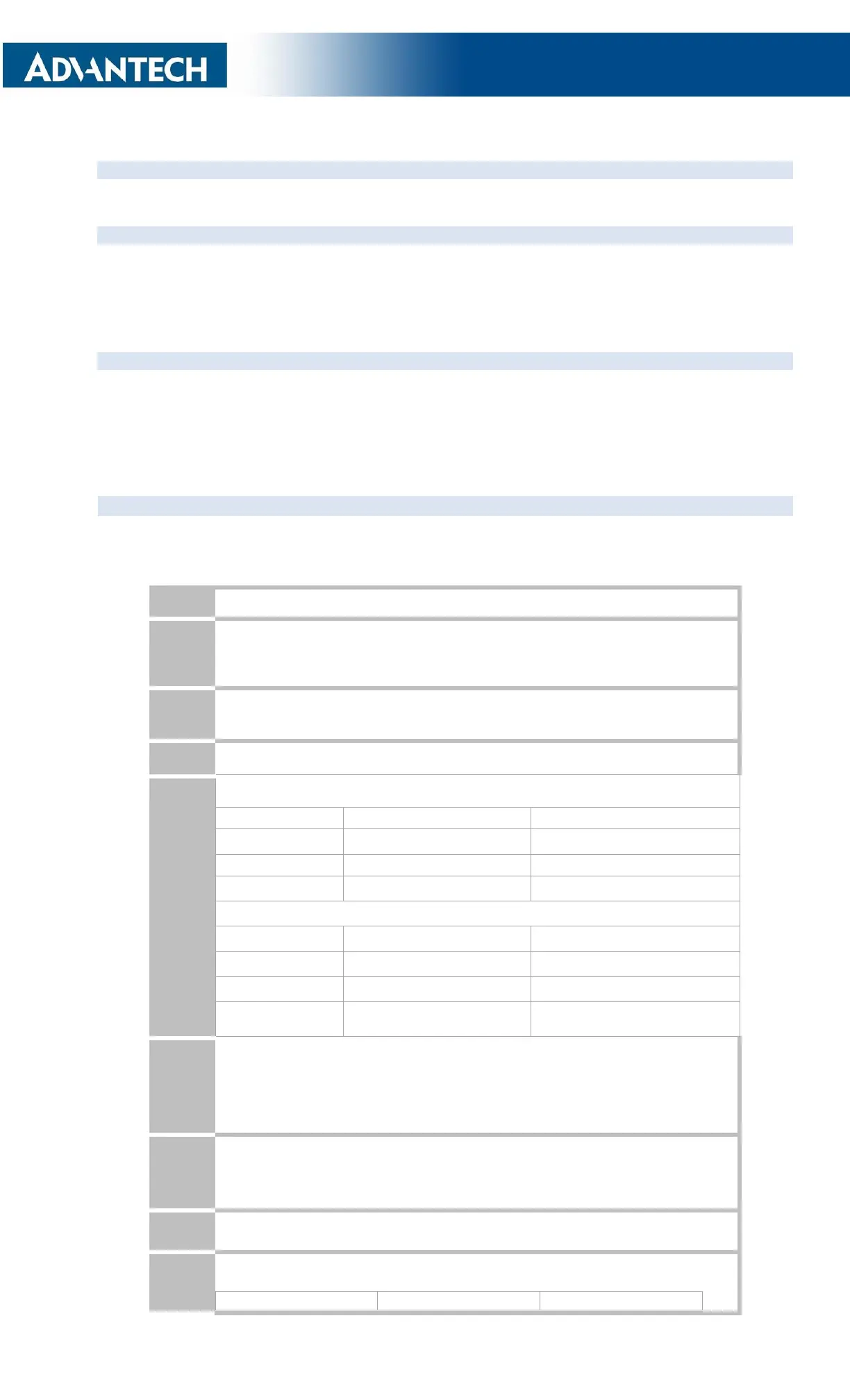
17
GETTING STARTED
UNPACK THE ADVANTECH DEVICE
Unpack the Advantech device and compare the package contents with the items listed on the front of the
included Quick Start Guide. If any item is missing or damaged, contact Advantech immediately.
CONNECT ADVANTECH TO HOST
Connect the ABDNA unit to a system capable of configuring it. The preferred initial connection depends on
the class and type of product:
Ethernet – Enterprise: Connect to an RJ-45 socket on the host.
Ethernet – Industrial: Connect the RJ-45 socket to an RJ-45 socket using a CAT 5 Ethernet cable.
ATTACH ANTENNA AND POWER-UP THE ADVANTECH
Attach the supplied antenna to the RP-SMA connector on the Advantech unit. Connect the supplied AC
adapter to the power connector.
▪ If using your own power supply, ensure the correct power connector type and polarity are being used.
▪ Verify the appropriate voltage to be applied by checking Table 8 for the correct product class.
▪ Confirm the device is receiving power by verifying that the POST LED is lit when the supply is applied.
CONFIGURING DEVICE – ENTERPRISE/INDUSTRIAL ETHERNET (ABDNA-ER-DP55X/-XX-IN5XXX)
The following instructions describe how access the Advantech Ethernet device and web interface for initial
configuration of the unit.
Table 10 - ABDNA-ER-DP55x / ABDNA-xx-IN5xxx Accessing the Web Interface
1
Open the Advantech packaging and locate the Install CD.
2
Place the CD in the CD/DVD drive of the laptop or desktop that you will be using to
configure the Advantech device. Follow the onscreen directions for installation of the
appropriate device software and documentation.
3
Connect the Ethernet cable on ABDNA to an Ethernet port on the laptop or desktop
system.
4
Apply power to the ABDNA-ER-DP5xx/IN5xxx.
5
The unit will boot and display one of the following LED patterns:
ABDNA-ER-DP5xx
Associated (Open Network)
Not Associated
POWER:
Green
Green
LINK :
Green
Red (Periodic Blinking)
COMM:
Red
Red
ABDNA-ER-IN5xxx
COMM:
Off
LINK :
Off
POST:
Orange
POWER:
Blue
6
Opening web page shows adapter status.
Links to the available configuration options are identified in the left hand menu.
The top menu bar provides access to different operations that can be performed by the
Advantech device.
See section 15.0 for a full description of how to use the web interface.
7
Using Express Setup:
If this is the first time you have configured the device, the Express Setup page will be
displayed, please refer to section 16.0 to continue set-up of the device.
If this is not the first time, proceed to section to update configuration.
8
When the Reboot button is pressed, the unit will restart and install new settings. This may
take 15-20 seconds. Please refresh the web interface after the boot cycle has completed.
9
When configured correctly the LED pattern should match the following:
ABDNA-ER-DP5%x
POWER:
Green
Bekijk gratis de handleiding van Advantech ABDNA-ER-DP551, stel vragen en lees de antwoorden op veelvoorkomende problemen, of gebruik onze assistent om sneller informatie in de handleiding te vinden of uitleg te krijgen over specifieke functies.
Productinformatie
| Merk | Advantech |
| Model | ABDNA-ER-DP551 |
| Categorie | Niet gecategoriseerd |
| Taal | Nederlands |
| Grootte | 15499 MB |







