Advantech ABDNA-ER-DP551 handleiding
Handleiding
Je bekijkt pagina 10 van 79
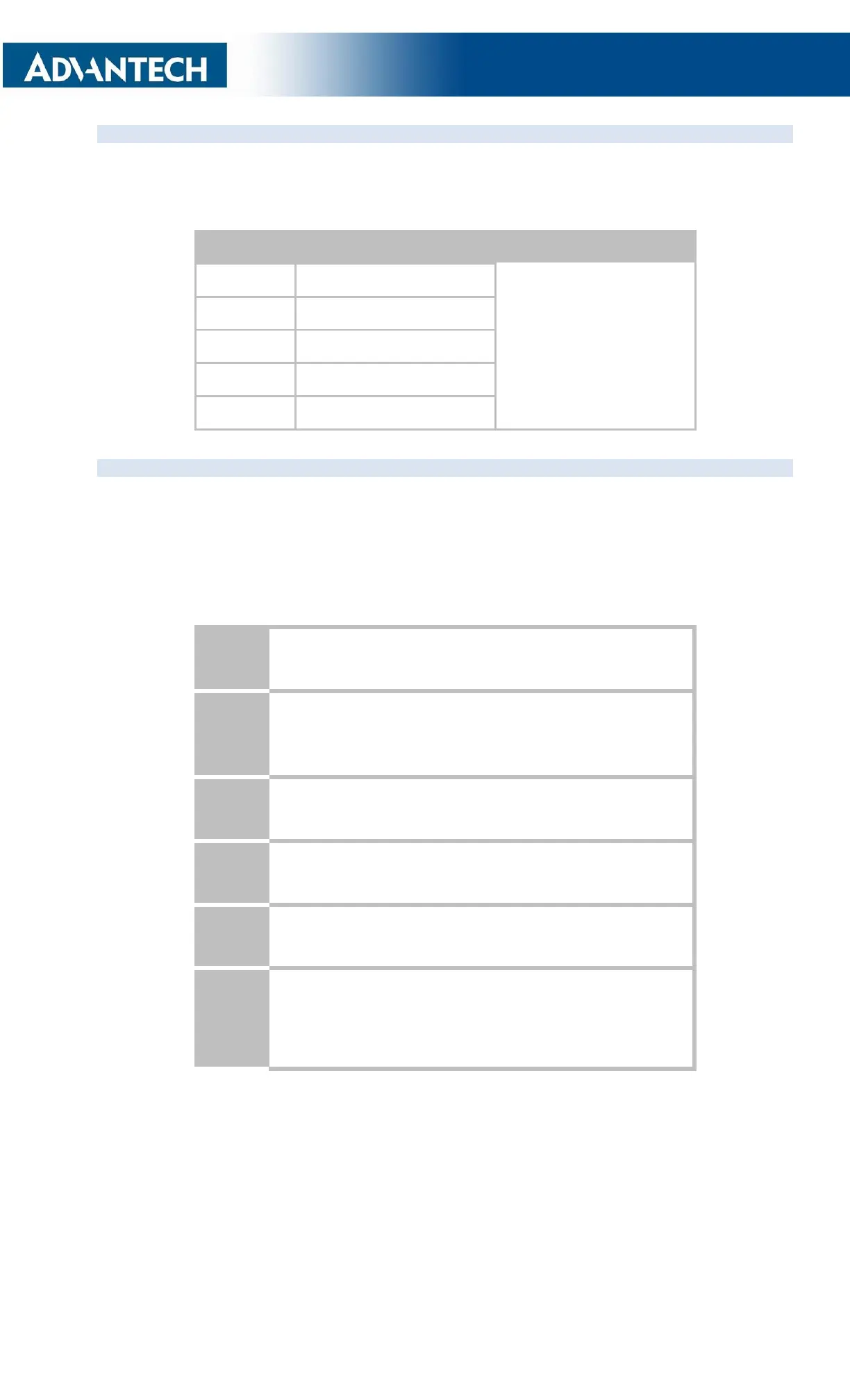
10
CONNECTOR DEFINITION
There are a total of five connectors used by the Advantech family. Which connectors are available on your
product depend on the model you purchased. The definition for the connectors is common to all product
classes. Table 2 provides definitions for the connectors.
Table 2 - Connector Description
Type
Description
Product Class
Ethernet
RJ45 Plug
Enterprise
Ethernet
RJ45 Socket
Industrial
Antenna
RP-SMA
Enterprise, Industrial
Power
2.1mm Barrel Jack
Enterprise, Industrial
Power
2 Position Terminal Block
Industrial
OEM RESET SWITCH (FACTORY RESET)
All Advantech devices support the ability to reset the configuration back to OEM defaults. This is useful when
a device has been incorrectly configured and has lost the ability to communicate on any of the available
ports, preventing access to one of the configuration interfaces and blocking your ability to recover the device
by correcting the configuration.
Table 3 describes the sequence for OEM resetting the Advantech devices. All devices use the same
process. However, the location of the OEM reset switch varies between product families.
Table 3 - OEM Reset Procedure
1
Disconnect or turn off the power supply.
2
Press the OEM reset (factory reset) button.
This may require the use of a small narrow object, it is important
that this object is not sharp as it may cause damage to the unit.
3
While holding the OEM button pressed reapply power to the unit.
4
Hold the OEM reset button for 5-6 seconds after power has been
applied.
5
Release the OEM reset button.
6
The device will restart with the installed OEM defaults. If no OEM
Configuration is applied the device will return to Advantech factory
defaults.
See section 15.6 on use of OEM factory configurations.
The location of the OEM reset button for the Enterprise devices is on the back of the enclosure, underneath
the label near the pigtail. The Industrial devices’ OEM reset button is on the Ethernet/Power end of the box
next to the 2.1mm barrel connector (See section 10.0.)
Bekijk gratis de handleiding van Advantech ABDNA-ER-DP551, stel vragen en lees de antwoorden op veelvoorkomende problemen, of gebruik onze assistent om sneller informatie in de handleiding te vinden of uitleg te krijgen over specifieke functies.
Productinformatie
| Merk | Advantech |
| Model | ABDNA-ER-DP551 |
| Categorie | Niet gecategoriseerd |
| Taal | Nederlands |
| Grootte | 15499 MB |







