Adj WiFLY Par QA5 WH handleiding
Handleiding
Je bekijkt pagina 8 van 16
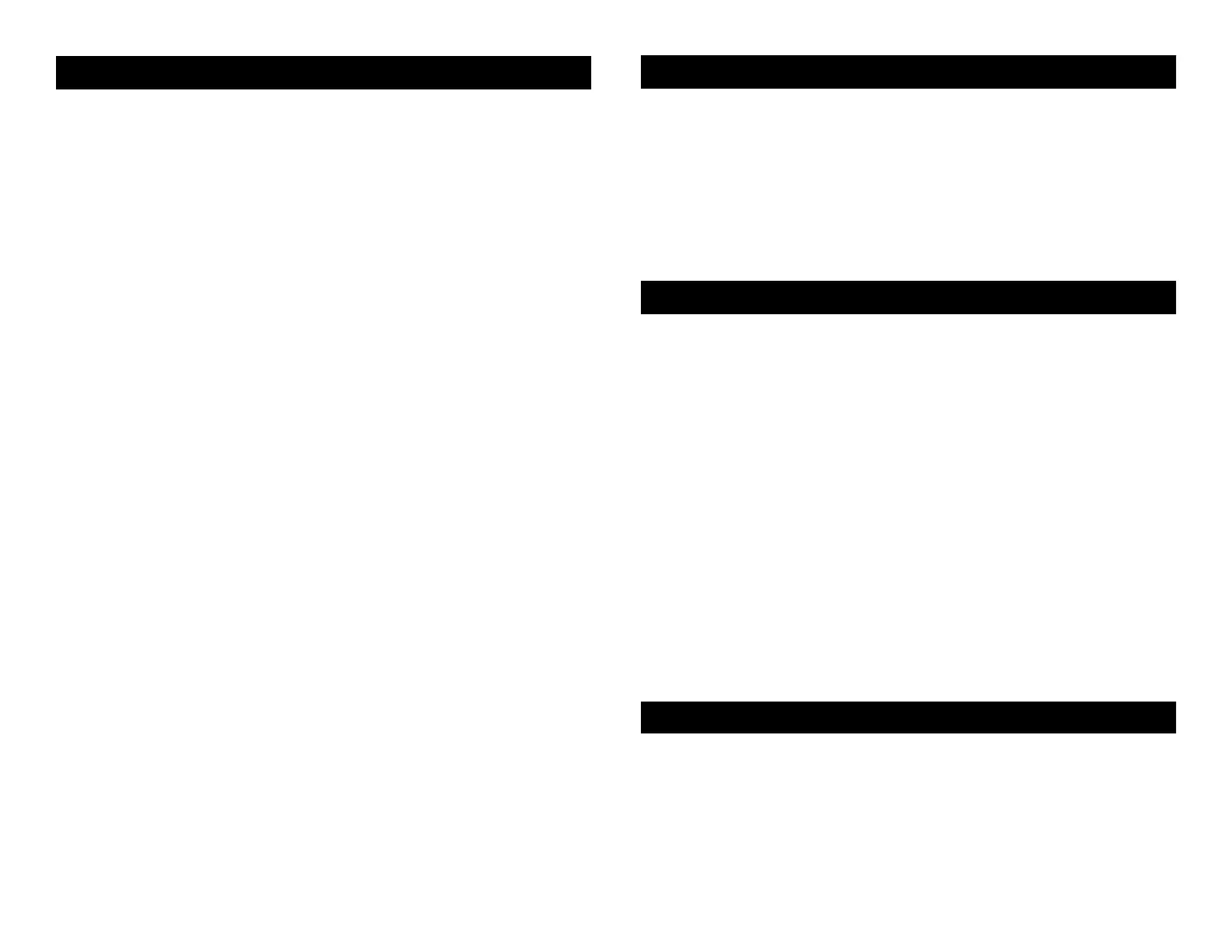
ADJ Products, LLC - www.adj.com - WiFly Par QA5 WH User Manual Page 15
WiFly Par QA5 WH Master-Slave Configuration
Master-Slave Configuration:
This function will allows you to link units together to run in a Master-Slave
mode. In Master-Slave operation one unit will act as the controlling unit
and the others will react to the controlling units built-in programs. Any
unit can act as a Master or as a Slave however, only one unit can be pro-
grammed to act as the “Master.”
Master-Slave Connections and Settings:
1. Daisy chain your units via the XLR connector on the rear of the unit.
Use standard XLR data cables to link your units together. Remember
that the Male XLR connector is the input and the Female XLR con-
nector is the ouput. The first unit in the chain (master) will use the
female XLR connector only. The last unit in the chain will use the
male XLR connector only.
2. Set the “Master” unit to your desired mode of operation.
3. On the “Slave” units press the MODE button
until “SLAu” is dis-
played. The unit is now set as the “Slave” unit. Each slave unit
must be set to the same setting.
4. Connect the rst “Slave” unit to the “Master”, and the “Slave” unit
should now start follow the “Master”.
ADJ Products, LLC - www.adj.com - WiFly Par QA5 WH User Manual Page 14
ADJ RFC:
This function is used to activate and deactivate the ADJ RFC (Remote
Control). When this function is activated you can control the fixture
using the ADJ RFC. Please see the next page for ADJ RFC controls
and functions.
1. Plug the fixture in and press the MODE button until “dXX” is dis-
played.
2. Press the SET UP button until “rFXX” is displayed. “XX” repre-
sents either “on” or “oF”.
3. Press the UP or DOWN buttons to either activate the remote func-
tion (On) or deactivate it (Off).
WiFLY Address:
This function is used to set the WiFly address. This address must
match the address that is set to WiFly TransCeiver or WiFly controller.
1. Plug the fixture in and press the MODE button until “rCXX” is dis-
played. “XX” represents a number between 00-14.
2. Press the UP or DOWN buttons to either activate the remote func-
tion (On) or deactivate it (Off).
DMX State:
This mode can be used as a precaution mode, that in case the DMX
signal is lost, the operating mode chosen in the setup is the running
mode the xture will go into when the DMX signal is lost. You can also
set this as the operating mode you would like the unit to return to when
power is applied.
1. Press the MODE button until “d.XXX” is displayed. “XXX” repre-
sents the current displayed DMX address.
2. Press the SET UP button so that “nodn” is displayed. Use the UP
and DOWN buttons to scroll through the DMX states.
• “bLAC” (Blackout) - If the DMX signal is lost or interrupted, the unit
will automatically go into stand by mode.
• “LASt” (Last State) - If the DMX signal is lost or interrupted, the x
ture will stay in the last DMX set up. If power is applied and this
mode is set, the unit will automatically go into the last DMX set up.
• “ProG” (Auto Run) - If the DMX signal is lost or interrupted,
the unit will automatically go into Auto Run mode.
3. Use the UP and DOWN buttons to nd your desired DMX state
and press SET UP to conrm and exit.
WiFly Par QA5 WH Operating Instructions
With this feature you can connect the xtures to one another
using the IEC input and output sockets. The quantity that can be
connected is 10 xtures maximum. After 10 xtures you will need
to use a new power outlet. They must be the same xtures. DO
NOT mix xtures.
NOTE: Fixtures cannot be power cord daisy chained and run by
battery power.
WiFly Par QA5 WH Power Cord Daisy Chain
Dimmer Curve Setting:
1. Plug the fixture in and press the MODE button until “d.XXX” is dis-
played. Now press the SET UP button until “dr-X” is displayed,
“X” representing a number between 0-4.
2. There are 5 dimmer curve settings to choose from. Please see the
Dimmer Curve Diagram Chart on page 25 to see the settings and
their respective beginning and ending fade times.
WiFly Par QA5 WH Operating Instructions
Bekijk gratis de handleiding van Adj WiFLY Par QA5 WH, stel vragen en lees de antwoorden op veelvoorkomende problemen, of gebruik onze assistent om sneller informatie in de handleiding te vinden of uitleg te krijgen over specifieke functies.
Productinformatie
| Merk | Adj |
| Model | WiFLY Par QA5 WH |
| Categorie | Niet gecategoriseerd |
| Taal | Nederlands |
| Grootte | 2742 MB |
Caratteristiche Prodotto
| Soort bediening | Knoppen |
| Kleur van het product | Zilver |
| Gewicht | 4200 g |
| Breedte | 240 mm |
| Diepte | 265 mm |







