Adj myDMX 2.0 handleiding
Handleiding
Je bekijkt pagina 11 van 21
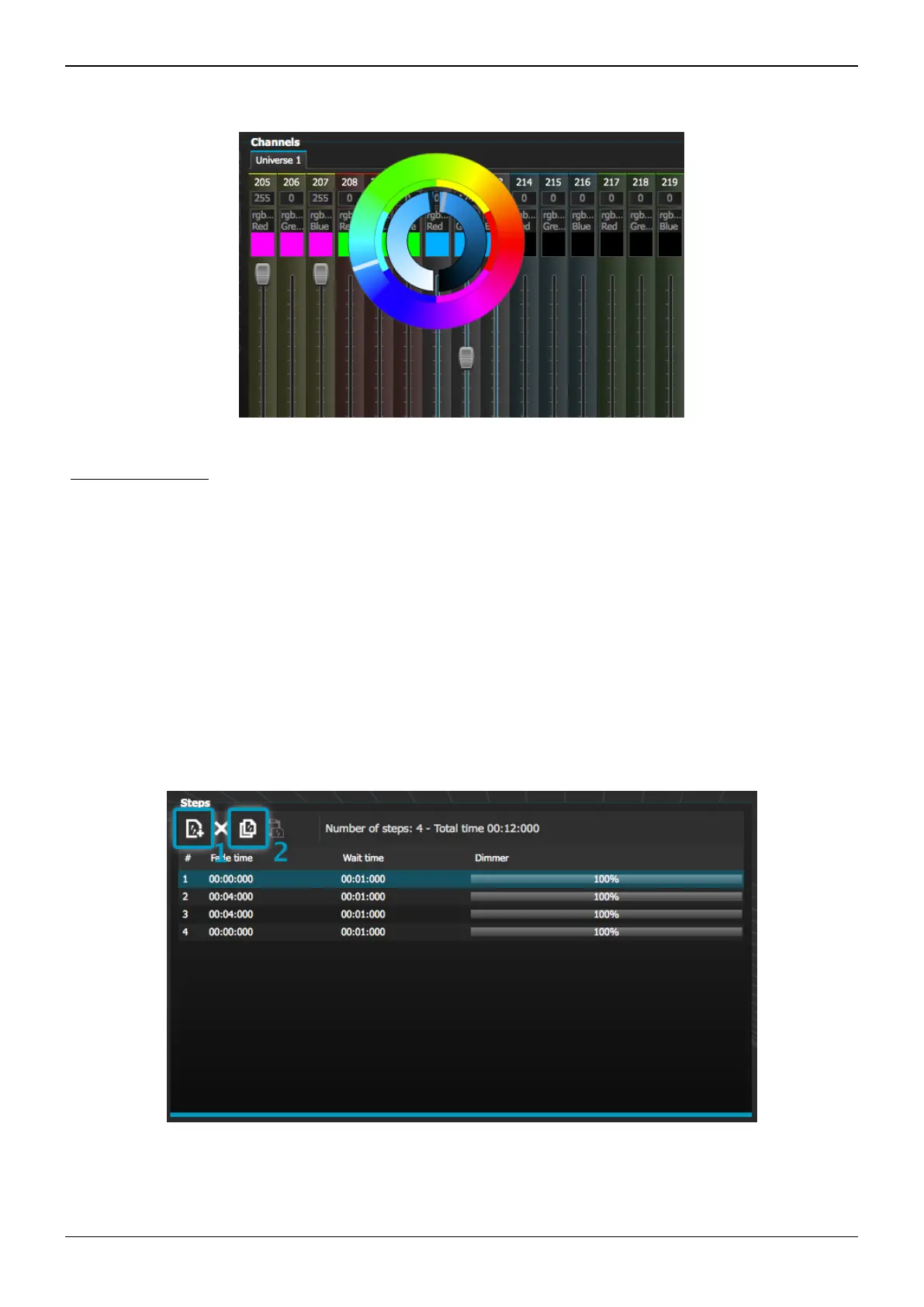
myDMX 2.0 II Getting Started
Scenes and Steps
All programming is made with scenes and steps. A step is a static ‘Look’ which contains one value for
each channel. Several steps make up a scene. Scenes can be created by clicking the top left icon in
the scene area.
Once values have been set, steps can be created here(1). When a new step is created, all faders are
set to 0. To copy the current step's values, click here(2). Double click the Fade time, Wait time or
dimmer value to modify. To modify several steps at the same time, hold control(pc)/command(mac) to
select multiple steps. To select a range of steps, select the first step of the range, hold shift and then
select the final step of the range.
You can preview your scene by clicking the play button.
Page 9
Bekijk gratis de handleiding van Adj myDMX 2.0, stel vragen en lees de antwoorden op veelvoorkomende problemen, of gebruik onze assistent om sneller informatie in de handleiding te vinden of uitleg te krijgen over specifieke functies.
Productinformatie
| Merk | Adj |
| Model | myDMX 2.0 |
| Categorie | Niet gecategoriseerd |
| Taal | Nederlands |
| Grootte | 5013 MB |







