Adj Inno Spot LED handleiding
Handleiding
Je bekijkt pagina 5 van 12
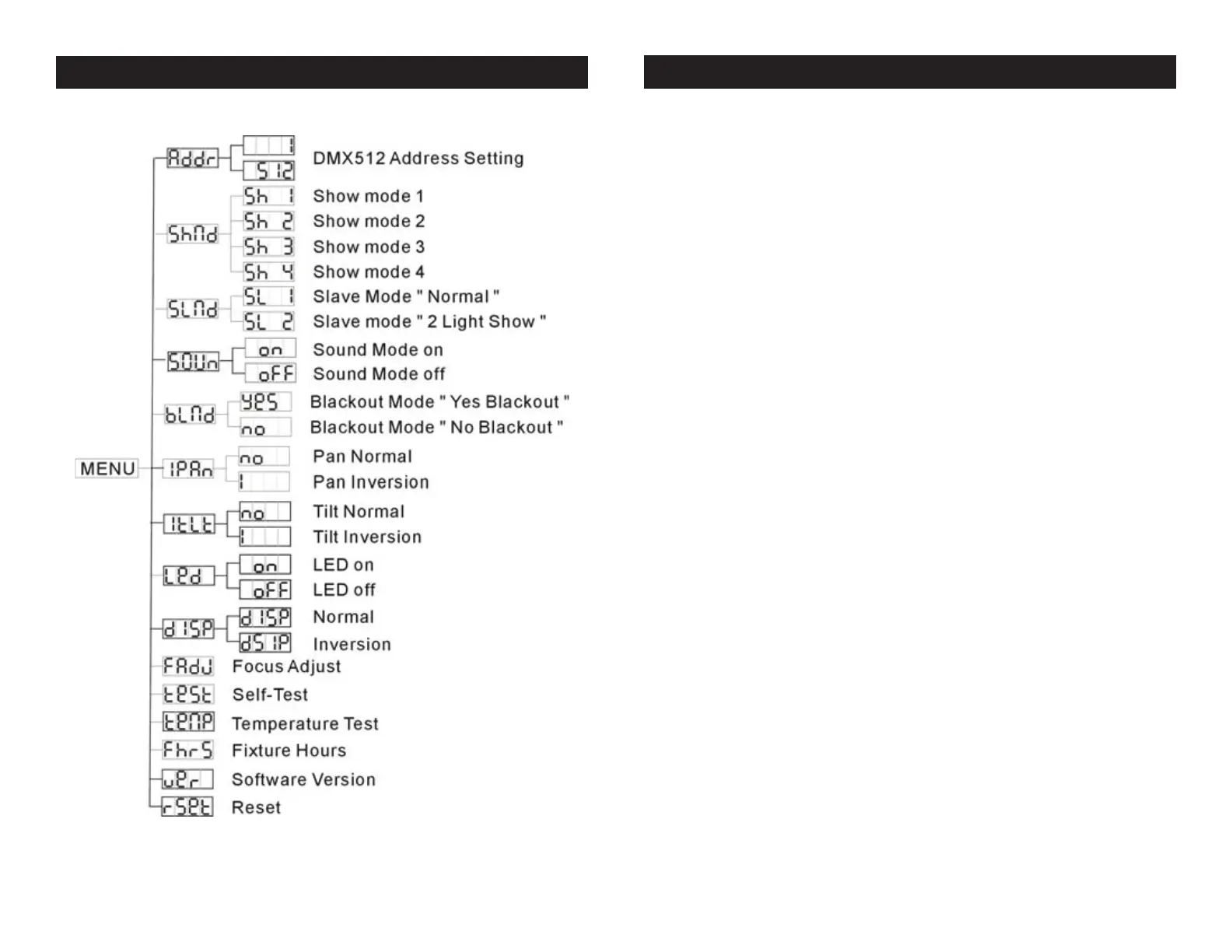
ADJ Products, LLC - www.adj.com - Inno Spot LED Instruction Manual Page 9ADJ Products, LLC - www.adj.com - Inno Spot LED Instruction Manual Page 8
Inno Spot LED System Menu
System Menu: When making adjustments you can press
ENTER to conrm your setup then press and hold the
MENU button for at least 3 seconds to lock it in, or you can
wait 8 seconds for automatic setup. To exit without making
any adjustments press the MENU button.
ADDR - DMX Address Setting.
1. Press the either the MENU, UP, or DOWN buttons until “ADDR” is
displayed, press ENTER.
2. The current address will now be displayed and ashing. Press the
UP or DOWN buttons to nd your desired address. Press ENTER to
set your desired DMX address.
SHND - This will let you choose one of the four prepro-
grammed shows. See show descriptions below.
1. Press the either the MENU button until “SHND” is displayed, press
ENTER. Either “SH 1”, “SH 2”, “SH 3” or “SH 4” will be displayed.
2. Press the UP or DOWN buttons to nd you desired show and then
press ENTER to conm and exit.
SHOWS:
Show 1 - For xtures placed on the oor, the tilt movement angle is
210°
Show 2 - For fixtures fixed to the ceiling or truss, the tilt movement
angle is 90°.
Show 3 - For fixtures placed on a table or stage. The beam is pro-
jected at the audience’s direction; i.e. in front of the stage. Pan move-
ment angle (left to right to left) is 160°. Tilt movement angle is 90°.
Show 4 - For fixtures fixed to the ceiling or truss. The beam is pro-
jected at the audience’s direction; i.e. in front of the stage. Pan move-
ment angle (left to right to left) is 160°. Tilt movement angle is 90°.
Inno Spot LED System Menu
Bekijk gratis de handleiding van Adj Inno Spot LED, stel vragen en lees de antwoorden op veelvoorkomende problemen, of gebruik onze assistent om sneller informatie in de handleiding te vinden of uitleg te krijgen over specifieke functies.
Productinformatie
| Merk | Adj |
| Model | Inno Spot LED |
| Categorie | Niet gecategoriseerd |
| Taal | Nederlands |
| Grootte | 2422 MB |







