Adj Hydro IP Tester handleiding
Handleiding
Je bekijkt pagina 13 van 34
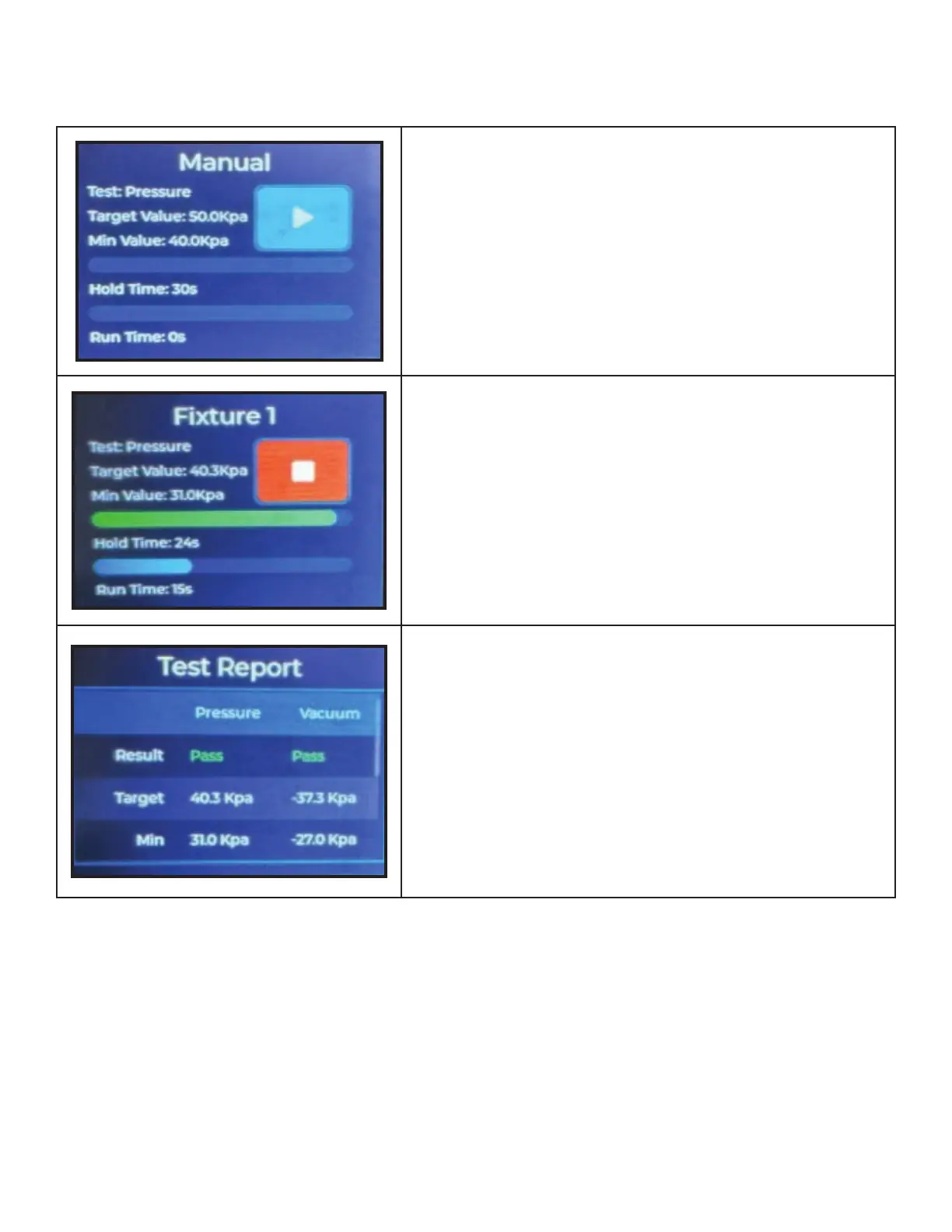
13
FUNCTIONS
4. Press Enter or touch the Play button on the touch
screen to begin the test.
5. Press Enter or touch the Stop button on the touch
screen to stop the test. The upper bar indicates the test
pressure, and will be colored green if the pressure is
within the acceptable range, or red if the pressure is
outside the acceptable range. The blue-colored lower
bar indicates the hold time.
6. The device will generate a test report. Results in green
are passing results, while results in red are failed re-
sults. Please make sure to scroll up and down to make
sure you view the entire test report.
TEST
Bekijk gratis de handleiding van Adj Hydro IP Tester, stel vragen en lees de antwoorden op veelvoorkomende problemen, of gebruik onze assistent om sneller informatie in de handleiding te vinden of uitleg te krijgen over specifieke functies.
Productinformatie
| Merk | Adj |
| Model | Hydro IP Tester |
| Categorie | Niet gecategoriseerd |
| Taal | Nederlands |
| Grootte | 12238 MB |







