Adj Hydro Flex L7 handleiding
Handleiding
Je bekijkt pagina 18 van 46
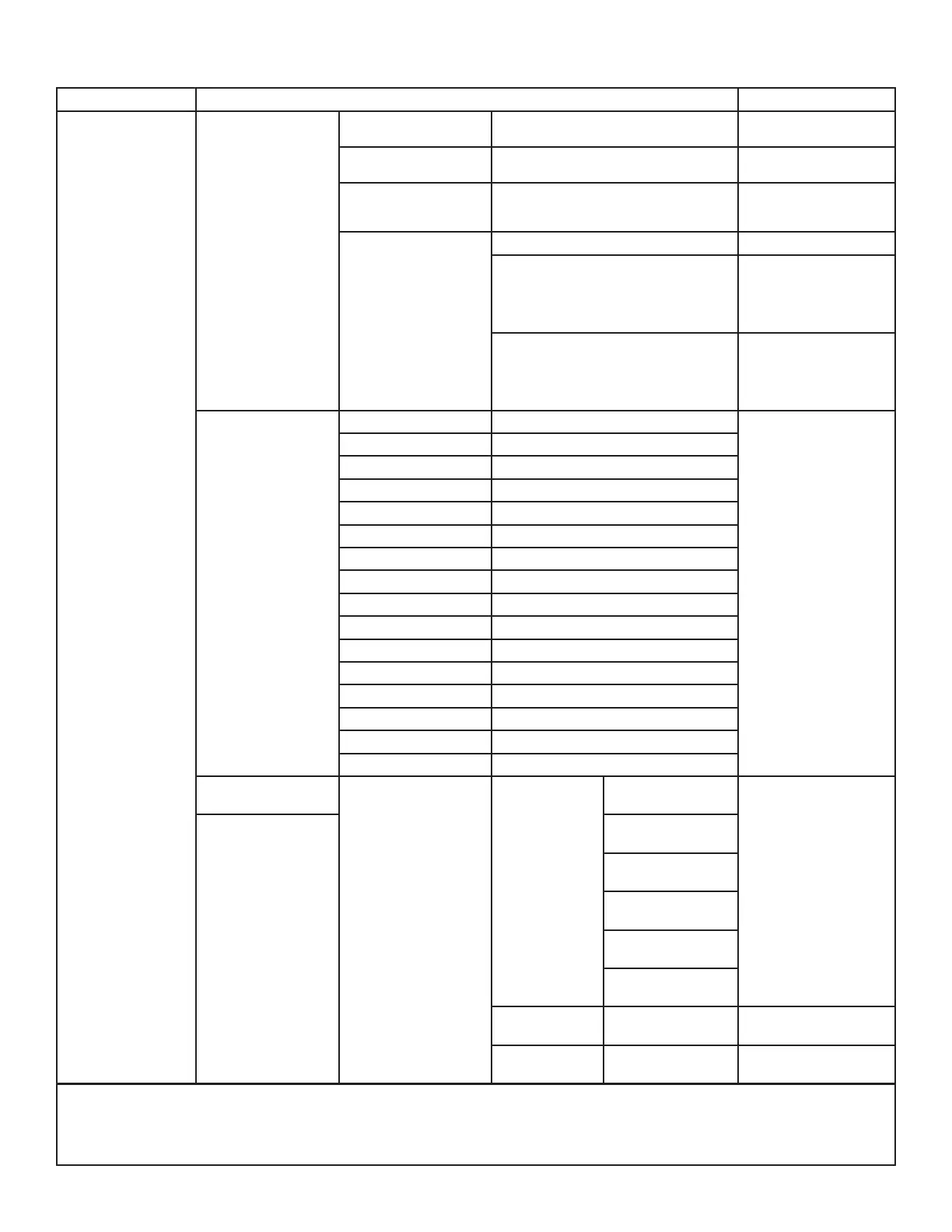
18
SYSTEM MENU
MAIN MENU OPTIONS / VALUES (Default Settings in BOLD)
DESCRIPTION
Personality
(continued)
Display
Intensity 1 - 10
Set display screen
intensity level
Display Invert Yes / No
Enable or disable
display screen inversion
Screen Saver Delay
Off - 10min,
Default = 5min
Display screen switches
off after selected period
of inactivity
Key Lock
Off
Control keys do not lock
On
Control keys lock
after selected period
of inactivity; to unlock
press and hold MODE
for 3 sec
On1
Control keys lock
after selected period
of inactivity; to unlock
press UP, DOWN, UP,
DOWN, ENTER
Set User Mode
Pan 1
Custom assignment of
DMX channel numbers;
default values are as
shown in Extended (50-
ch) mode
Pan Fine 2
Tilt 3
Tilt Fine 4
Red 1 5
Green 1 6
Blue 1 7
Lime 1 8
... ...
Red 7 29
Green 7 30
Blue 7 31
Lime 7 32
... ...
P/T Speed 49
Special 50
Service
Passcode = 050
Effect
Adjustment,
White Balance
Pan
000 - 255
Adjust effects and white
color balance
Tilt
000 - 255
Red
000 - 255
Green
000 - 255
Blue
000 - 255
White
000 - 255
Color
Calibration
Enable / Disable
Enable or disable color
calibration
Factory
Restore
Off / On
Passcode = 011
Restore xture to
factory default settings
Bekijk gratis de handleiding van Adj Hydro Flex L7, stel vragen en lees de antwoorden op veelvoorkomende problemen, of gebruik onze assistent om sneller informatie in de handleiding te vinden of uitleg te krijgen over specifieke functies.
Productinformatie
| Merk | Adj |
| Model | Hydro Flex L7 |
| Categorie | Niet gecategoriseerd |
| Taal | Nederlands |
| Grootte | 5091 MB |







