Adj Event Bar Pro handleiding
Handleiding
Je bekijkt pagina 13 van 26
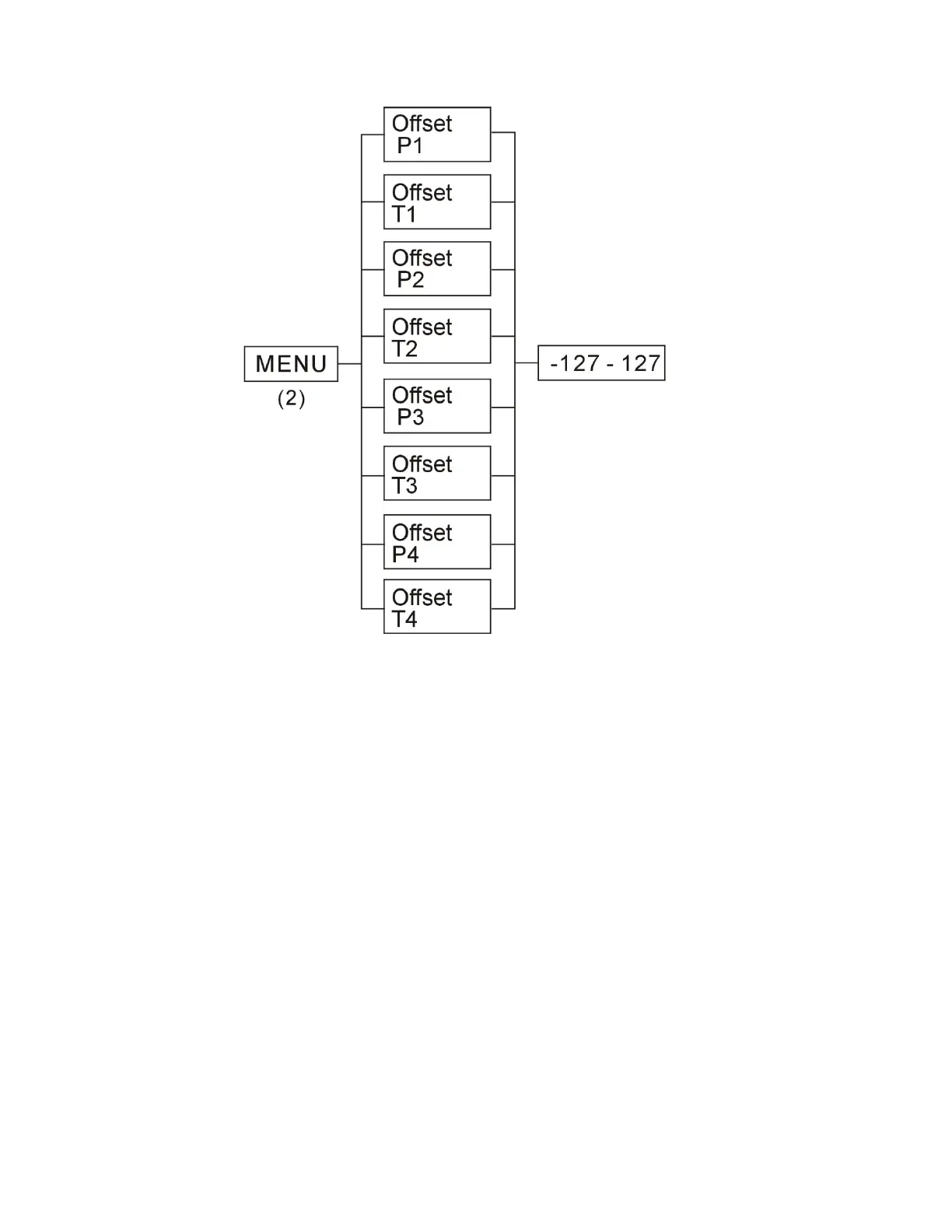
13
HOME POSITION ADJUSTMENT
With this function you can adjust and set the xture’s home position.
1. Press the ENTER button for at least 3 seconds to enter into oset mode.
2. Press the UP or DOWN buttons until you nd the setting that you would like to adjust. Selectable
settings include Pan (Oset Px) and Tilt (Oset Tx) for moving heads 1 to 4. Press ENTER, and
the display will begin to ash.
3. Press the UP or DOWN buttons to adjust to your desired home position. Once you have found
your desired position, press the ENTER button to set and save, or press the MENU button to
return to return to oset functions without any changes. If you do not press any buttons for 8
seconds, the xture will return to the oset functions automatically.
Bekijk gratis de handleiding van Adj Event Bar Pro, stel vragen en lees de antwoorden op veelvoorkomende problemen, of gebruik onze assistent om sneller informatie in de handleiding te vinden of uitleg te krijgen over specifieke functies.
Productinformatie
| Merk | Adj |
| Model | Event Bar Pro |
| Categorie | Niet gecategoriseerd |
| Taal | Nederlands |
| Grootte | 2677 MB |







