Adj Boom Box FX2 handleiding
Handleiding
Je bekijkt pagina 12 van 28
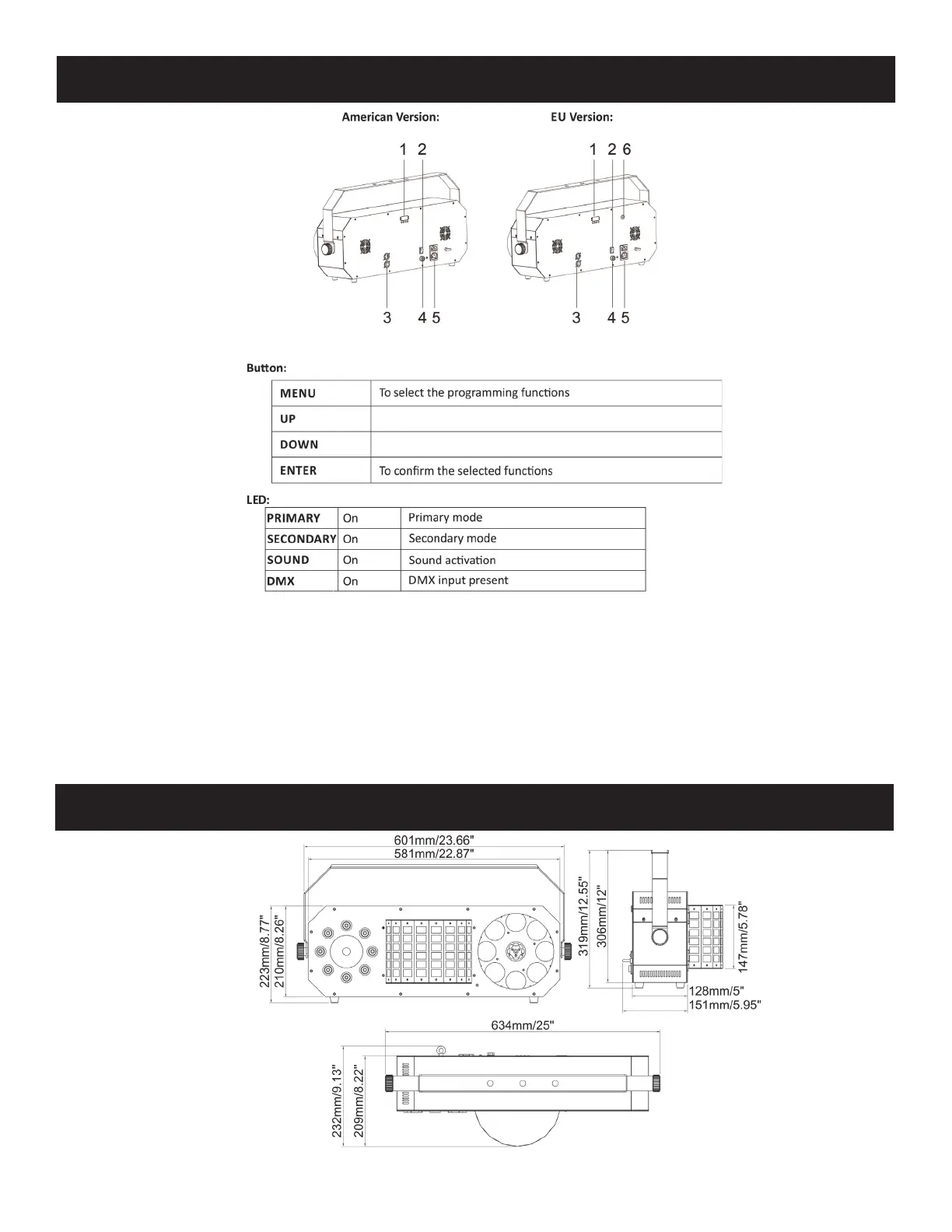
ADJ Products, LLC - www.adj.com - Boom Box FX2 User Manual Page 12
Boom Box FX2 Rear Layout
1. Function Display: Used to show the various menus and selected functions. (See tables above)
2. On/O Switch: Used to turn the unit on/o.
3. DMX IN/OUT: For DMX-512 linkage, use a 3-pin XLR cable to connect units together.
4. FUSE (T2A): Protects the unit from damage of over current.
5. POWER IN/OUT: Used to connect to the power outlet or the next xture.
6. On/O Key for Laser: Turns the laser on/o. (Only for EU version)
Boom Box FX2 Dimensional Drawing
To go backward in the selected functions
To go forward in the selected functions
Bekijk gratis de handleiding van Adj Boom Box FX2, stel vragen en lees de antwoorden op veelvoorkomende problemen, of gebruik onze assistent om sneller informatie in de handleiding te vinden of uitleg te krijgen over specifieke functies.
Productinformatie
| Merk | Adj |
| Model | Boom Box FX2 |
| Categorie | Niet gecategoriseerd |
| Taal | Nederlands |
| Grootte | 5157 MB |
Caratteristiche Prodotto
| Soort bediening | Draadloos |
| Kleur van het product | Zwart |
| Gewicht | 7000 g |
| Breedte | 634 mm |
| Diepte | 232 mm |







