Adder View RDX 1000 handleiding
Handleiding
Je bekijkt pagina 10 van 15
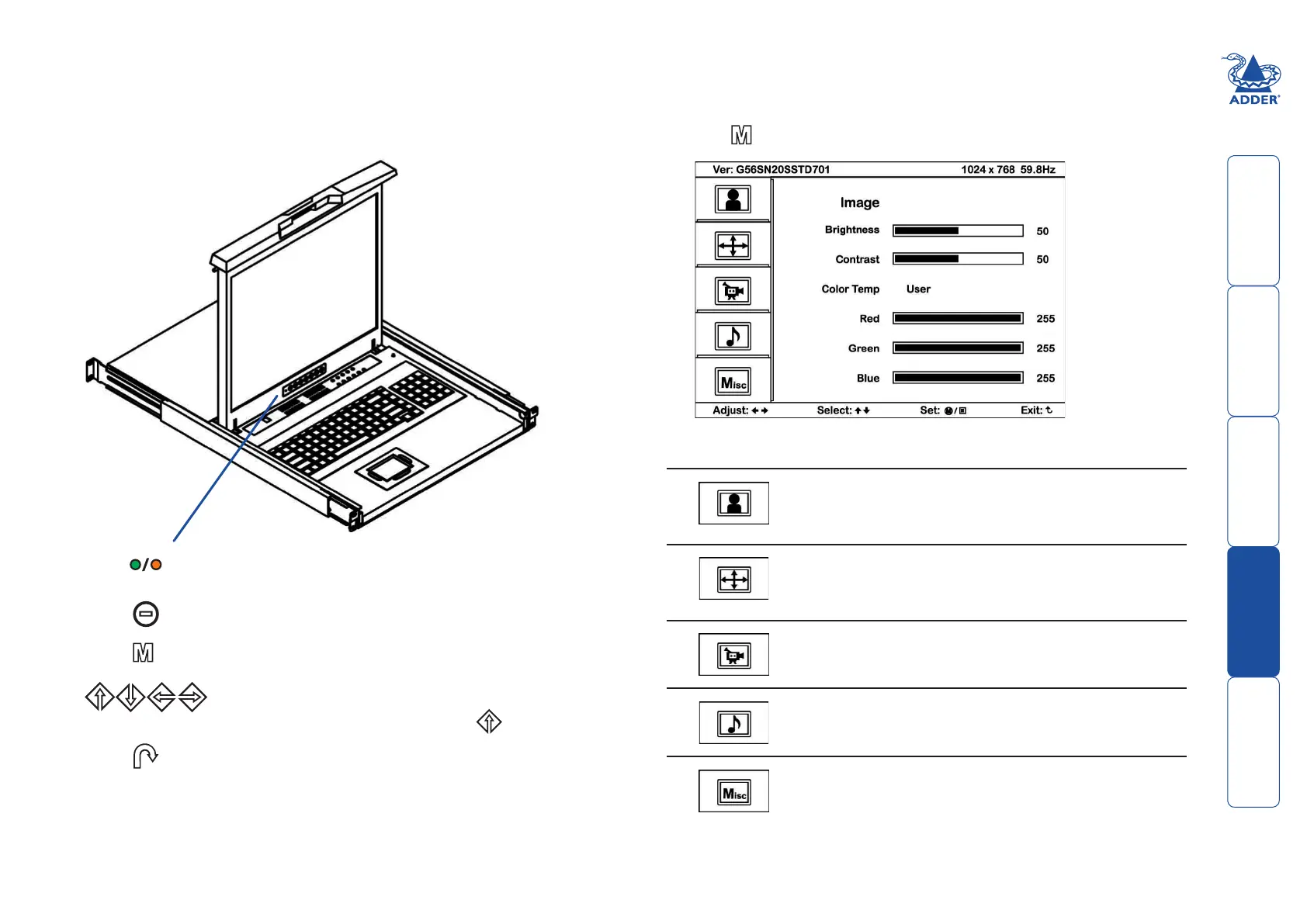
9
Operating the rack drawer
The screen controls
The screen controls are located at the base of the screen:
Power indicator.
(green = on, orange = power saving mode).
Power button for the screen.
Display the OSD menu.
Scroll buttons to control OSD menus.
(To auto adjust screen, press and hold for 5 seconds).
Exit the OSD menu.
(Also used to toggle digital DVI-D and analog SVGA inputs,
where appropriate).
Using the OSD menu
Press the button to display the OSD menu:
The various sections within the menu are as follows:
Image
Controls for brightness, contrast, colour temp, red,
green and blue.
Geometry
Controls for auto adjust, H position, V position,
phase and clock.
Not used
Not used
Misc
Controls for language, OSD position, graphic mode,
OSD time, ratio, reset and timer.
Bekijk gratis de handleiding van Adder View RDX 1000, stel vragen en lees de antwoorden op veelvoorkomende problemen, of gebruik onze assistent om sneller informatie in de handleiding te vinden of uitleg te krijgen over specifieke functies.
Productinformatie
| Merk | Adder |
| Model | View RDX 1000 |
| Categorie | Niet gecategoriseerd |
| Taal | Nederlands |
| Grootte | 3555 MB |







