Adder View Matrix C110 handleiding
Handleiding
Je bekijkt pagina 44 van 84
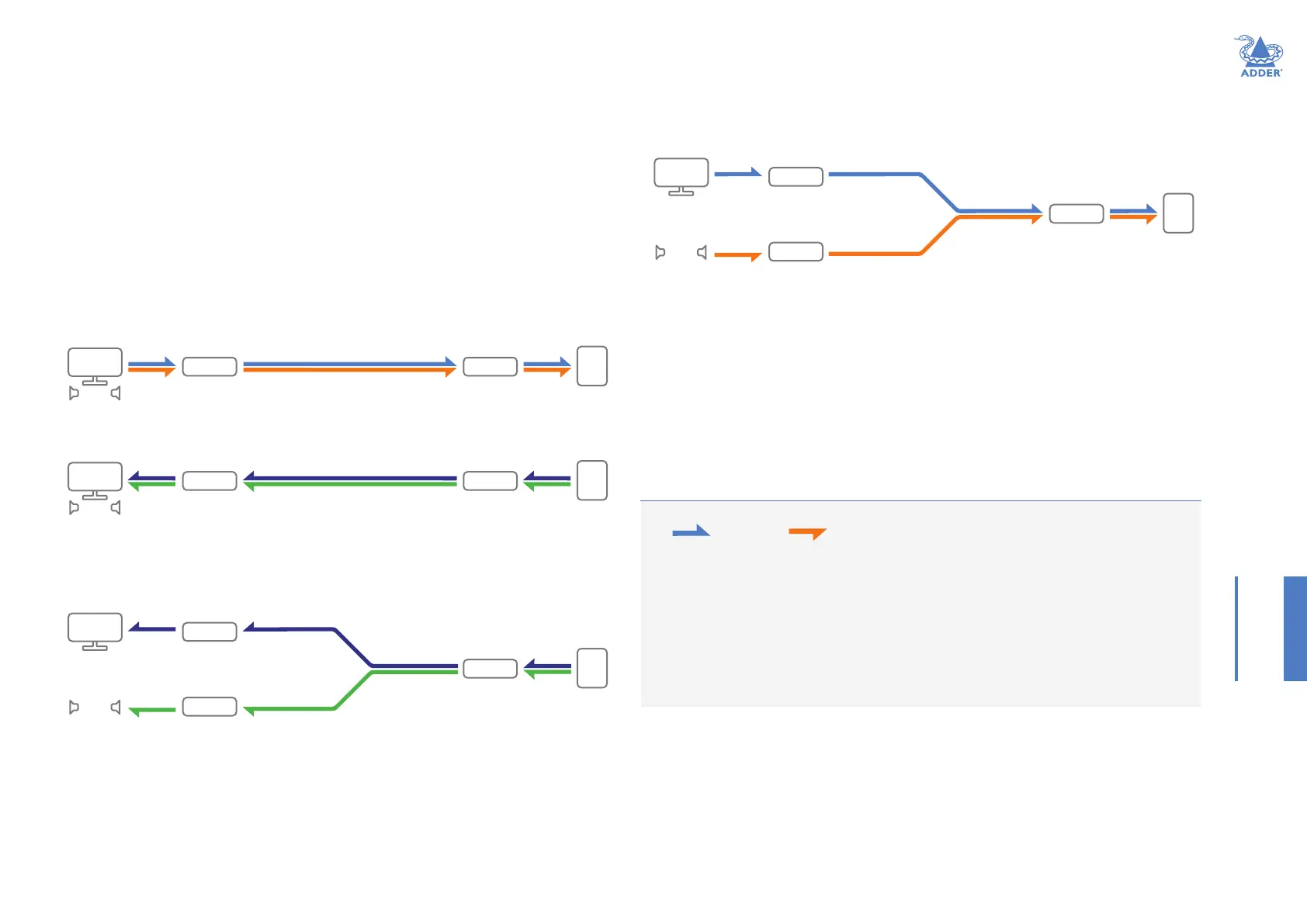
43
INSTALLATIONCONFIGURATIONOPERATION
FURTHER
INFORMATION
INDEX
USR
USR
CAM
PC
Video
Digital audio
Display
Display &
Speakers
USR CAM
PC
Video
Digital audio
USR CAM
PC
Display &
Speakers
Video EDID
Audio EDID
APPENDIX B - Support for analog and digital audio
The ADDERView Matrix units benet from dual digital audio signal streams:
• Uni-directional digital audio - via the video connection,
• Bi-directional digital audio - via the USB connection (converted to/from analog).
Even though the digital outputs from a particular host PC might be carrying signals that
originated from the same audio source, they can never be mixed.
For digital audio derived from the video connection, the host PC needs to know details
of the required signal to send out, eg 16-bit, 32, 44.1 or 48kHz sample rate, etc, so a
valid denition of the requirement must be sent to the host PC. This is done as an audio
sub-set of the EDID denition that is used to declare the video display capabilities/
requirements.
In the diagram below the display and speaker installation send their video and digital
audio portions of the EDID (Extended Display Identication Data) denition via the
ADDERView Matrix USR and CAM to the host PC:
Digital audio specications
• Digital audio (DisplayPort™ or HDMI
®
):
Up to 2 audio channels,
Three choices of sampling frequencies: 32, 44.1 or 48kHz,
Linear Pulse Code Modulation: 16bit.
Video EDID Audio EDID Action (taken by the CAM as it feeds info to the PC)
Fixed Fixed Merge the video and audio EDID denitions.
Fixed/Attached None Send video EDID denition only.
Attached Attached Use whichever EDID denition is available rst.
Attached/Fixed Fixed/Attached Wait for the Attached device to declare and then
use its data to modify those of the Fixed device.
Note: The video EDID retains precedence for setting
general items, such as serial no., manufacturer, etc.
In response, the host PC begins sending video and audio signals that are appropriate for
the receiving peripherals:
In the above case, the video and digital audio from the host PC are both sent to the same
USR. However, the exibility of the ADDERView Matrix system is such that peripherals
and hosts can be mixed as required. For instance, the video feed could be sent to one
USR, while the digital audio is used by a set of speakers on a different USR:
USR
USR
CAM
PC
Video EDID
Audio EDID
Display
This presents an issue for the host PC and its ADDERView Matrix CAM as they must
now respond to separate EDID denitions from the video display on one USR (which
will probably also have its own EDID audio sub-set) and the EDID denition from the
digital audio device on the other USR:
To solve potential conicts, the ADDERView Matrix CAM uses a set of rules to
determine how it mixes different EDID denitions. Firstly, for any connected video or
digital audio devices, the ADDERView Matrix system can consider each one using any of
three selectable states:
• Attached - ADDERView Matrix will interrogate the attached video/audio device to
ascertain its exact capabilities/requirements.
• Fixed - ADDERView Matrix will use a xed denition (e.g 1920x1080p60 and
2-channel audio) to represent the video/audio device(s).
• None - No representation will be made for the device.
The above states are then combined by the ADDERView Matrix CAM, as connections
are made to the different devices, using the following rules:
Note: The analog audio is switched entirely separately to the digital audio feed.
Note: ADDERView Matrix units support only two channel stereo audio and the CAMs will not
encode digital audio from a PC with more than 2 channels.
Bekijk gratis de handleiding van Adder View Matrix C110, stel vragen en lees de antwoorden op veelvoorkomende problemen, of gebruik onze assistent om sneller informatie in de handleiding te vinden of uitleg te krijgen over specifieke functies.
Productinformatie
| Merk | Adder |
| Model | View Matrix C110 |
| Categorie | Niet gecategoriseerd |
| Taal | Nederlands |
| Grootte | 16799 MB |







