Adder .net handleiding
Handleiding
Je bekijkt pagina 9 van 49
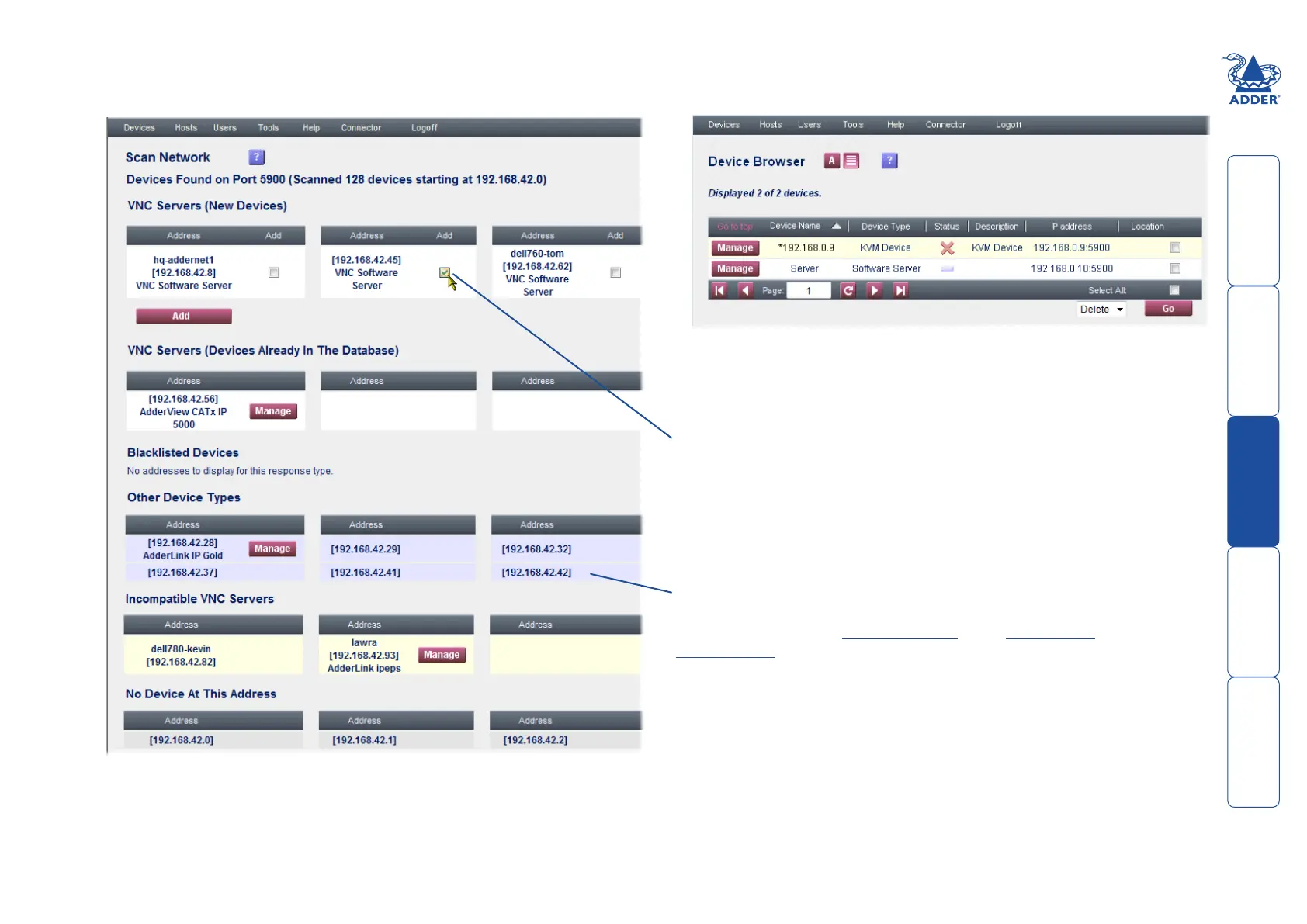
getting
started
welcome
rter
inormation
8
te
manager
te
connector
After a short delay (depending on how many addresses you requested to
check) the page will show the results of the search. The results are grouped
and colour coded depending upon the items found:
3 Click the checkbox(es) of the device(s) that you wish to add and click the
Add button. The selected device(s) will be shown within the Device Browser
page:
Any new KVM-over-IP devices will be shown with
a white background containing a checkbox. Click
the checkbox to mark the device for inclusion.
Note: Power control devices (PCDs) will appear in the Other
Device Types and from there cannot be properly configured. To
add PCDs, use either the manual method or the device auto-
configuration service.
Bekijk gratis de handleiding van Adder .net, stel vragen en lees de antwoorden op veelvoorkomende problemen, of gebruik onze assistent om sneller informatie in de handleiding te vinden of uitleg te krijgen over specifieke functies.
Productinformatie
| Merk | Adder |
| Model | .net |
| Categorie | Niet gecategoriseerd |
| Taal | Nederlands |
| Grootte | 10854 MB |







