Adder .net handleiding
Handleiding
Je bekijkt pagina 18 van 49
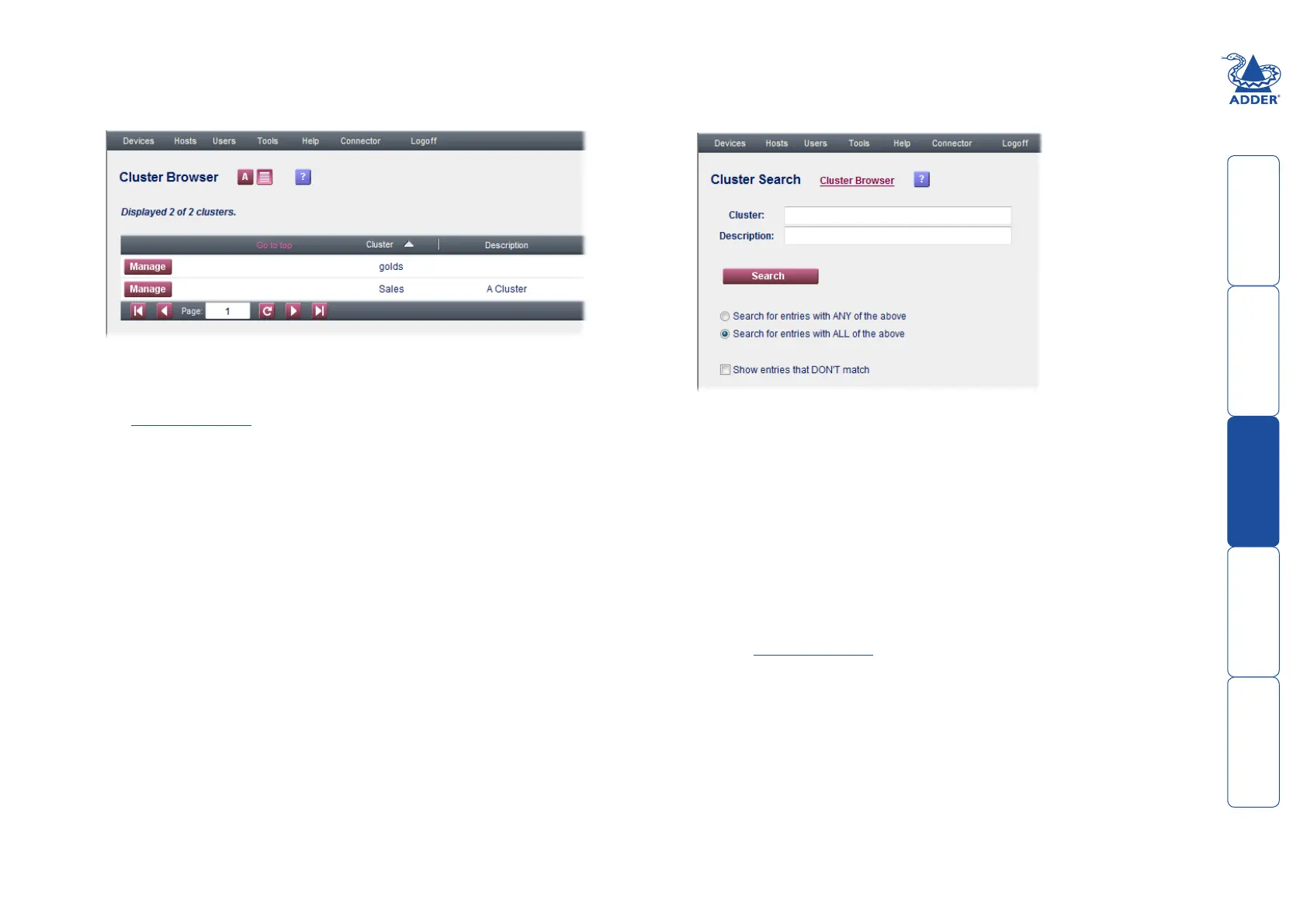
getting
started
welcome
rter
inormation
17
te
manager
te
connector
To search for a device cluster
1 On the ADDER.NET Manager menu bar, place your mouse pointer over
Devices and then choose Search Clusters from the drop down list. The
‘Cluster Search’ page will be displayed:
To manage a device cluster
1 On the ADDER.NET Manager menu bar, place your mouse pointer over
Devices and then choose Browse Clusters from the drop down list. The
screen will show a list of all clusters registered within ADDER.NET:
Where large numbers of clusters are registered within ADDER.NET, use the
Cluster Search facility to quickly locate a particular cluster
2 Click the Manage button adjacent to the required cluster name to display
the Cluster Manager page.
2 As required, enter one or more search criteria for the host group:
• Thenameofthecluster,
• Thedescriptionofthecluster,
3 Choose the search logic that you wish to apply:
• IncludeclustersthatmeetANYofyoursearchcriteria,
• IncludeclustersthatmeetALLofyoursearchcriteria,
• ShowclustersthatDON’Tmatchyoursearchcriteria.
4 When all search criteria are in place, click the Search button. After a short
delay the Cluster Search page will list all of the clusters that match your
criteria.
5 Click the Manage button adjacent to the name of the required cluster to
view the Cluster Manager page.
Note:
*
can also be
used as a wildcard
character during
searches.
Bekijk gratis de handleiding van Adder .net, stel vragen en lees de antwoorden op veelvoorkomende problemen, of gebruik onze assistent om sneller informatie in de handleiding te vinden of uitleg te krijgen over specifieke functies.
Productinformatie
| Merk | Adder |
| Model | .net |
| Categorie | Niet gecategoriseerd |
| Taal | Nederlands |
| Grootte | 10854 MB |







