Adder ARDx Viewer handleiding
Handleiding
Je bekijkt pagina 13 van 20
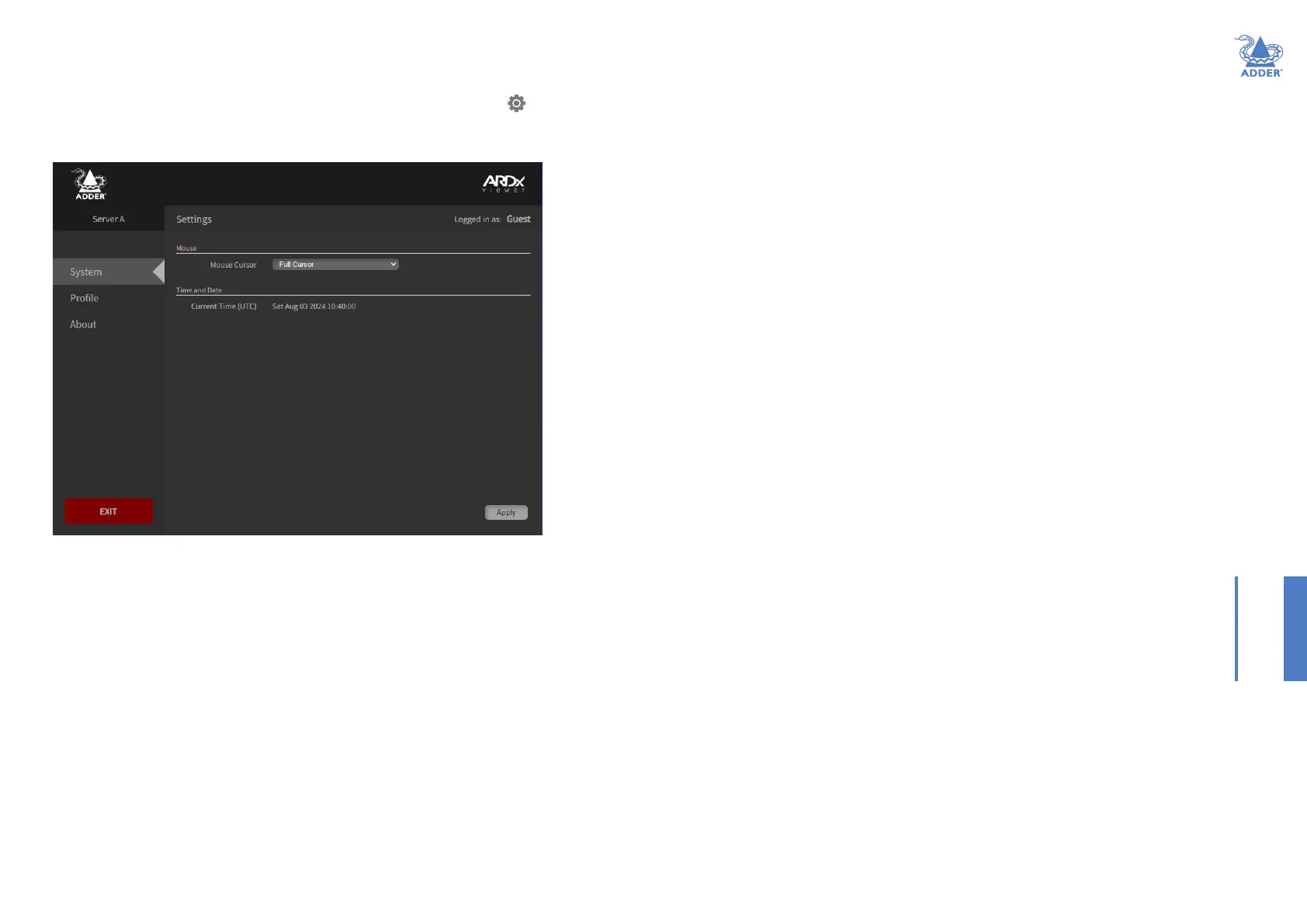
12
INSTALLATIONCONFIGURATIONOPERATION
FURTHER
INFORMATION
INDEX
APPENDIX 2 - ARDx™ CONNECTION WINDOW SETTINGS
During an ARDx™ connection session you can access and alter various settings.
In the dropdown toolbar at the top of the connection window, click the to view
settings:
Use the menu on the left side to change to other pages.
When you make changes to any settings, be sure to click the Apply button in
the lower right corner to save them.
Mouse Cursor
During a connection session, your mouse movements within the window are
complimented by a second mouse cursor to account for any lag in the connection
speed. By default two mouse cursors will be seen: the one local to your system which
immediately follows your movements plus a second pointer representing the response
of the remote system. You can optionally choose to hide or completely suppress your
local mouse pointer within the connection window using the Hide Cursor or No Cursor
settings, respectively.
Time and Date
When the NTP Server option is disabled, this eld displays the current date and time
setting. Click the calendar icon to change the settings.
System page - Normal user
Bekijk gratis de handleiding van Adder ARDx Viewer, stel vragen en lees de antwoorden op veelvoorkomende problemen, of gebruik onze assistent om sneller informatie in de handleiding te vinden of uitleg te krijgen over specifieke functies.
Productinformatie
| Merk | Adder |
| Model | ARDx Viewer |
| Categorie | Niet gecategoriseerd |
| Taal | Nederlands |
| Grootte | 2178 MB |







