ADDAC System ADDAC816 handleiding
Handleiding
Je bekijkt pagina 3 van 7
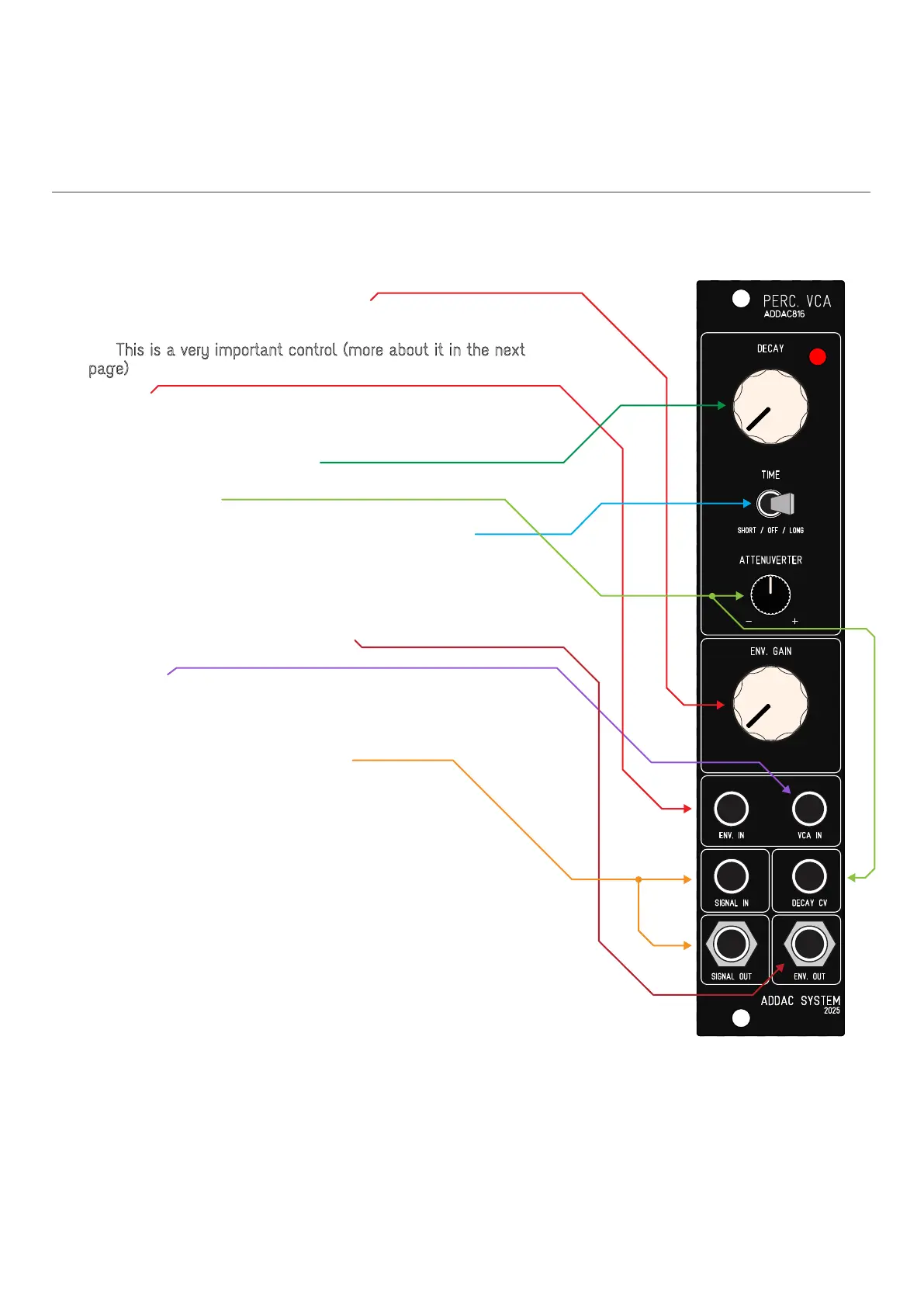
page 3ADDAC SYSTEM
FRONTPANEL
The envelop features an input with an [ENV. GAIN] knob which
at maximum can amplify the incoming signal by a factor of
50. This is a very important control (more about it in the next
page).
The [ENV. IN] accepts any signal Trigger, Gate or CV.
Whatever input is plugged in the signal is then fed through a
slew circuit with a very short Attack and controllable Decay
through the [ENV. DECAY] knob.
The Decay can also be controlled using the CV Input and
Attenuverter knob.
The Decay Range can be set using the [TIME] switch.
With the Decay switch set to OFF only the short attack is
kept and no decay is applied.
The resulting envelope signal is then used to control the VCA.
The envelope is also sent to the [CV OUT] as well as the LED
monitor at the top.
The [VCA IN] input is a direct input to the VCA bypassing the
AD envelope. In this case the [ENV. GAIN] works as an offset.
The [SIGNAL IN] & [SIGNAL OUT] carries the signal path, it
can be used for audio or CV sources.
ADDAC816 User’s Guide
Bekijk gratis de handleiding van ADDAC System ADDAC816, stel vragen en lees de antwoorden op veelvoorkomende problemen, of gebruik onze assistent om sneller informatie in de handleiding te vinden of uitleg te krijgen over specifieke functies.
Productinformatie
| Merk | ADDAC System |
| Model | ADDAC816 |
| Categorie | Niet gecategoriseerd |
| Taal | Nederlands |
| Grootte | 1099 MB |