ADB RDM Dimmer Manager handleiding
Handleiding
Je bekijkt pagina 68 van 74
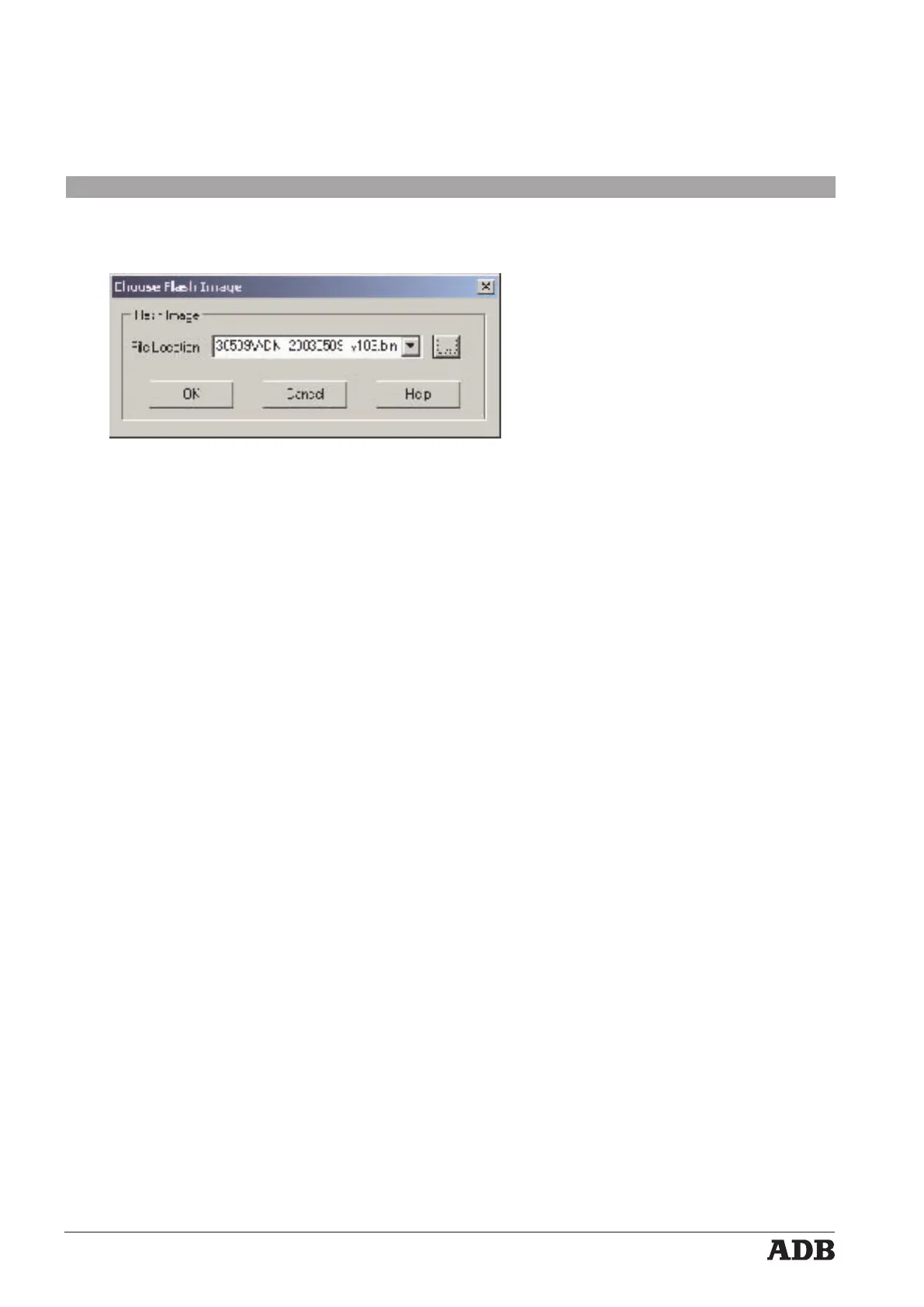
Dimmer Manager software
Instruction Manual - page 66
Issue: 004
Lighting Technologies
Step 8: in the menu, click on File - Load Flash Image
This opens a dialogue window "Choose Flash Image"
• find and select the new firmware file (this example ADN_20030509_v103.bin)
• click OK
This starts the download, which takes approx. 10 seconds.
Note: there is no message to confirm a successful download.
Step 9 : set the internal jumpers back to the Standard position
W1 (label Mode0) = OFF W2 (label Mode1) = OFF
Step 10: disconnect the DB9 cable; mount the rear panel.
Step 11: check that the firmware upload was successful.
To verify the firmware version of a NETPORT XT: in OnLine mode, Menu Bar > NETPORT XT
Manager > column / parameter Release.
Bekijk gratis de handleiding van ADB RDM Dimmer Manager, stel vragen en lees de antwoorden op veelvoorkomende problemen, of gebruik onze assistent om sneller informatie in de handleiding te vinden of uitleg te krijgen over specifieke functies.
Productinformatie
| Merk | ADB |
| Model | RDM Dimmer Manager |
| Categorie | Verlichting |
| Taal | Nederlands |
| Grootte | 13664 MB |




