ADB RDM Dimmer Manager handleiding
Handleiding
Je bekijkt pagina 65 van 74
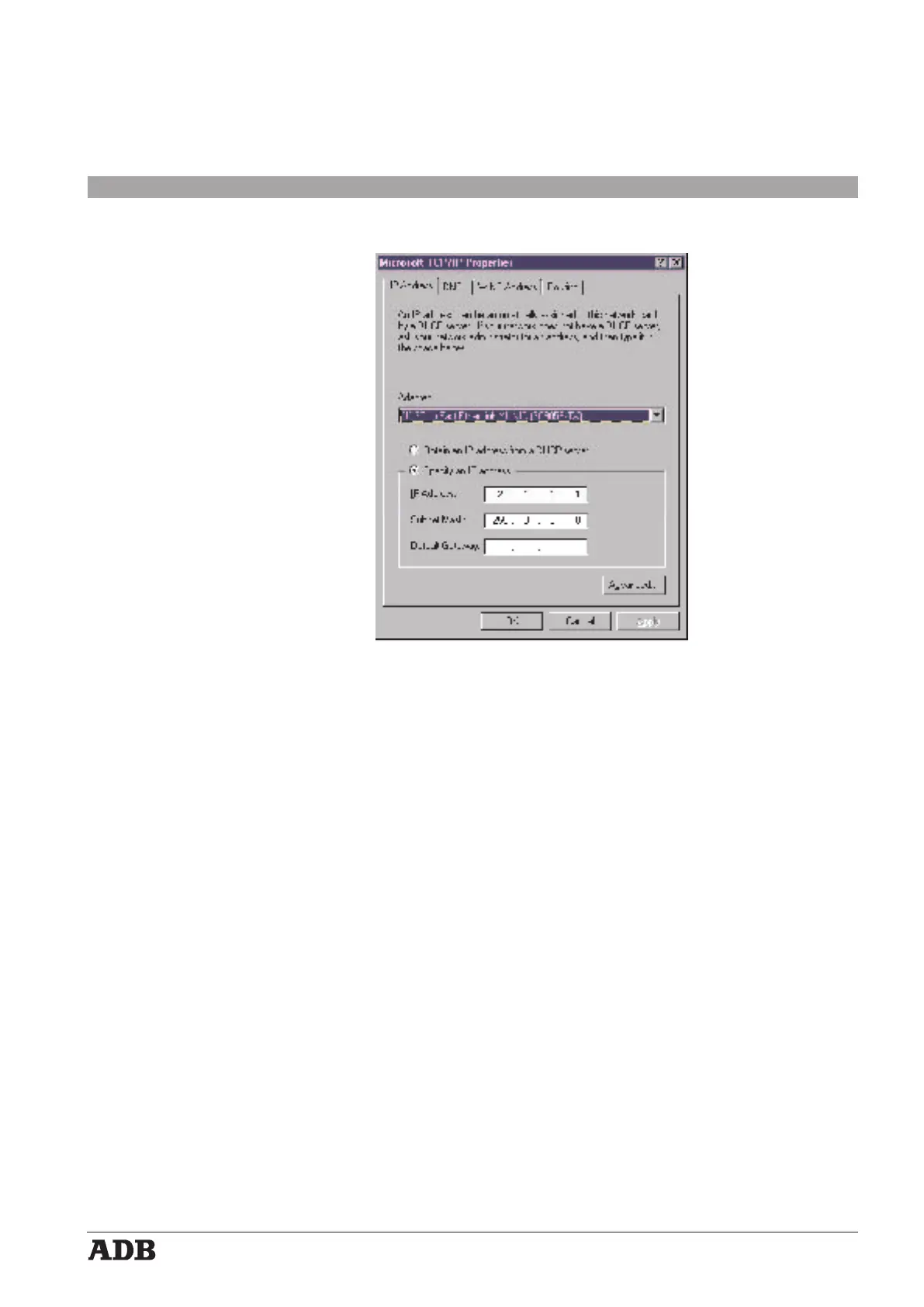
Dimmer Manager software
Instruction Manual - page 63
Issue: 004
Lighting Technologies
Subnet Mask: 255.0.0.0
Click OK to close the window "Microsoft TCP/IP Properties".
Click OK to close the window "Network".
Close the window "Control Panel".
Changing IP settings in Windows ME
Step 1: check the current setting on your PC
WindowsStart > Settings > Control Panel
• double-click on the Icon: Network
• double-click on the icon: TCP/IP->Network
This opens a dialogue window "TCP/IP Properties".
• select the tab IP Address
Very Important: now make careful notes of the settings as they are. You may need these later
to restore the original configuration.
Step 2: we’ll now select the settings for communication with NETPORT XT
If the current setting is "Specify an IP address" then then go to step 4.
If the current setting is "Obtain an address automatically" then proceed with step 3.
Step 3: select the bullet: "Specify an IP address".
Step 4: IP address: enter the IP address for the PC (in our example: 2.1.1.1)
Subnet Mask: 255.0.0.0
Click OK to close the window "Internet Protocol (TCP/IP) Properties".
Click OK to close the window "Network".
Close the window "Control Panel".
Bekijk gratis de handleiding van ADB RDM Dimmer Manager, stel vragen en lees de antwoorden op veelvoorkomende problemen, of gebruik onze assistent om sneller informatie in de handleiding te vinden of uitleg te krijgen over specifieke functies.
Productinformatie
| Merk | ADB |
| Model | RDM Dimmer Manager |
| Categorie | Verlichting |
| Taal | Nederlands |
| Grootte | 13664 MB |




