ADB Klemantis 1000 HCR handleiding
Handleiding
Je bekijkt pagina 21 van 24
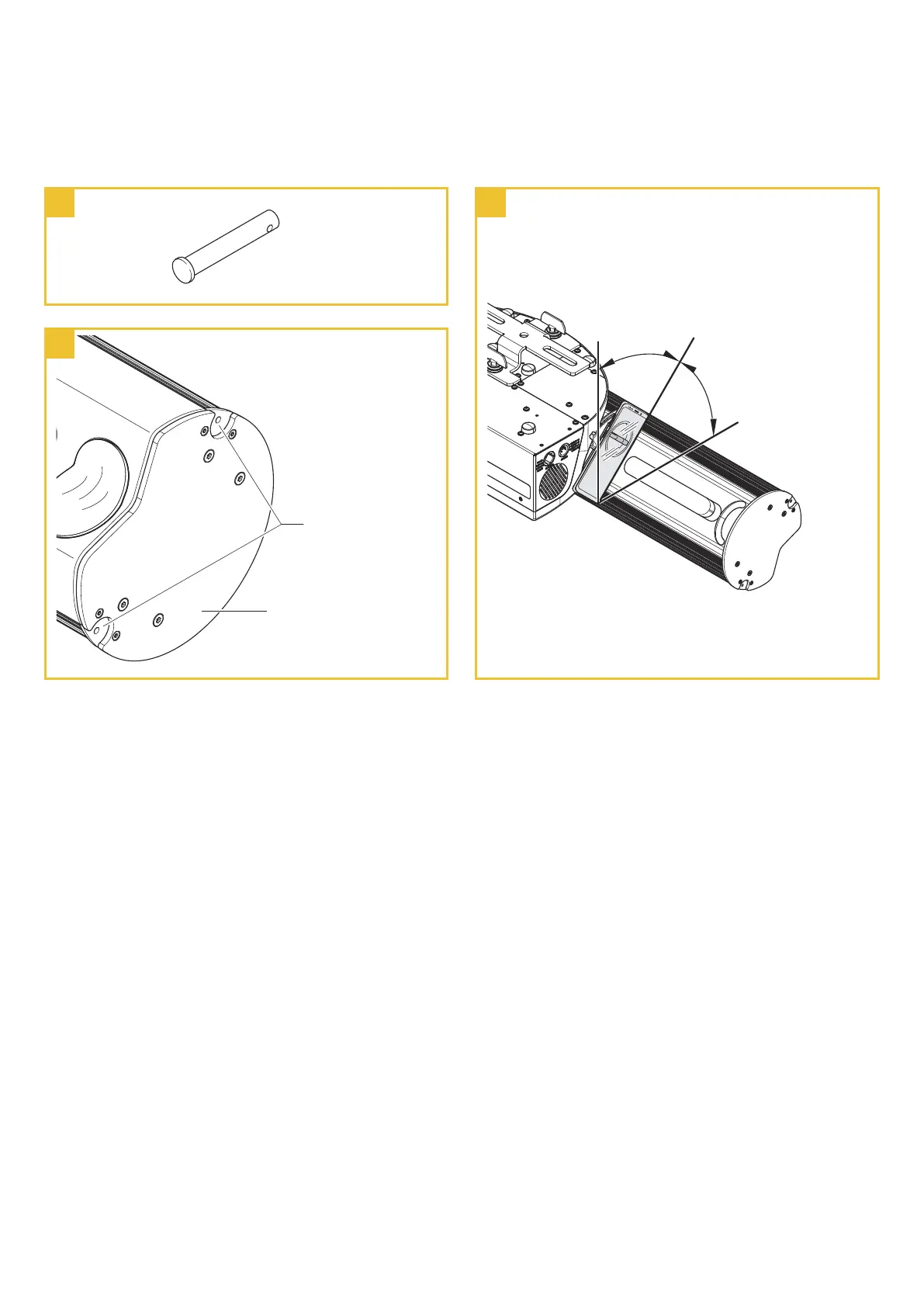
KLEMANTIS AS1000 - AS500
21
5. Turn on the bottom row of Klemantis units to illuminate the cyclorama. Observe the cyclorama from where the audience would, and single out any light
p
eaks or gaps: these might occur at a specific Klemantis unit.
6. For each Klemantis unit identified, an observer should stand in front of the cyclorama while another person tilts the Klemantis slightly (without a digital
level) to adjust its tilt finely based on feedback from the observer.
7. Tighten the tilting knobs (fig. 24)
Tip: according to the observer's eye-response sensitivity and the light show, it is advisable to check the light distribution using more than one colour.
Tip: there are two holes on the main body side plates. Use the additional clevis pins to connect two adjacent Klemantis units together and align their
orientation (fig. 25-26).
In the case of two-row installations (floor and ceiling):
8. Repeat steps 1 to 5 for the floor units
9. Hang the top Klemantis units on a bar using the omega and straight rigid clamps provided (all identical), so they are spread out as much as possible
Make sure the bar or truss is parallel to the cyclorama, at the calculated distance (D), and reduce the gap between two adjacent fixtures to a minimum
(1-2 mm).
10. Adjust all the ceiling Klemantis units in such a way that their base plates are oriented in the same way (fig. 27). This can be checked easily: the circular
end plates on the central cylinders of the two side Klemantis units should match up (fig. 26).
11. Adjust the tilt of each top Klemantis unit (e.g. with a digital bubble level) (fig. 24):
a. Loosen the tilting knobs so that the Klemantis units may be tilted
b. Place your smartphone in the middle of the Klemantis housing as shown in the picture, so that the flat back surface of the central cylinder defines
the inclination of the smartphone (fig. 27).
c. Set the tilt angle to 45°.
d. Tighten the tilting knobs.
e. Link the Klemantis units together using the clevis pins (fig. 26)
f. Raise the bar to its proper height.
12. Turn on the bottom row of Klemantis units to illuminate the cyclorama. Observe the cyclorama from where the audience would, and single out any light
peaks or gaps: these might occur at a specific Klemantis unit.
13. For each Klemantis unit identified, an observer should stand in front of the cyclorama while another person tilts the Klemantis slightly (without a digital
level) to adjust its tilt finely based on feedback from the observer.
25
Holes on the
side plate
Circular end plate
26
45.0°
45.0°
27
Bekijk gratis de handleiding van ADB Klemantis 1000 HCR, stel vragen en lees de antwoorden op veelvoorkomende problemen, of gebruik onze assistent om sneller informatie in de handleiding te vinden of uitleg te krijgen over specifieke functies.
Productinformatie
| Merk | ADB |
| Model | Klemantis 1000 HCR |
| Categorie | Verlichting |
| Taal | Nederlands |
| Grootte | 4075 MB |




