ADB Eurorack 60 Dimswitch handleiding
Handleiding
Je bekijkt pagina 53 van 74
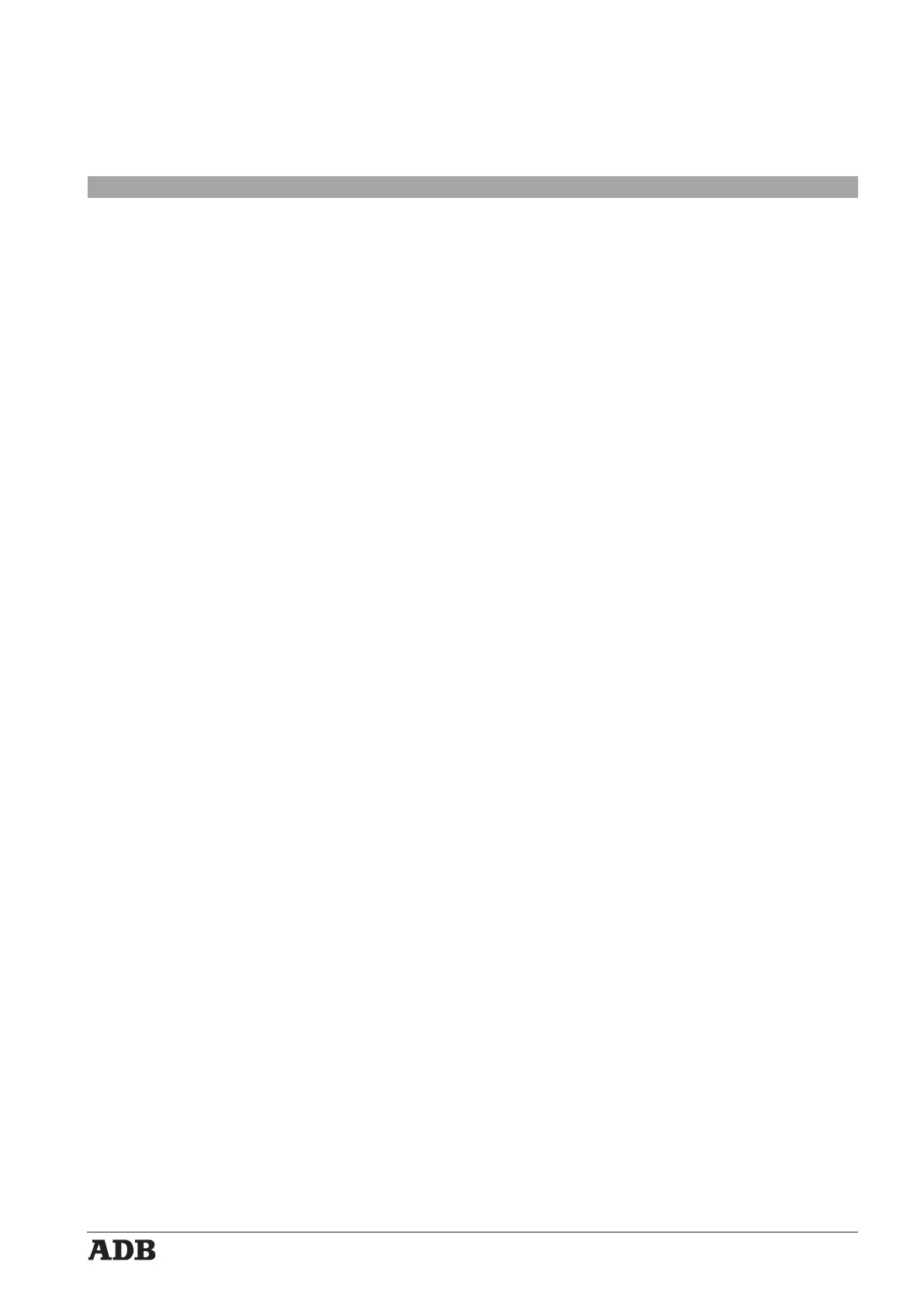
Dimmer Manager software
Instruction Manual - page 51
Issue: 004
Lighting Technologies
Appendix C: Preparing and testing an ADN network
This chapter will cover a few rules and tips for the lay-out of the ADN network. For detailed
information, please refer to the manuals for the NETPORT XT and for the dimmers.
Why does NETPORT XT also have XLR5-M connectors ?
The classic set-up of a DMX network has the DMX console at the start of the daisy-chain.
However, the electrical standard on which DMX and ADN are based (EIA-485) does not assume
it. (In most networks each device talks in turn, and talking is not a prerogative of the device at
the end of the line).
Conclusion: You can position a NETPORT XT at the start of a DMX+ADN daisy-chain, but you
don’t have to.
NETPORT XT can be inserted in a DMX+ADN daisy-chain at the most convenient place, e.g. at
a location close to an Ethernet connection. As Ethernet cables are limited to an absolute max. of
100 m cable length between nodes, this extra flexibility provided by NETPORT XT is an important
user benefit.
We all know from the DMX rules of good practice that with the transmitter (console, data booster)
at one end, you must terminate the line at the other end.
If the "transmitter" is not at the end of the daisy-chain, then you have two ends, which both must
be terminated. See "Appendix B: data line termination".
Setting the Network Address of the dimmer units
Every dimmer unit, and every NETBUS remote control unit, must have a proper "Network Address".
This address identifies the unit on the ADN network. This address must be set on the dimmer unit
itself; this is done in Menu Level 3. The default setting is Netw.Addr. - - - (zero). For full details,
see The Programming Digital dimmers and NETBUS.
The dimmer unit’s display shows the current Network Address Netw.Addr. xx, alternating with
the current DMX setting DMX start xxx or House Patch On or DMX Patch On. (If it does not
show then Netw.Addr. is set to - - - i.e. 0). The valid range for the Network Address is: 1 to 99.
Please check carefully that no two units connected to the same NETPORT XT have the same
Network Address.
If you are uncertain about the Network Address to use for a dimmer unit, then set it to 0 (zero). It
will thus not conflict with other units. It will be invisible for, and will not respond to, the ADN network.
Symptoms when two identical addresses are used: see Appendix D: Troubleshooting an ADN
network.
How many dimmer units can I connect to one NETPORT XT
The limit is set by the EIA-485 standard. The following rules apply
• max. 32 dimmer units connected to port A
• max. 32 dimmer units connected to port B
Note: a Network Address used on port A cannot also be used on port B.
Note: a EURODIM 3 cabinet with dual (instant back-up) electronics counts as two units.
Note: above 32 + 32 units: by far the simplest solution is to add a NETPORT XT, which provides
a connection for again 32 + 32 dimmer units. See Appendix A: How to distribute DMX
and DMX + ADN.
Bekijk gratis de handleiding van ADB Eurorack 60 Dimswitch, stel vragen en lees de antwoorden op veelvoorkomende problemen, of gebruik onze assistent om sneller informatie in de handleiding te vinden of uitleg te krijgen over specifieke functies.
Productinformatie
| Merk | ADB |
| Model | Eurorack 60 Dimswitch |
| Categorie | Verlichting |
| Taal | Nederlands |
| Grootte | 13664 MB |




