ADB Eurorack 60 Dimswitch handleiding
Handleiding
Je bekijkt pagina 24 van 74
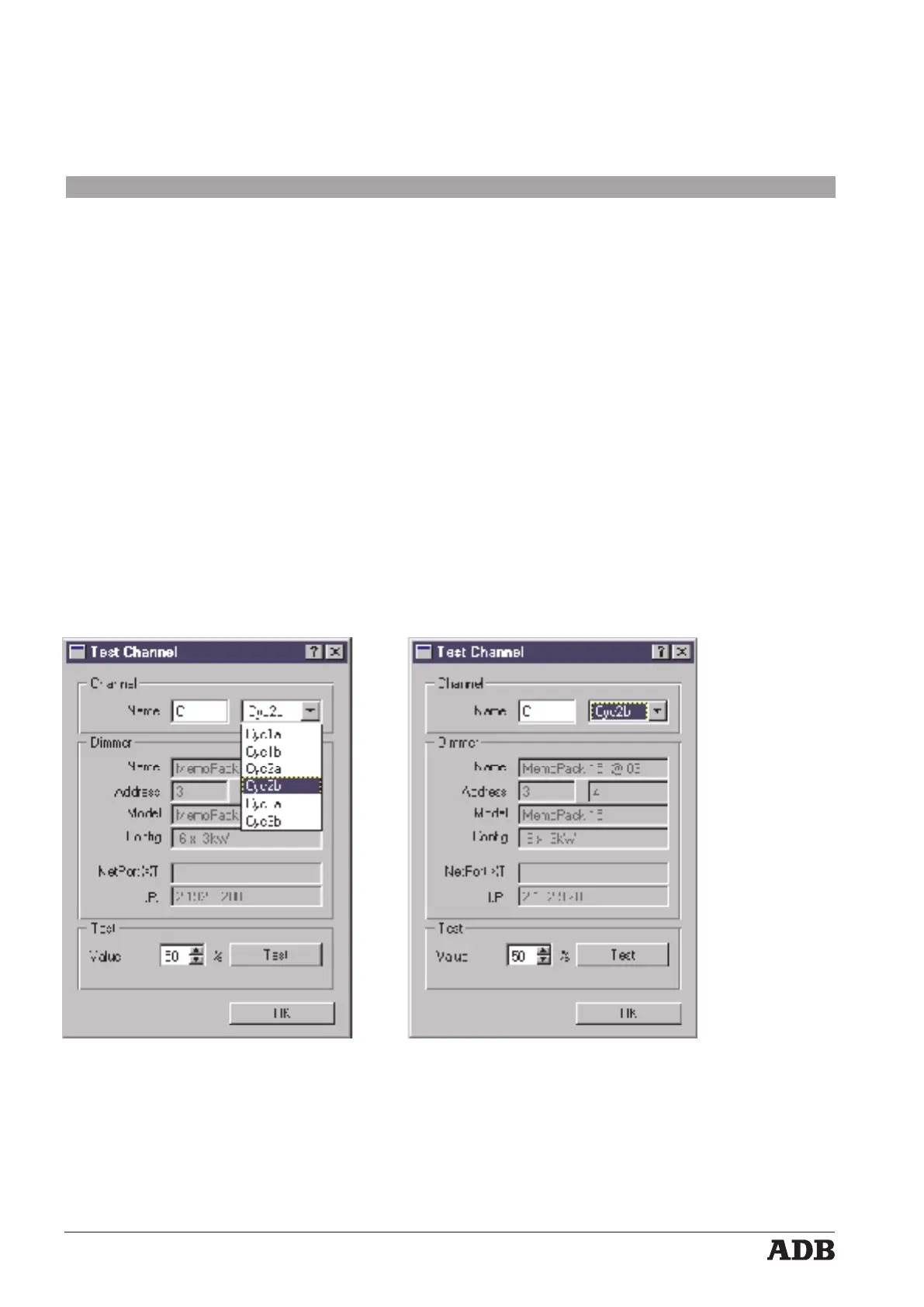
Dimmer Manager software
Instruction Manual - page 22
Issue: 004
Lighting Technologies
• this will provide additional details about the dimmer unit it belongs to
example: dimmer Cyc2b is dimmer No. 4 in a 6 x 3kW MP15 with Network Address 3
• to start the test: click Test
• to end the test: click Stop
• to end the test and close the window: click OK
Other example: all "reds" on a cyclorama could be controlled by one channel number (or dimmer
name), with all those dimmers set to the same DMX address. They will still appear as individual
dimmers in the pull-down list.
Test a Channel (use of Dimmer Name)
This function allows you to use the Dimmer Name to find and then test a dimmer. You don’t need
to know the dimmer unit the dimmer belongs to.
The Dimmer Name can be the Channel Number, or an alpha-numerical text.
• or Menu Bar > Dimmers > Commands > Test a Channel
or position cursor on background, and right-mouse click then Test a Channel
• enter the Dimmer Name (channel number or text, see example below)
• click Enter
• select the Test level if necessary (default is 50%)
• to start: click Test
• to stop: click Stop
Dimmers having similar names
It may be that the same Dimmer Name (or Channel Number) is used for several dimmers. Then
a list with those dimmers will be shown.
Example
• in the field Name: enter the letter C
• press Enter
• this generates a list of all dimmers starting with C
• open the list
• select your target dimmer and press Enter
Bekijk gratis de handleiding van ADB Eurorack 60 Dimswitch, stel vragen en lees de antwoorden op veelvoorkomende problemen, of gebruik onze assistent om sneller informatie in de handleiding te vinden of uitleg te krijgen over specifieke functies.
Productinformatie
| Merk | ADB |
| Model | Eurorack 60 Dimswitch |
| Categorie | Verlichting |
| Taal | Nederlands |
| Grootte | 13664 MB |




