ADB Eurodim Twin Tech handleiding
Handleiding
Je bekijkt pagina 62 van 96
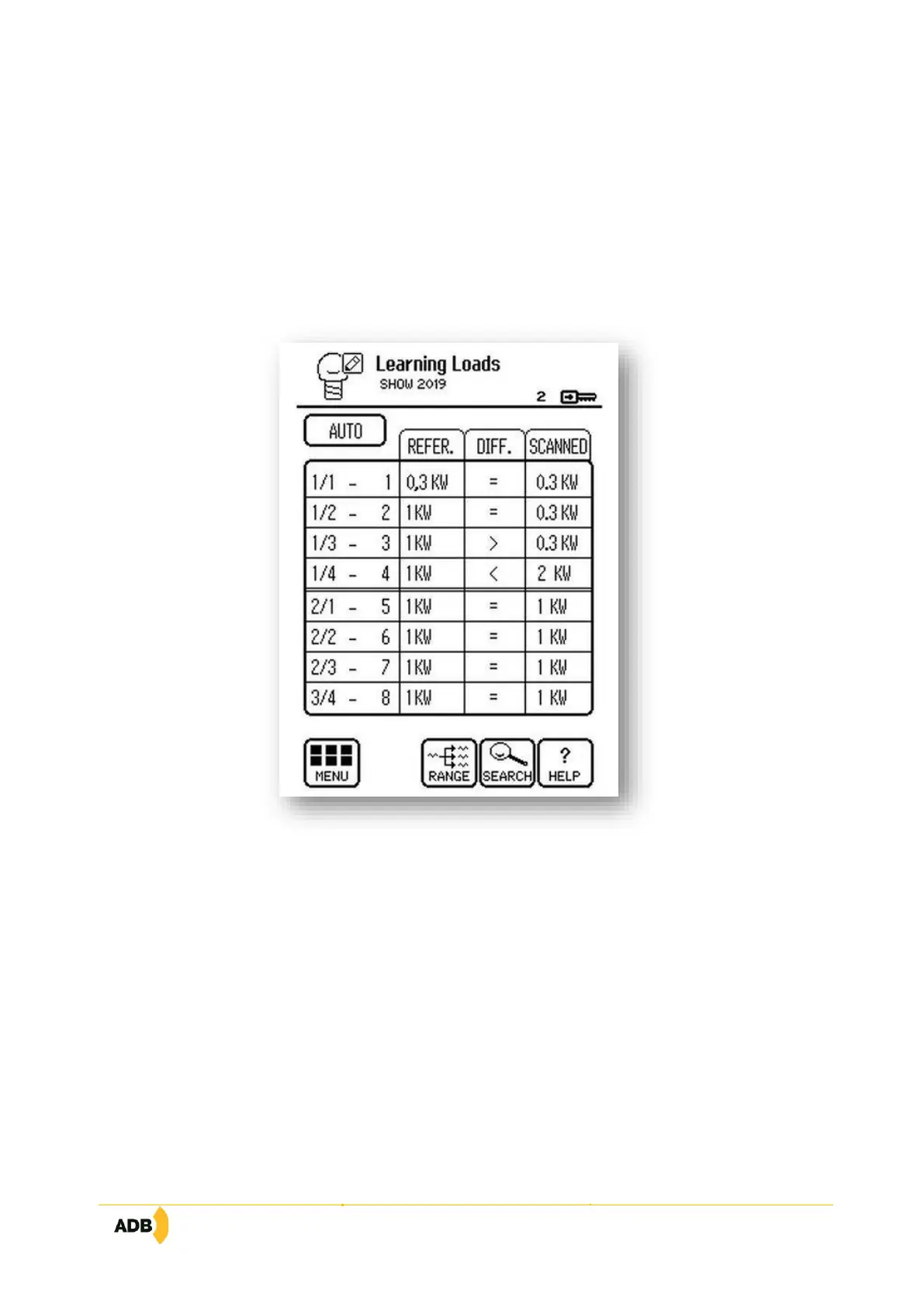
EURODIM TWIN TECH
Page 60 sur 92
7.9.1 Load Scanning Menu – Learn
Important: This function can only be used if the sequential diagnostic kit has been installed in the cabinet,
it being used to measure the neutral current on the module power line (busbar).
This function is used to define the reference loads present at the output of each circuit.
After start up the following information is available:
− There is no load present in the "EDIT" column (left-hand column),
− The information displayed in the "MEASUREMENT" column is "unknown".
The "DIFF." column is used to check whether the information in the left-hand and right-hand columns is the
same or different (= or ≠).
The load connected at the output of each circuit can be defined manually or automatically.
7.9.2 Manually selecting the loads
To select a circuit, position on the row (highlighted), either by touching the screen or using the wheel.
Bekijk gratis de handleiding van ADB Eurodim Twin Tech, stel vragen en lees de antwoorden op veelvoorkomende problemen, of gebruik onze assistent om sneller informatie in de handleiding te vinden of uitleg te krijgen over specifieke functies.
Productinformatie
| Merk | ADB |
| Model | Eurodim Twin Tech |
| Categorie | Verlichting |
| Taal | Nederlands |
| Grootte | 19177 MB |




