ADB Eurodim Twin Tech handleiding
Handleiding
Je bekijkt pagina 60 van 96
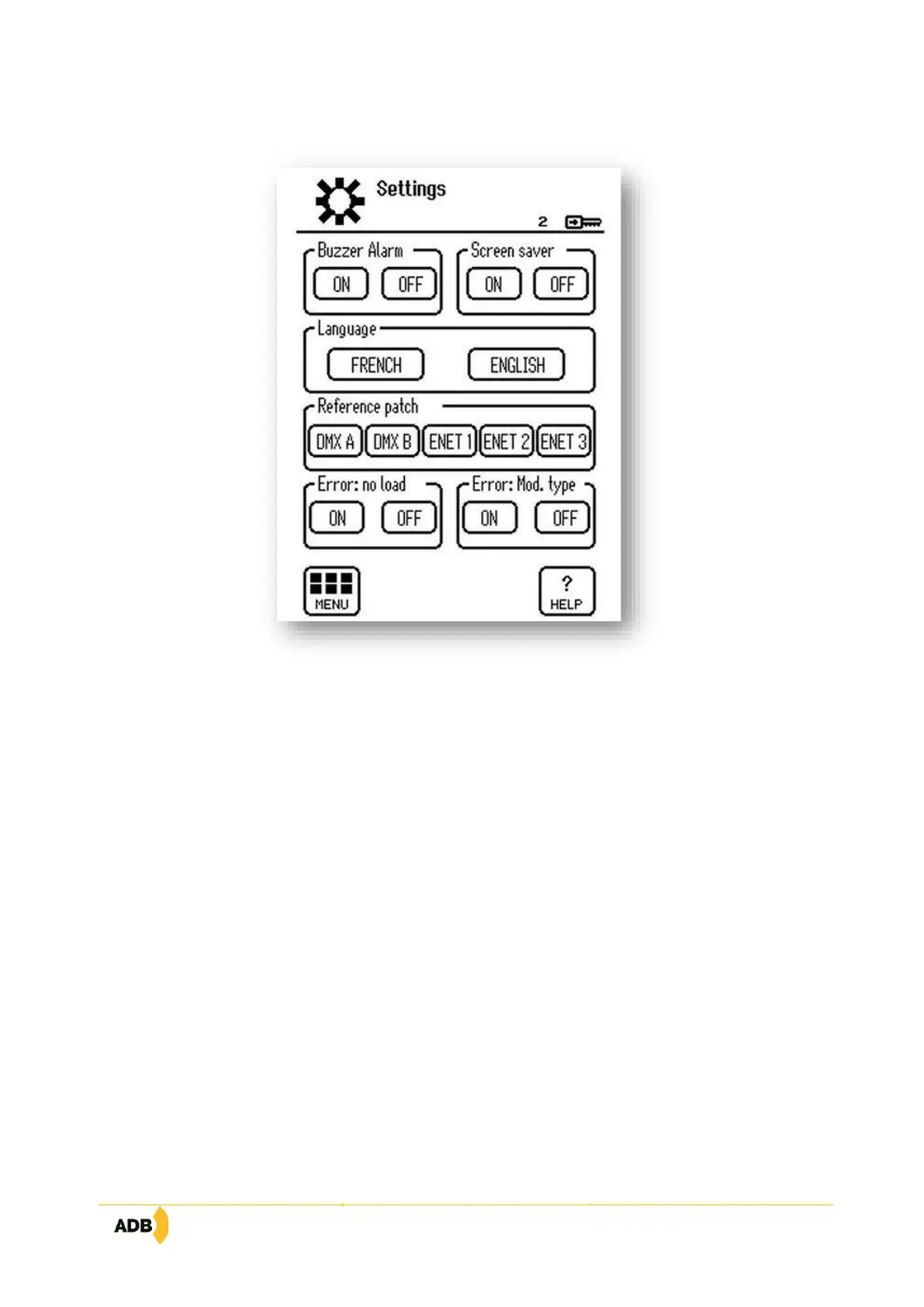
EURODIM TWIN TECH
Page 58 sur 92
Touch to select the settings:
− Buzzer: When it is activated ("ON"), the little buzzer emits the signal when there has been action on
the wheel, the numeric touchpad or the touch-screen,
− Language: French/English,
− Screensaver: If the screensaver is active ("ON"), the TTD HUMAN INTERFACE (HMI) returns to the
home page if there has not been any action by the user and resets the user level to zero. A level-four
user access code is required in order to deactivate the screensaver.
− Reference patch: Displayed patch in another screen.
− Error: No-load: Activate the detection of the presence of a load when the circuit is commanded
(Module with full diagnostic only)
− Error: Mod. Type: activate the red LED Alarm on the CPU if the detected module is not on the
Reference database (See the POWER key)
7.9 LOAD SCANNING MENU
Important: This function can only be used if the sequential diagnostic kit has been installed in the
cabinet, it being used to measure the neutral current on the module power line (busbar).
Bekijk gratis de handleiding van ADB Eurodim Twin Tech, stel vragen en lees de antwoorden op veelvoorkomende problemen, of gebruik onze assistent om sneller informatie in de handleiding te vinden of uitleg te krijgen over specifieke functies.
Productinformatie
| Merk | ADB |
| Model | Eurodim Twin Tech |
| Categorie | Verlichting |
| Taal | Nederlands |
| Grootte | 19177 MB |




