ADB Eurodim Twin Tech handleiding
Handleiding
Je bekijkt pagina 48 van 96
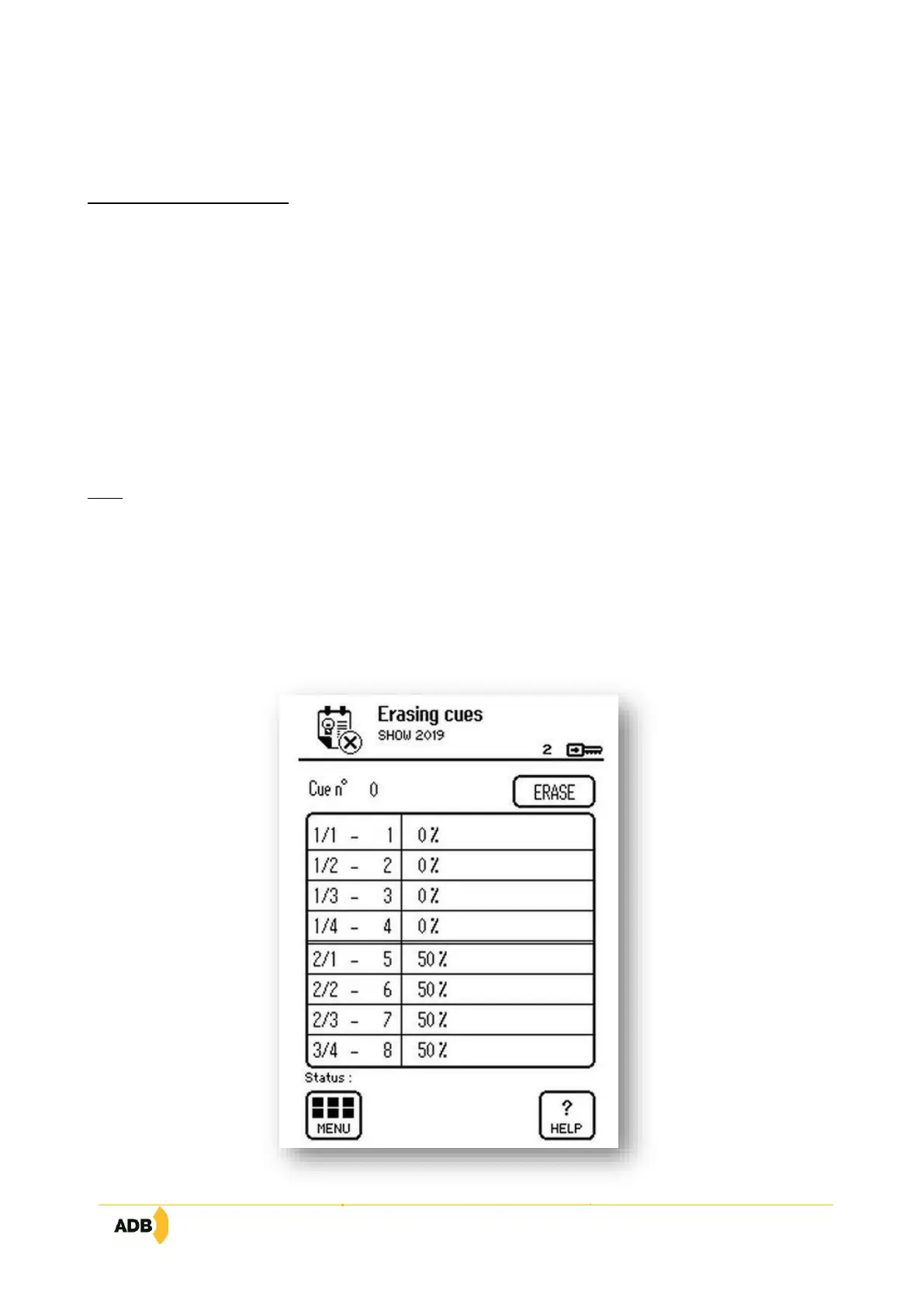
EURODIM TWIN TECH
Page 46 sur 92
Selecting the destination cue
Each of the cues may be overwritten.
To select a cue, position on the cue number (highlighted), either by touching the screen or using the wheel.
To edit the cue number:
− Touch the screen or use the wheel to select the zone of the number in question,
− Type the number using the keyboard,
− Validate the cue by touching the screen to select the zone in question, or using the wheel.
Otherwise, press keyboard key 1 to scan the cues in ascending order, or press keyboard key 0 to scan the
cues in descending order.
Copy
Press the 'COPY' button and confirm in order to perform the cue copying operation.
7.4.5 Cues Menu – Erase
This function is used to delete the existing cues only.
Bekijk gratis de handleiding van ADB Eurodim Twin Tech, stel vragen en lees de antwoorden op veelvoorkomende problemen, of gebruik onze assistent om sneller informatie in de handleiding te vinden of uitleg te krijgen over specifieke functies.
Productinformatie
| Merk | ADB |
| Model | Eurodim Twin Tech |
| Categorie | Verlichting |
| Taal | Nederlands |
| Grootte | 19177 MB |




