ADB Eurodim Twin Tech handleiding
Handleiding
Je bekijkt pagina 29 van 96
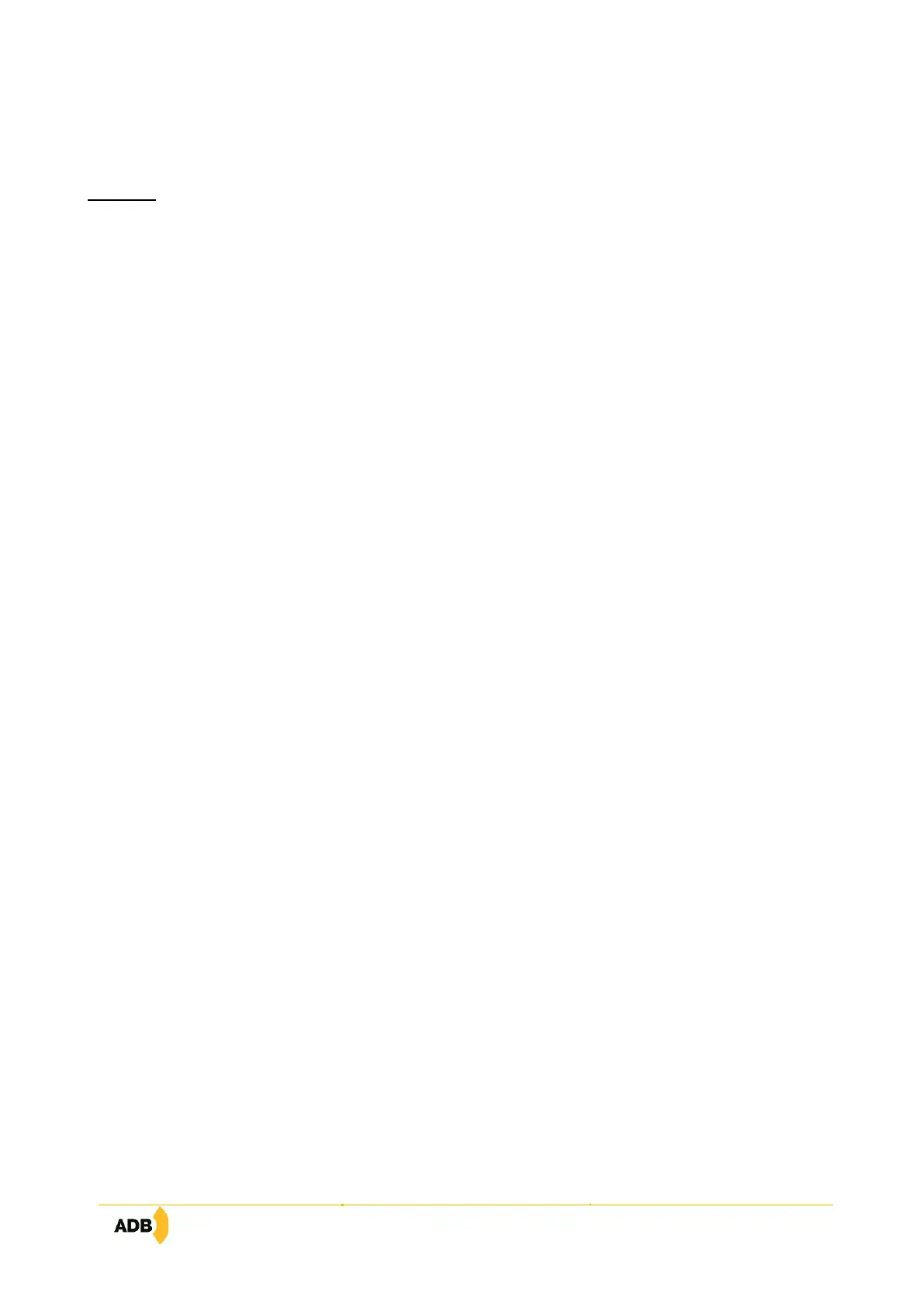
EURODIM TWIN TECH
Page 27 sur 92
Reminder
The referencing of the modules in the cabinet starts at 1 in relation to the first location located at the top of
the cabinet, up to 32.
The left-hand column contains the referencing of the modules and circuits present in the cabinet.
The figure in the right-hand column is the channel attributed in the DMX signal.
Select patch A or B to start with
Use the wheel to rapidly move between all the rows of the patch. The row selected is highlighted.
To attribute a channel, position on a row and use:
− The touch-screen and the numeric keyboard to enter a value,
− Press key 1 directly to increment the value by 1 (between 1 and 512) in relation to the first value
available on a previous row,
− Press key 0 directly to decrement the value by 1 (between 1 and 512) in relation to the first value
available on a previous row,
− The Range key in order to enter values between two circuit references.
Important: Specific case for row 1/1: if key 0 or 1 is used, the value taken into consideration corresponds to
the content of output 128 if available, otherwise output 127, and so on.
If the value entered is 0 or greater than 512, the circuit is not controllable and the message
"Not used" is displayed.
Bekijk gratis de handleiding van ADB Eurodim Twin Tech, stel vragen en lees de antwoorden op veelvoorkomende problemen, of gebruik onze assistent om sneller informatie in de handleiding te vinden of uitleg te krijgen over specifieke functies.
Productinformatie
| Merk | ADB |
| Model | Eurodim Twin Tech |
| Categorie | Verlichting |
| Taal | Nederlands |
| Grootte | 19177 MB |




