Handleiding
Je bekijkt pagina 17 van 27
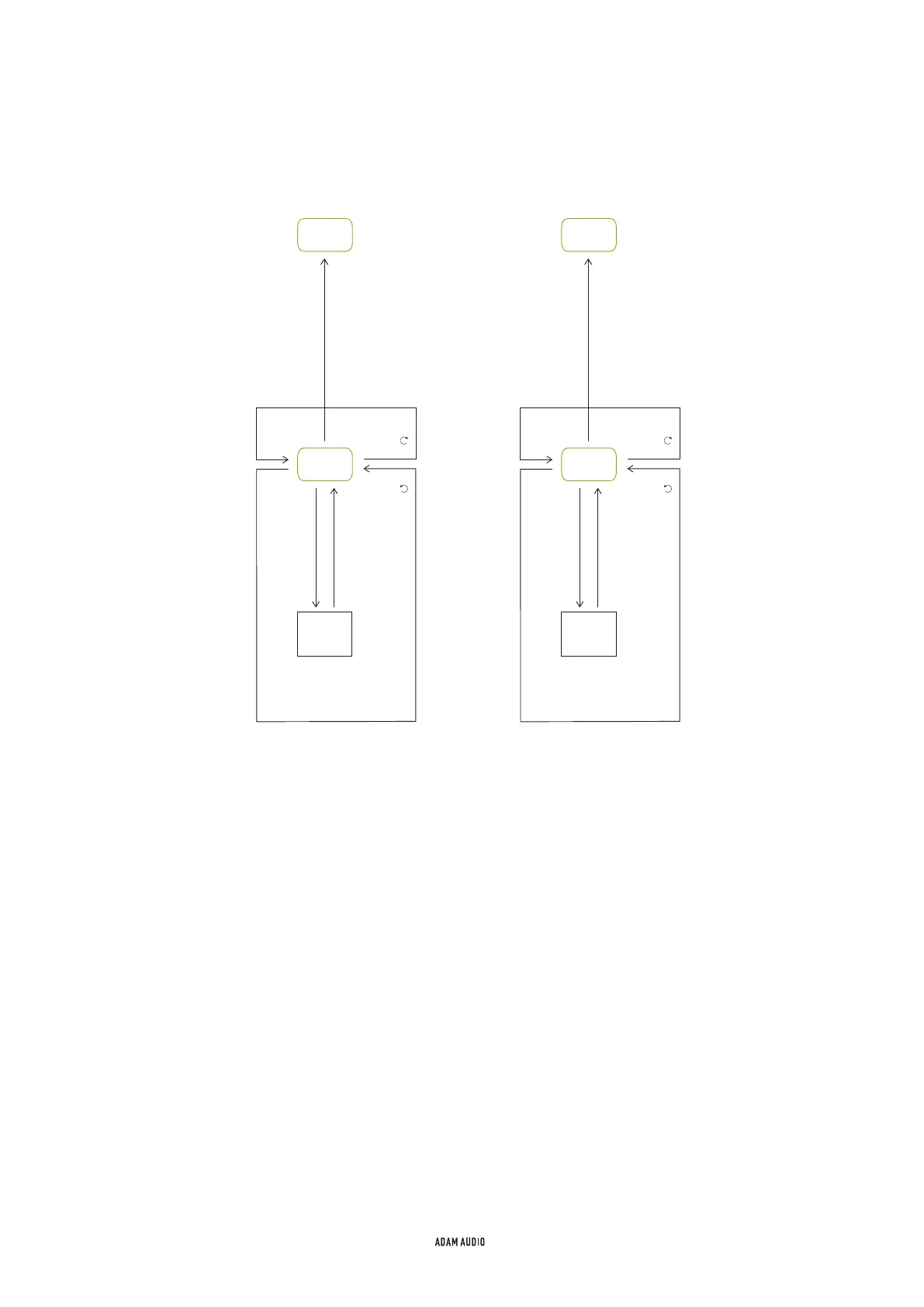
15
S SERIES MANUAL [ENGLISH]
Delay/ms
Confirm
click
rotate
rotate
Settings
Menu (2)
long
click
Yes / No
Confirm
click
rotate
rotate
Settings
Menu (2)
long
click
The Delay Menu [9, left] and Reset Menu [10, right].
8.3 Voicing Presets
As discussed earlier, if you rotate the encoder while ‘Settings’ is shown on the display
after power-up, you leave the Settings menu behind and step instead through your
monitor’s five voicing presets. As explained on page 11, on all S Series models, the
first two of these are factory presets: the first, ‘Pure’ is the highly accurate ADAM Audio
factory response. The second, entitled ‘UNR’ [Uniform Natural Response™] is a dynamic,
natural-sounding response curve of ADAM Audio‘s own design. On the S3H, as already
noted, the third preset emulates the response of the classic ADAM S3A monitor, while
the final two memories are entirely user-editable. On the S Series models other than
the S3H, the final three memories are all user-editable.
Bekijk gratis de handleiding van Adam S2V, stel vragen en lees de antwoorden op veelvoorkomende problemen, of gebruik onze assistent om sneller informatie in de handleiding te vinden of uitleg te krijgen over specifieke functies.
Productinformatie
| Merk | Adam |
| Model | S2V |
| Categorie | Speaker |
| Taal | Nederlands |
| Grootte | 3519 MB |
Caratteristiche Prodotto
| Kleur van het product | Zwart |
| Ingebouwd display | Nee |
| Gewicht | 11000 g |
| Breedte | 222 mm |
| Diepte | 338 mm |



