AcuRite Iris 06101 handleiding
Handleiding
Je bekijkt pagina 13 van 24
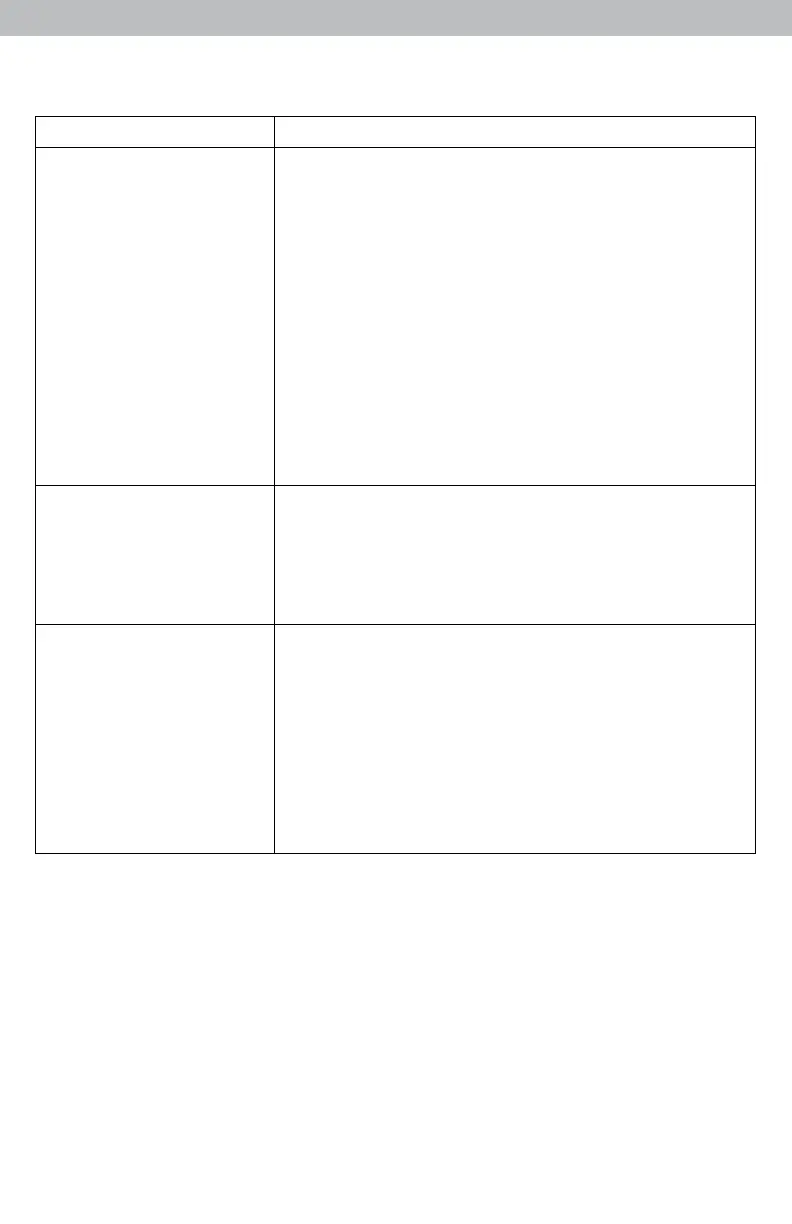
13
Problem Possible Solution
DISPLAY NOT
CONNECTING
TO WI-FI
• Your internet router and display must be within range of each
other. Relocate your display closer to your router.
• Ensure the network name (SSID) and password you've
entered are correct.
NOTE: Both network name and password are case
sensitive.
• Make sure DCHP is enabled on your router. Most routers
have DHCP enabled by default.
• Ensure your router is broadcasting a 2.4 GHz network. The
weather station display is equipped with a Wi-Fi module
that only supports 2.4 GHz wireless networks.
• Reset the display by pressing and holding the RESET button
for 10 seconds, located in the battery compartment of the
display. Date and time will need to be entered after a reset.
INACCURATE
TEMPERATURE OR
HUMIDITY
• Make sure both the display and sensor are placed out of
direct sunlight and away from any heat sources or vents
(see page 8).
• Make sure both units are positioned away from moisture
sources (see page 8).
INACCURATE WIND
READINGS
• What is wind reading being compared to? Pro weather
stations are typically mounted at 30 ft or higher. Make sure
to compare data using a sensor positioned at the same
mounting height.
• Check location of the sensor. Ensure it’s mounted a minimum
of 5 ft in the air with no obstructions around it (within
several feet).
• Ensure wind cups are spinning freely. If they hesitate or stop,
try lubricating with graphite powder or spray lubricant.
Troubleshooting Cont'd
Bekijk gratis de handleiding van AcuRite Iris 06101, stel vragen en lees de antwoorden op veelvoorkomende problemen, of gebruik onze assistent om sneller informatie in de handleiding te vinden of uitleg te krijgen over specifieke functies.
Productinformatie
| Merk | AcuRite |
| Model | Iris 06101 |
| Categorie | Niet gecategoriseerd |
| Taal | Nederlands |
| Grootte | 2791 MB |
