Acti XNR-4200 handleiding
Handleiding
Je bekijkt pagina 42 van 106
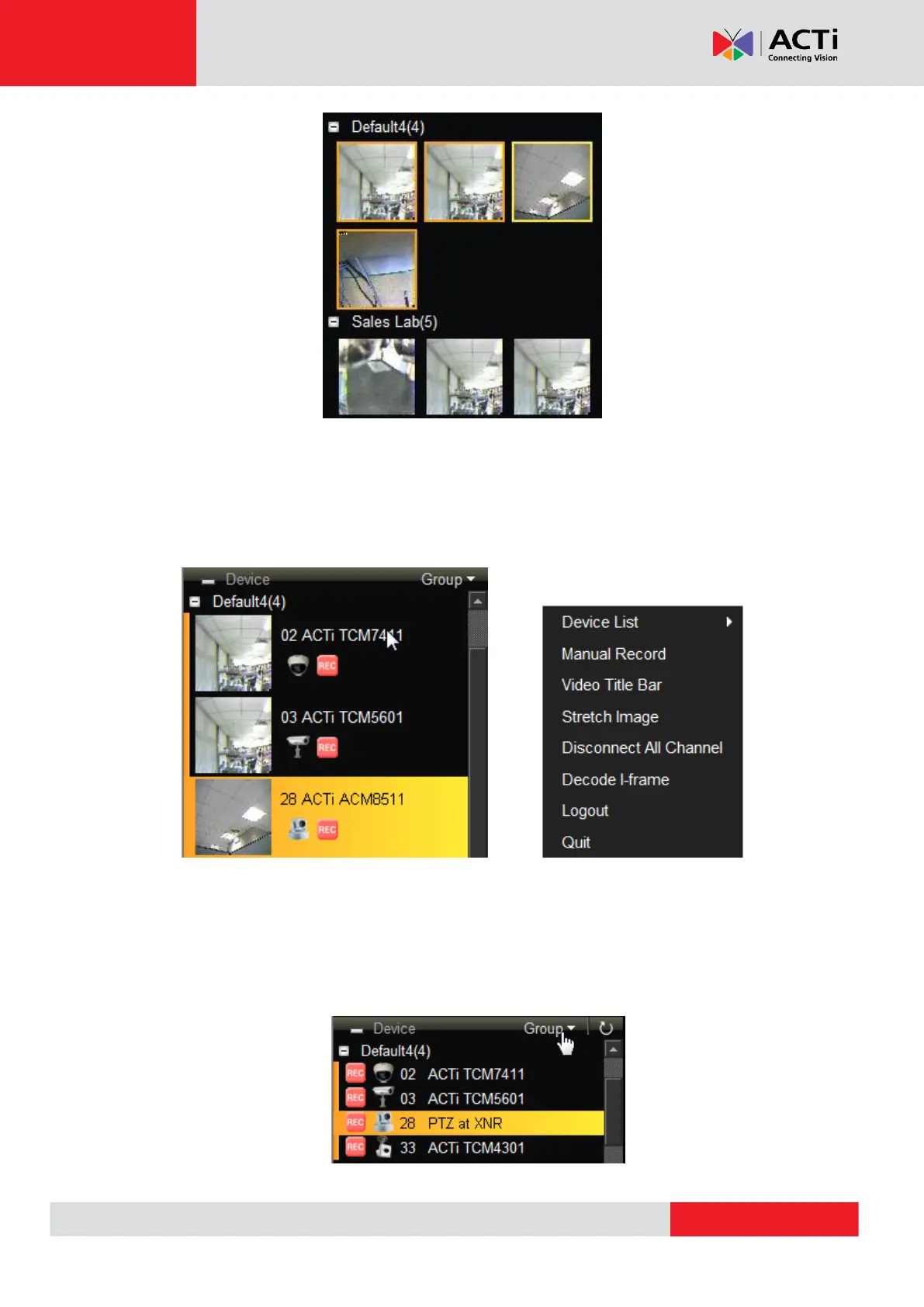
www.acti.com
XNR-4200 User’s Manual 1.02.13
42
Card: Change the “Device Panel” display into Card style.
Each device will be shown with Channel ID, one thumbnail snapshot, device
info and image. Channels currently in view will show an orange border to the
left. The currently selected channel will be highlighted.
List: Change the “Device Panel” display into List style.
This is the default method. Each device will be shown in one line, with Rec
icons indicating currently recording channels, and orange highlights to the left
for the ones currently in view.
Bekijk gratis de handleiding van Acti XNR-4200, stel vragen en lees de antwoorden op veelvoorkomende problemen, of gebruik onze assistent om sneller informatie in de handleiding te vinden of uitleg te krijgen over specifieke functies.
Productinformatie
| Merk | Acti |
| Model | XNR-4200 |
| Categorie | Niet gecategoriseerd |
| Taal | Nederlands |
| Grootte | 27518 MB |







