Acti XNR-4200 handleiding
Handleiding
Je bekijkt pagina 32 van 106
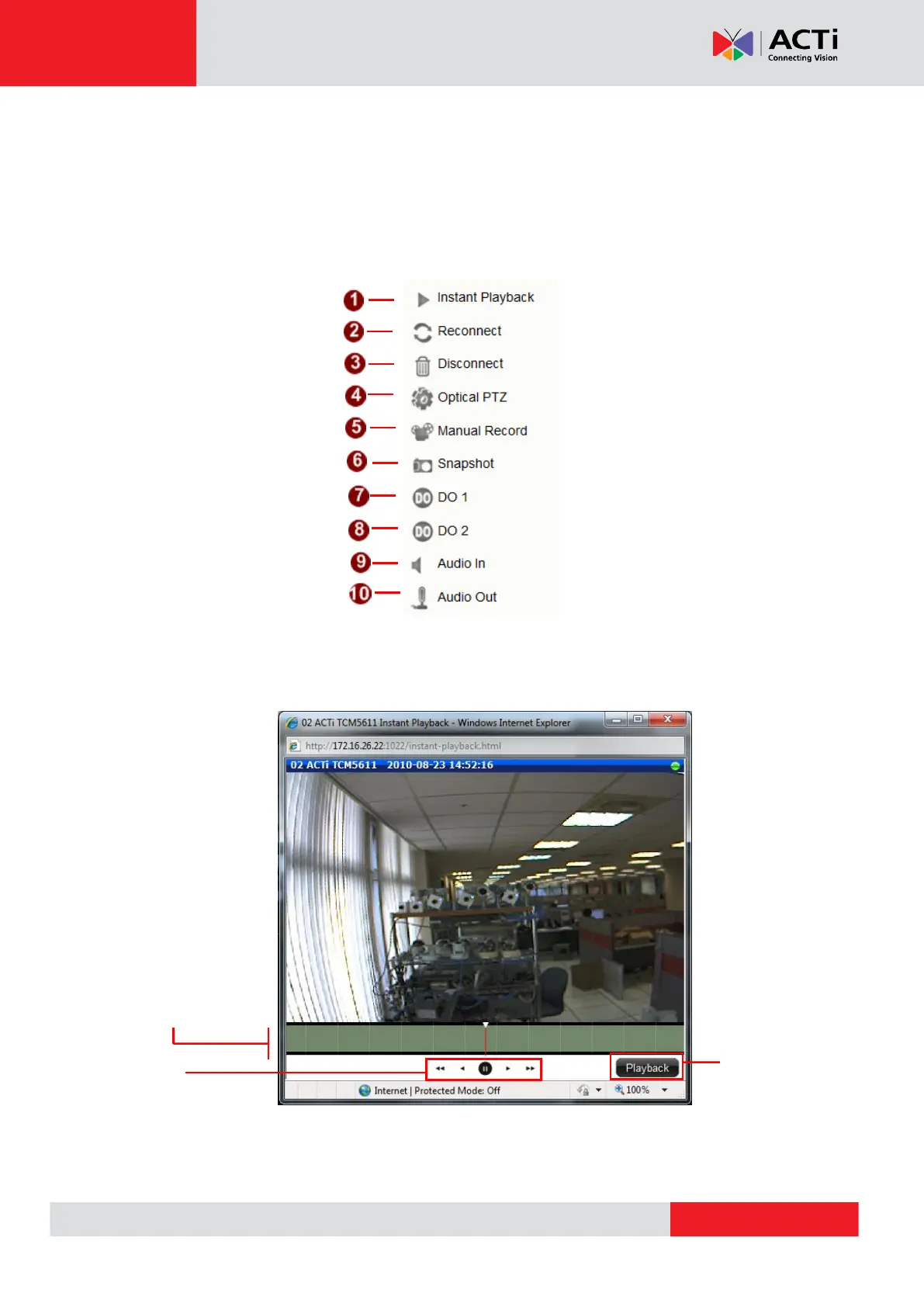
www.acti.com
XNR-4200 User’s Manual 1.02.13
32
Live View Window
Live View Window: This shows the “Live View” of your selected camera. Double-clicking in the
areas of this camera allows you to view the “Live View” in full-screen. Press “ESC” in
full-screen mode allows you to escape from full-screen mode.
Right-Click Context Menu: Right-Clicking in “Live-View” (Live playing camera) brings out an
options list which contains the following choices:
1. Instant Playback: Clicking the Instant playback will bring out the instant playback
pop-up window.
Playtime Scroll Bar
Shortcut to Playback
Module
Playback Control
Bekijk gratis de handleiding van Acti XNR-4200, stel vragen en lees de antwoorden op veelvoorkomende problemen, of gebruik onze assistent om sneller informatie in de handleiding te vinden of uitleg te krijgen over specifieke functies.
Productinformatie
| Merk | Acti |
| Model | XNR-4200 |
| Categorie | Niet gecategoriseerd |
| Taal | Nederlands |
| Grootte | 27518 MB |







